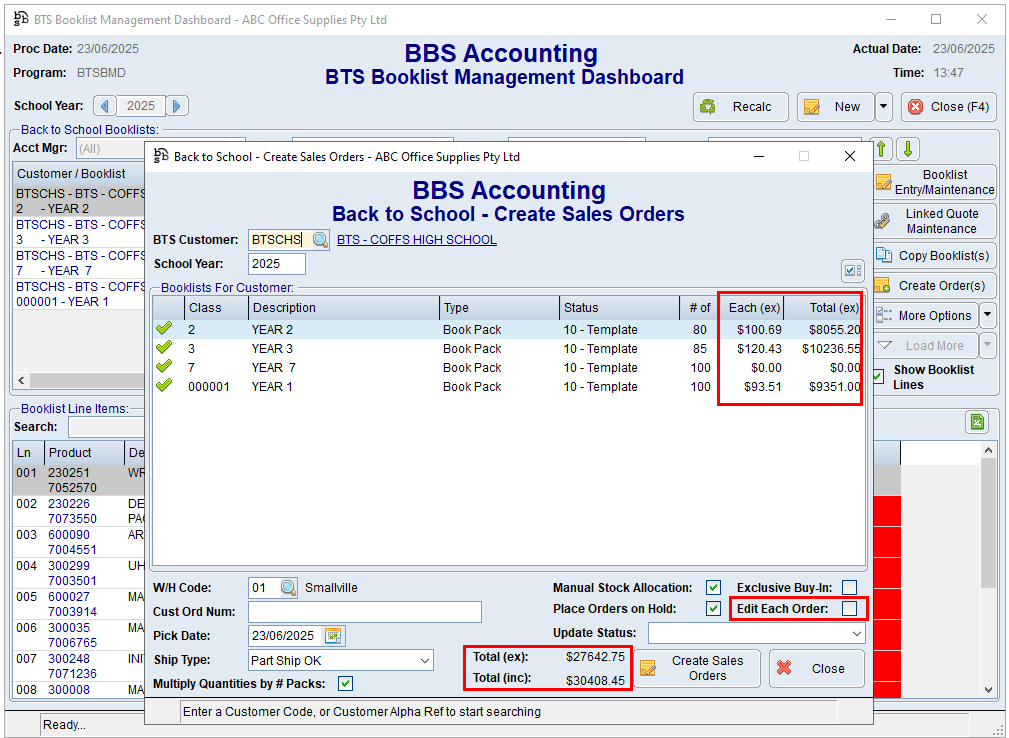A new option has been added to the BTS Booklist Management Dashboard that gives users greater control over how Back to School Sales Orders are created.
Users can now choose whether or not to edit sales orders at the time of creation:
•If the Edit Each Order option is unticked (default), each Back to School Sales Order will be created automatically without opening for manual editing. This streamlines the process and is ideal when no changes are required during creation.
•If the option is ticked, the behaviour remains the same as before - each Sales Order will open individually, allowing users to review, edit, and save before proceeding to the next.
The exclusive and inclusive values of the selected booklists are now calculated and displayed.
This update provides the flexibility to match different workflows, whether prioritising speed or the need for review and customisation.