We've listened to your feedback! Many users have told us it's difficult to stay up to date with the new features we're constantly rolling out. After careful consideration, we've made changes to how we share release notes to make them easier for everyone to access - no more relying on email notifications.
What’s Changing?
•Release Notes Summary Available Online
We've compiled a full summary of all past release notes, now published in the Release Notes topic of our online help. This summary will continue to grow, with the latest updates always appearing at the top.
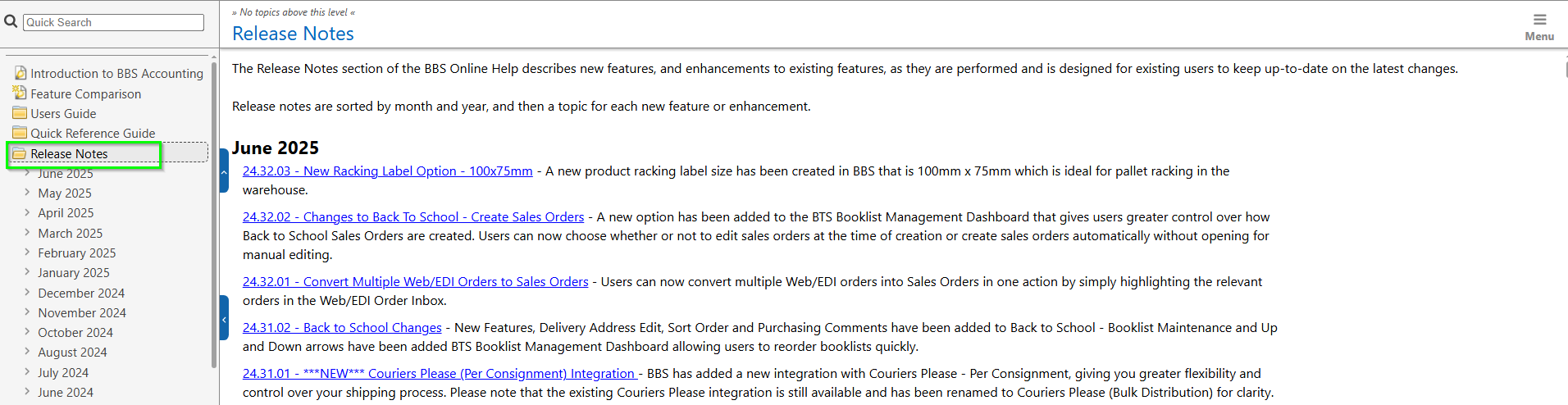
•"What's New" Button on BBS Main Menu
A new What's New button has been added to the BBS Main Menu.
oWhen new release notes are published, this button will light up green.
oOnce you've clicked the button to view the latest updates, the green highlight will disappear - until the next release.
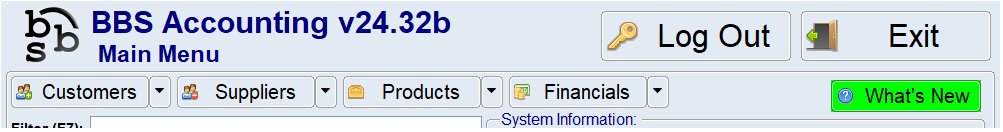
No More Release Note Emails
With these improvements in place, we will no longer send out release note emails.
Instead, just keep an eye on the green What's New button to stay informed about the latest features and enhancements.