Features have been added to the BBS Atom mobile app, in both the Customers and Suppliers modules, to allow users to Add, Edit and Delete contacts for a customer or supplier.
To add a contact, in the customers and suppliers module, users can tap the  menu and select Add Contact.
menu and select Add Contact.
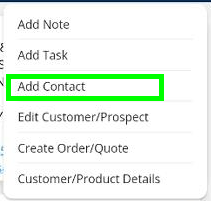
To edit an existing contact, users can tap the  icon next to a contact.
icon next to a contact.
To delete an existing contact, users can tap the  icon next to a contact.
icon next to a contact.
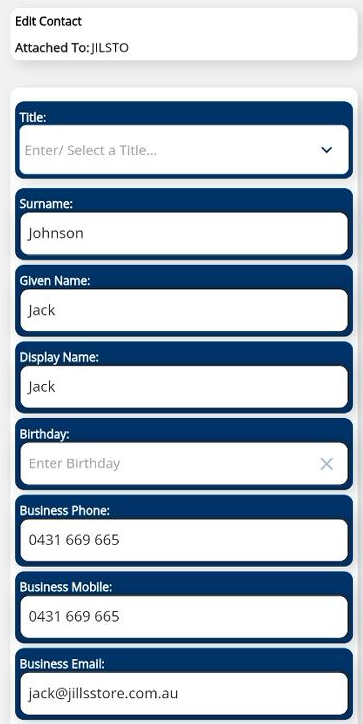
Add/Edit Contact Window