|
Reports Menu > Auto-Job > Auto-Job Reports/Listing |
The Auto-Job Report/Listing report allows users with access to view the auto-jobs that have been set up within their system.
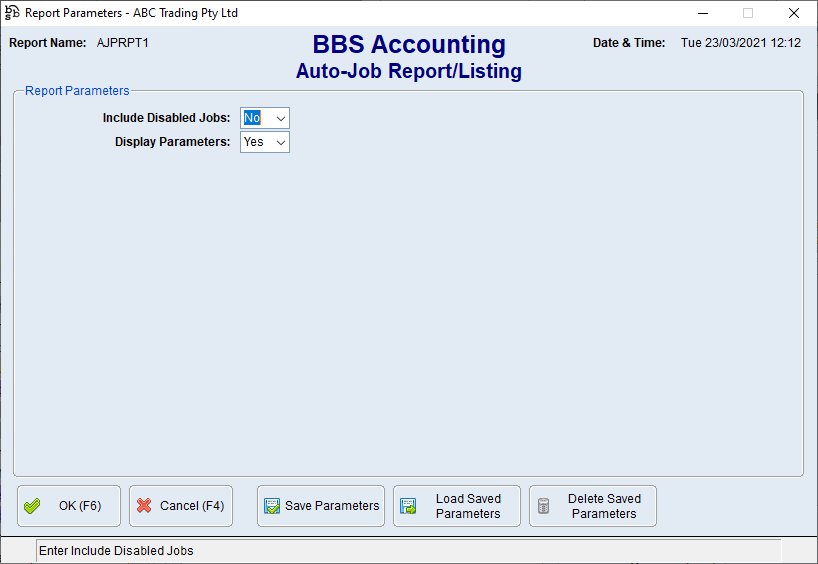
Auto-Job Report/Listing Screen
Parameter Name |
Description |
Include Disabled Jobs |
No - Will NOT include auto-jobs that have been disabled. Yes - Will include auto-jobs that have been disabled. |
Display Parameters |
No - Will NOT display the parameters of the auto-jobs. Yes - Will display the parameters of the auto-jobs. |
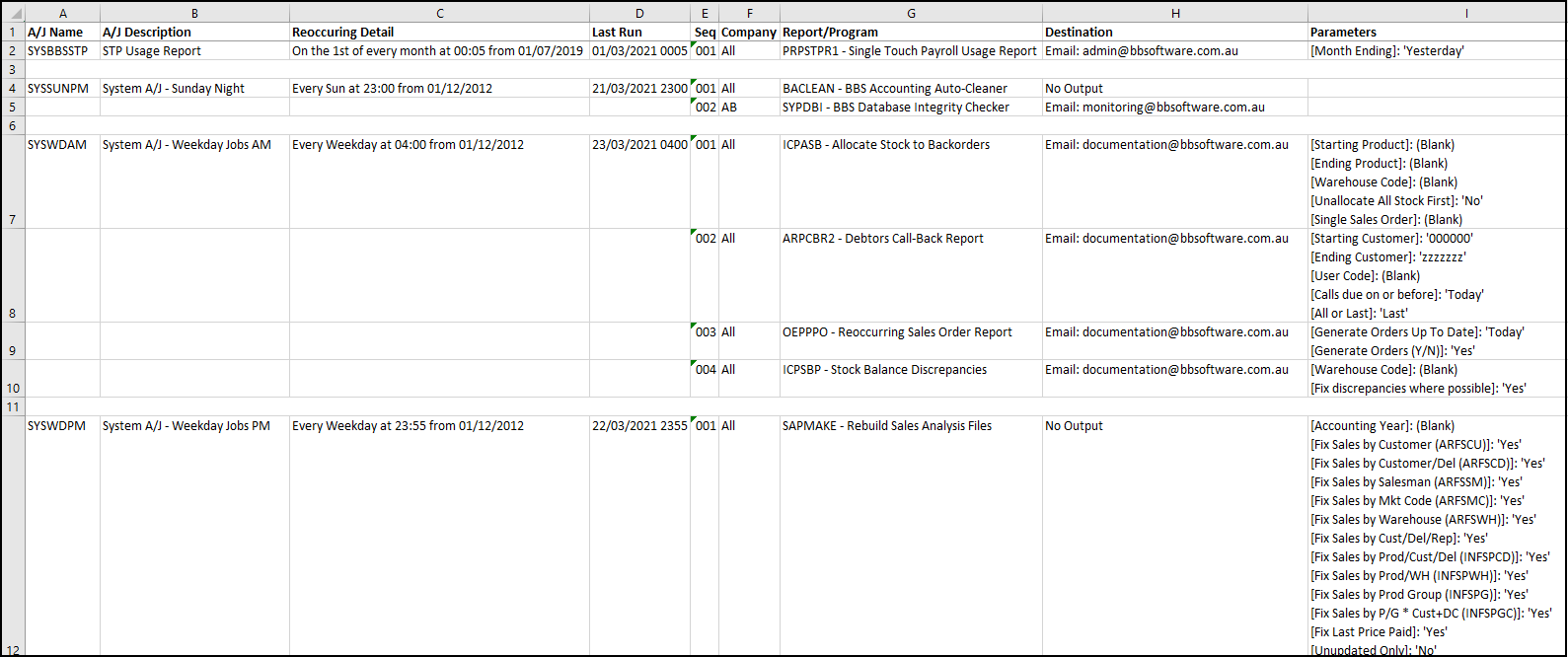
Auto-Job Report/Listing - Example
