|
Reports Menu > Company Status Report |
The Company Status Report program allows users to run a report displaying financial information relating to sales, debtors, creditors and inventory.
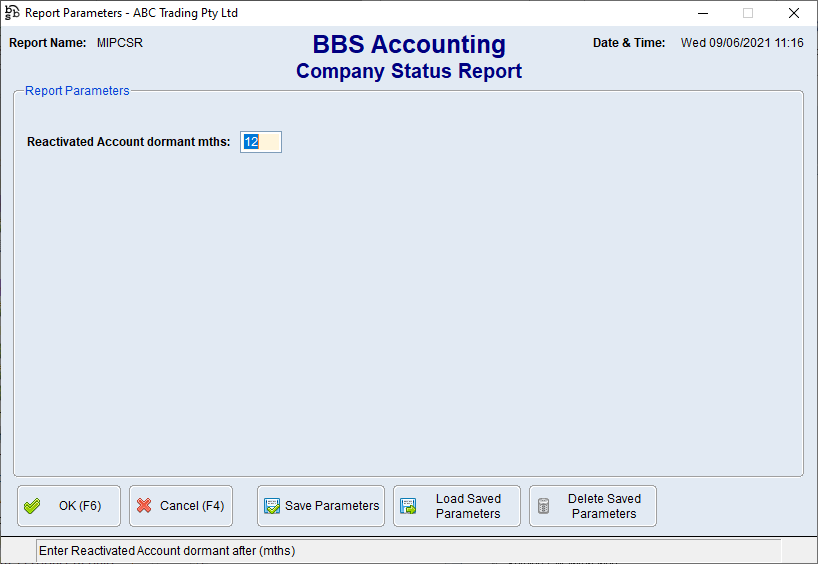
Company Status Report Screen
Parameter Name |
Description |
Show Department Sales |
No - Department totals will not be displayed on the report. Yes - Product Department - Product Department totals (linked to the product group) will be displayed on the report. Yes - Sales Department - Sales Department totals (linked to the sales rep code) will be displayed on the report. Yes - Both - Both sales and product department totals will display on the report. |
Reactivated Account dormant mths |
The number of months an account has been dormant for it to appear on the report as reactivated. |
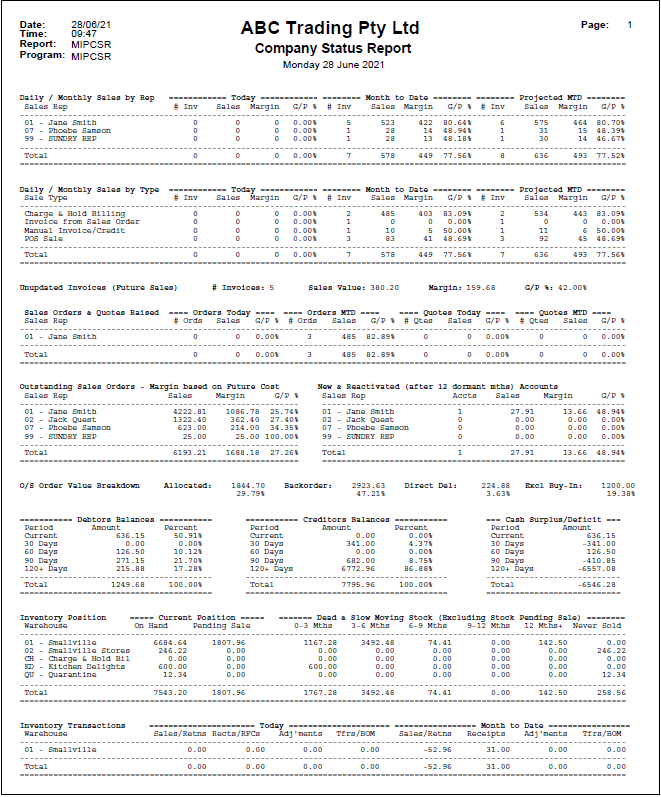
Example of Company Status Report

