|
Reports Menu > Sales Ordering > Contract Pricing > Contract Prices Affected by Cost Changes |
The Contract Prices Affected by Cost Changes Report is based on the future cost log and shows all contract prices where the profit margin may have been affected due to a change in the future cost on products during a selected time range.

Contract Prices Affected by Cost Changes Report Screen
Parameter Name |
Description |
Cost Changes Since/Cost Changes Up-To |
The two dates are crucial to the data that is reported. Depending on the time the report was last run, users could accidently pick up records that have already been reviewed causing the contract price to be altered more than once for the same cost change, or users could miss certain cost changes that occurred after the report was run. What users should endeavour to achieve with the dates is no overlap from previous reports, and no gap in reporting. Therefore, the best time to run the report would be before or after all cost changes are made for a specific date (eg from one week ago up until yesterday). |
Starting Customer Ending Customer Selected Customers Starting Account Manager Ending Account Manager Selected Account Managers Starting Market Code Ending Market Code Selected Market Codes Selected Customer Groups |
Parameters to restrict the customers you wish to generate the report for. |
Sort By |
Product - The report will sort and display by Product Customer - The report will sort and display by Customer Rep Code (Customer) - The report will sort and display by Customer Rep Code Market Code - The report will sort and display by Market Code |
When the required parameters have been entered, the Contract Prices Affected by Cost Changes Report will be generated.
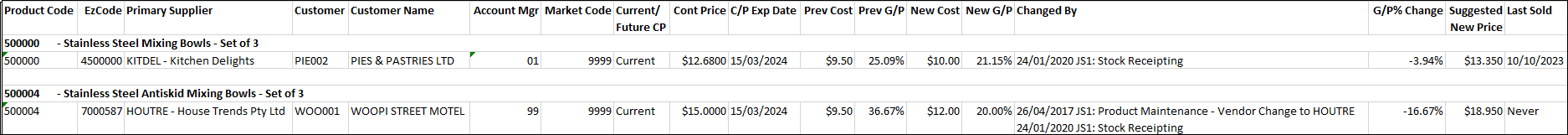
Contract Prices Affected by Cost Changes Report
If the cost on a product changes more than once during the selected date range, the report will pick up the first ‘old cost’ and the last ‘new cost’ as if the cost was only changed once (ie.it captures the starting point and ending point of the product’s cost between the two dates).
The ‘Suggested New Price’ column at the right hand side of the report will suggest a new price to users. It will either show a price that has been calculated to ensure G/P is retained, or it will alert users if the contract price should be removed altogether because the cost has now increased to such a level that the standard price for this product, for this customer, should be used instead.
