|
Reports Menu > CRM > CRM Notes Report |
The CRM Notes Report displays customer/supplier notes using a selection of parameters.
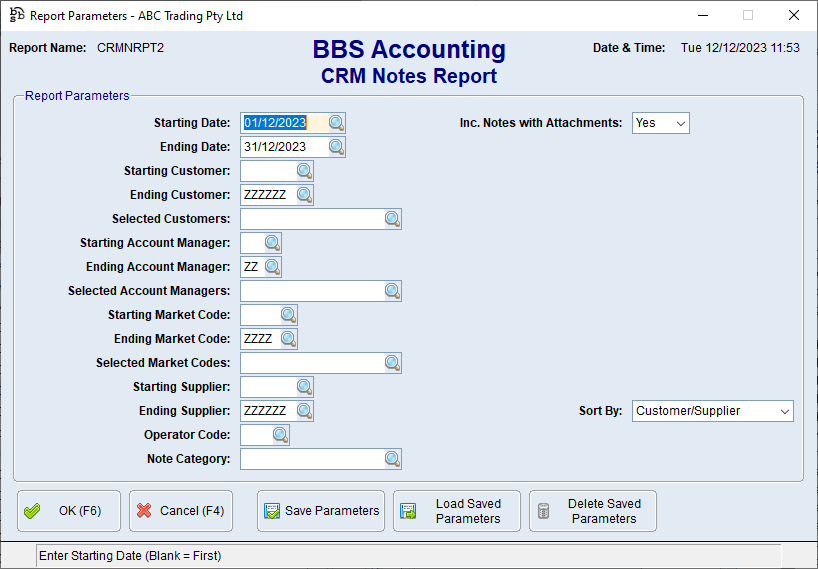
CRM Notes Report Screen
Parameter Name |
Description |
Starting Date Ending Date Starting Customer Ending Customer Selected Customers Starting Account Manager Ending Account Manager Selected Account Managers Starting Market Code Ending Market Code Selected Market Codes Starting Supplier Ending Supplier Operator Code Note Category |
Parameters to restrict the Customers/Suppliers you wish to see on the report. |
Inc. Notes with Attachments |
Yes - Notes with attachments will be included. No - Notes with attachments will NOT be included. Only - Only notes with attachments will be included. |
Sort By |
Customer/Supplier - The report will sort and display by Customer/Supplier. Cust Rep Code - The report will sort and display by Customer Rep Code. Market Code - The report will sort and display by Market Code. Operator - The report will sort and display by Operator. Category - The report will sort and display by Category. |
When the required parameters have been entered, the CRM Notes Report will be generated.
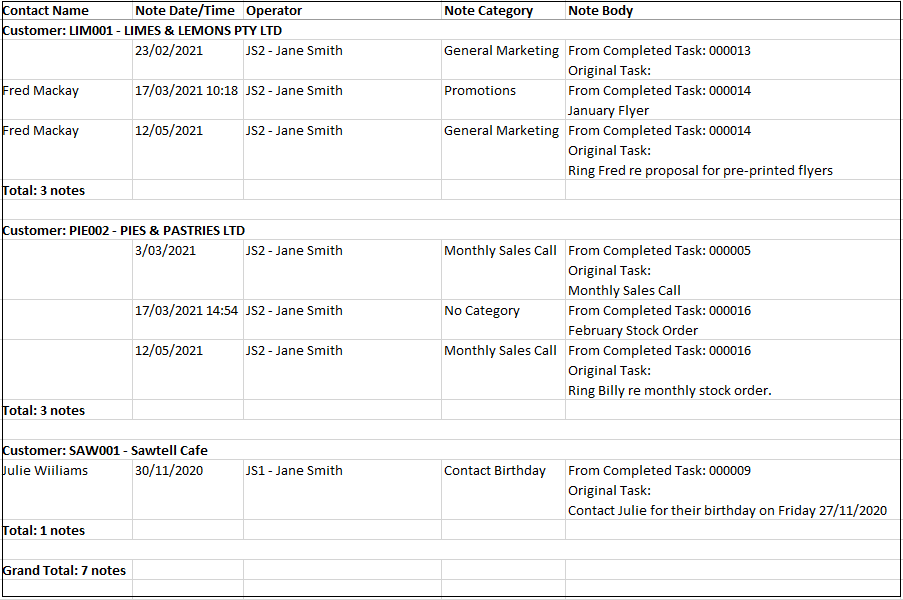
Example of CRM Notes Report
