|
Main Menu > Debtors > Maintenance > Customer Group Maintenance |
The Customer Group Maintenance program allows users to group customers together for reporting purposes. Similar to the way the market code field works, customers can be added to groups for debtors and sales reporting. There is no one single use for this feature as companies may choose to group customers for varying reasons.
PLEASE NOTE: BBS will not make pricing, sales, credit control or debtors decisions based on Customer Group. Customer Groups are to be used for reporting purposes ONLY.
Enter the code for the customer group you would like to maintain or when creating a new customer group enter a new unique code and the prompt shown below will appear, select Yes to create.
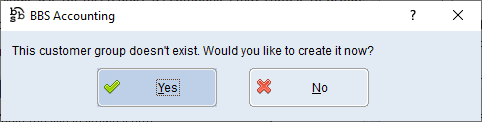
Complete the fields for the customer group as shown below.
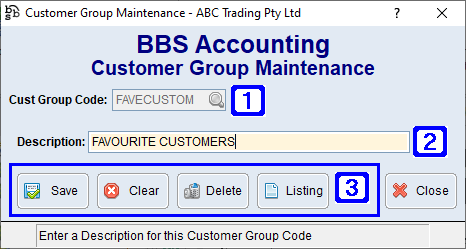
Customer Group Maintenance Screen
|
Cust Group Code - The alphanumeric customer group code (up to 10 characters long) |
|
Description - Description of the customer group |
|
Save - Saves the customer group or any changes made to an existing customer group Clear - Clears the current screen allowing users to select another customer group Delete - Deletes the selected customer group Listing - Exports a list of saved customer groups to an excel spreadsheet. |
To Amend a customer group enter the code for the customer group that you would like to amend or click the  to search, make the changes and click Save.
to search, make the changes and click Save.
To Delete a customer group enter the code for the customer group that you would like to delete or click the  to search and click Delete.
to search and click Delete.



