|
Main Menu > Debtors > Invoicing > Consolidated Invoicing > Generate Consolidated Invoices |
The Generate Consolidated Invoices program allows users to generate monthly consolidated invoices for customers that are flagged as Consolidated by Month in the Shipping/Delivery tab in Customer Masterfile Maintenance. Please refer to Monthly Consolidated Invoices for more information.
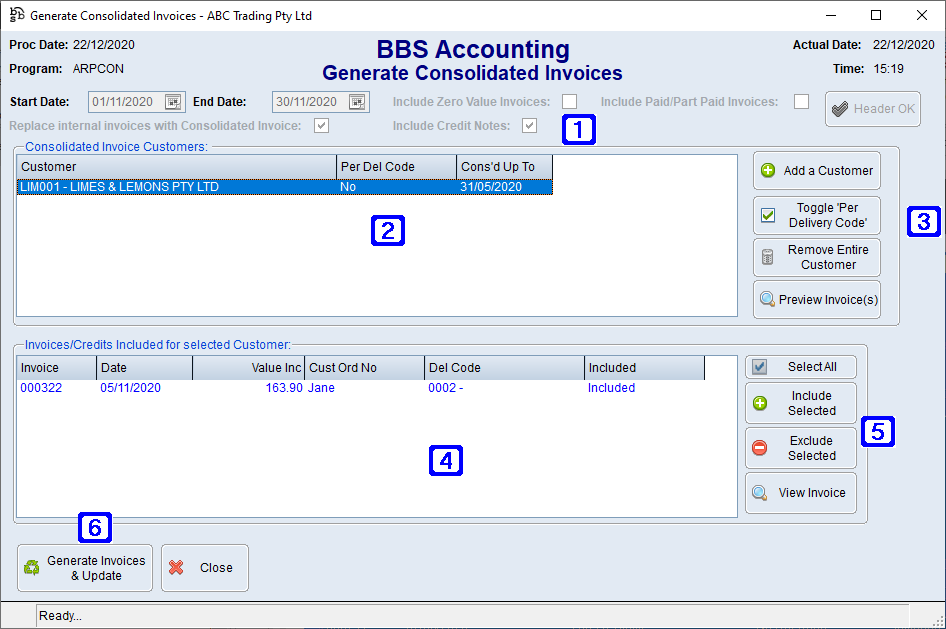
Generate Consolidated Invoices Screen
|
Start Date/End Date - The date range for the consolidated invoice, usually from the beginning to the end of the current month Include Zero Value Invoices - Will include invoices with a zero value on the consolidated invoice (which is off by default) Include Paid/Part Paid Invoices - Will include invoices and credit notes that have been paid or offset on the consolidated invoice (off by default and cannot be used in conjunction with the Replace Internal invoices with Consolidated Invoice option as this would cause the customer’s account to be out of balance) Replace Internal invoices with Consolidated Invoice - Will remove all the internal invoices consolidated by this process from the customer’s account and insert an entry on the customer’s account for the consolidated invoice and the total value Include Credit Notes - Will include credit notes on the consolidated invoice (on by default) Header OK - Click Header OK when parameters have been selected to generate the customers and invoices for consolidation |
|
Consolidated Invoice Customers - Displays a list of customers set to receive a consolidated invoice for the selected period, whether it has been set to generate a consolidated invoice per delivery code, and the last date consolidated invoices were generated |
|
Add a Customer - Allows users to add additional customers that are not flagged as consolidated customers for the selected period including them in the generation of a consolidated invoice Toggle 'Per Delivery Code' - Will switch the selected customers default 'Invoice Per Delivery Code' option Remove Entire Customer - Allows users to remove a customer for the selected period excluding them from the generation of a consolidated invoice Preview Invoice(s) - Will display a PDF of the invoice that is being generated on the screen |
|
Invoice/Credits Included for selected Customer - Displays a list of internal invoices/credit notes for the selected customer |
|
Select All - Will highlight and select all invoices Include Selected - Will include the selected invoice from the consolidated invoice Exclude Selected - Will exclude the selected invoice from the consolidated invoice View Invoice - Navigates users to the Sales Invoice Enquiry screen |
|
Generate Invoices & Update - Will produce the consolidated invoices, replace the internal invoices on the customer’s account with the consolidated invoices (if this option was selected) and print/send the consolidated invoices |






