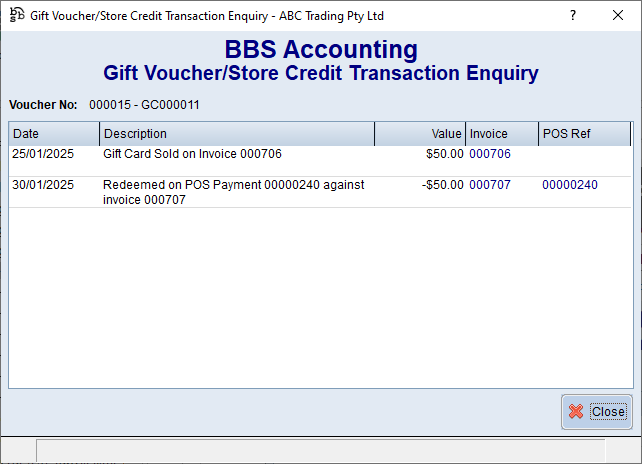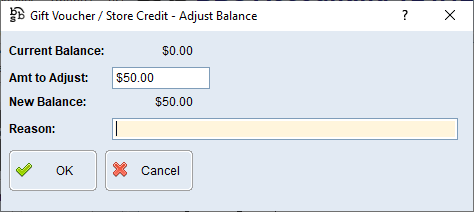|
Main Menu > Point of Sale > Gift Voucher/Store Credit Enquiry/Maintenance |
The Gift Voucher/Store Credit Enquiry/Maintenance program allows users to view and edit vouchers, and also to enter manual vouchers (eg opening balances).
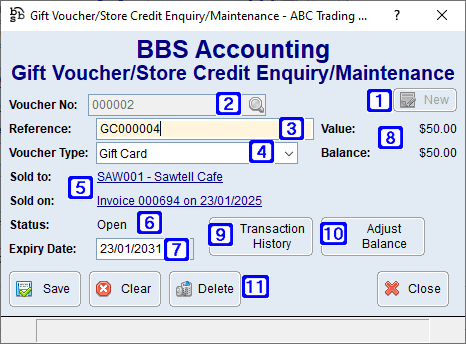
Gift Voucher/Store Credit Enquiry/Maintenance Screen
|
New - Allows users to manually create a gift voucher/store credit. |
|
Voucher No - The voucher number or click |
|
Reference - Displays the voucher number for the selected gift voucher/store credit or where a new gift voucher/store credit is being created, users can enter the relevant reference. |
|
Voucher Type - Displays the voucher type for the selected gift voucher/store credit. Clicking the drop down arrow allows users to select a different voucher type, Gift Card, Gift Voucher or Store Credit. |
|
Sold to - Displays the customer code and name of who the selected gift voucher/store credit was sold to. Sold on - Displays the invoice number and date the selected gift voucher/store credit was sold on. |
|
Status - Displays the status of the selected gift voucher/store credit. |
|
Expiry Date - Displays the expiry date if relevant for the selected gift voucher/store credit. |
|
Value - Displays the value of the selected gift voucher/store credit. Balance - Displays the balance of the balance of the selected gift voucher/store credit. |
|
Transaction History - Displays the transaction history for the selected gift voucher/store credit.
|
|
Adjust Balance - Allows users to adjust the balance of a gift voucher/card or store credit (positive increases the value of the voucher, negative reduces the value of the voucher).
|
|
Save - Saves the selected gift voucher/store credit and/or any changes made. Clear - Clears the current screen allowing users to select another gift voucher/store credit. Delete - Deletes the selected gift voucher/store credit. |



 to search.
to search.