For companies that restrict the creation of new product codes to certain staff (eg purchasing and/or admin staff), a process can be utilised to facilitate the creation of new BOM build product codes. A system product code NEWBOM can be entered onto sales orders in Sales Order/Quote Entry & Maintenance, POS sales in Point of Sale and Web/EDI Orders in Web Order Enquiry/Maintenance. This product code is a stockable product that should never have stock receipted or adjusted into it, nor should it ever be placed on a purchase order.
When a member of your sales staff is entering a sales order, POS sale or a web order for a BOM build product that does not exist in your system, they can use NEWBOM as the product code and they will be prompted to enter as much detail as possible about the product.
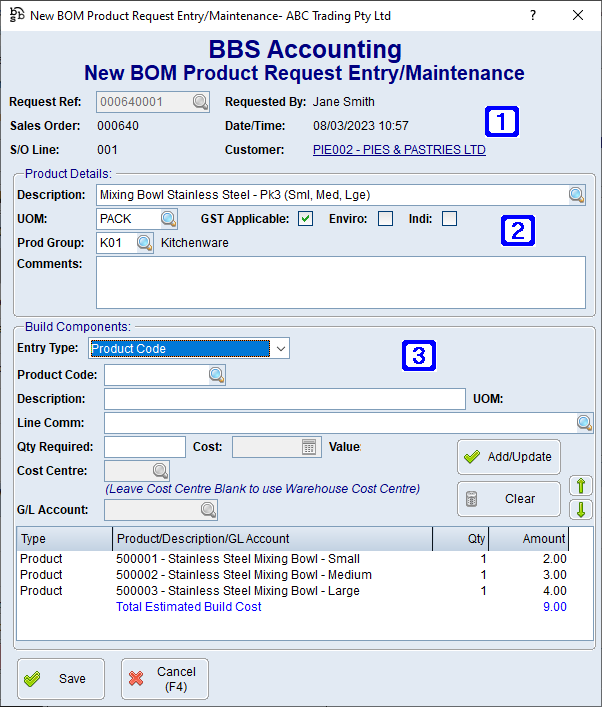
|
Request Ref - Displays the new product code request reference number. Requested By - Displays the name of users that requested the new product code. Sales Order - Displays the sales order number the new product code request is for. Date/Time - Displays the date and time the new product code request was created. S/O Line - Displays the sales order line number the new product code request is for. Customer - Displays the customer code and name the sales order is for. |
|
Product Details: •Description - The description of the new product. •UOM - Your selling unit of measure. •GST Applicable - When ticked, GST is applicable. •Enviro - When ticked, the product is marked as an environment friendly product. •Indi - When ticked, the product is marked as an Indigenous product. |
|
Build Components: •Entry Type: Users can enter different types of entries to a product build. Options are: a.Product Code - Allows users to add a product component to the build product. b.Labour - Allows users to add a labour component to the build product. c.Consumables - Allows users to add a consumable component to the build product. d.Instruction - Allows users to add an instruction to the build product. e.G/L Account - Allows users to add a value to a general ledger account for the build product. i.e freight, electricity etc •Product Code - The product code of the component to be added to the build product. (Only available when Product Code is selected as the Entry Type). •Description - The description for the selected Entry Type. •UOM - Unit of measure of the selected product code. •Line Comm - Users can enter a line comment for the selected Entry Type if they wish. Clicking the •Qty Required - Enter the amount of the selected component required to build a singular unit. •Cost - Allows users to enter a cost for the selected Entry Type (Only available when Labour, Consumables or G/L Account are selected as the Entry Type). •Cost Centre - The cost centre the component will be posted against (leave blank to use warehouse cost centre). (Only available when G/L Account is selected as the Entry Type) •G/L Account - The General Ledger account the component will be posted to. (Only available when G/L Account is selected as the Entry Type). The |
Once the Sales Order is saved as an order, an email will be sent to your nominated email addresses containing all the information entered. If the Sales Order is saved as a quote, no notifications will be sent and the product codes cannot be created until the quote is converted to an order.
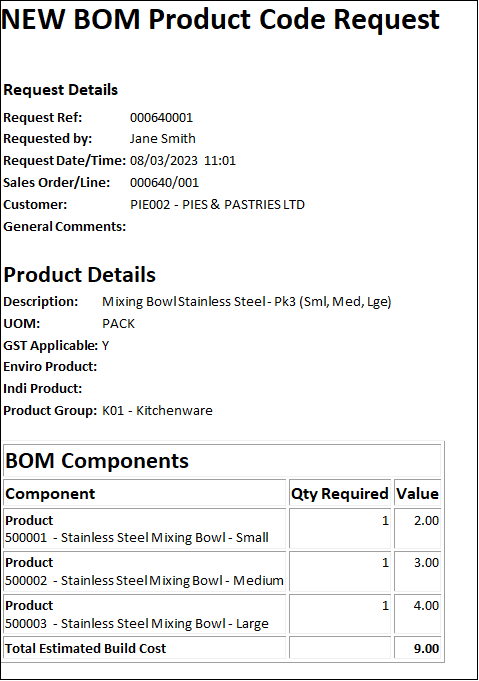
The email addresses for Product Code Request notifications must be set up in your system parameters. Please refer to I/C Settings for more information.
Once the New BOM Product Code Request is saved, the staff allowed to create new product codes can create a new code based on this request via Product Masterfile Maintenance. More information can be found in Product Masterfile Maintenance - Create New Product.
Once the new Product Code has been created the system will automatically swap the product code on the sales order line that initiated the New BOM Product Code Request from NEWBOM to the newly created product and a notification will be sent back to users that entered the order to notify them that this has occurred. No further action is required by your sales staff.
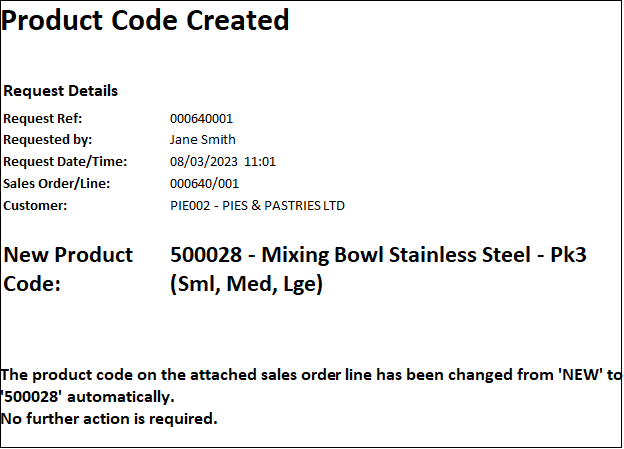
However, if your company enforces minimum gross profit percentages on sales orders, and if the future cost on the newly created product will result in a gross profit lower than the company’s allowed minimum based on the sell price entered on the original order, the product code will NOT be swapped and users that entered the order will be notified as such. The product code will also not automatically be swapped in the sales order if the sales order is being maintained at the time the new product code is created.




 will allow users to add multiple lines or the blurb for a product code if one exists.
will allow users to add multiple lines or the blurb for a product code if one exists.  buttons can be used to move the lines up and down in build products that have yet to be saved.
buttons can be used to move the lines up and down in build products that have yet to be saved.