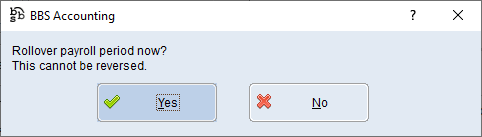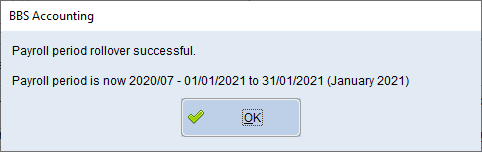|
Main Menu > Payroll > End of Period/Year > Payroll Period Rollover |
The Payroll Period Rollover program is used to rollover a period from the previous month to the current month. Unlike the Inventory/Sales Period Rollover, the Payroll Period Rollover does NOT need to be performed prior to users invoicing goods the next trading day following the end of a month but will need to be performed prior to the next pay cycle being run.
NOTE: When performing Payroll Period Rollover the processing date should be set to the last day of the month that you wish to roll over.
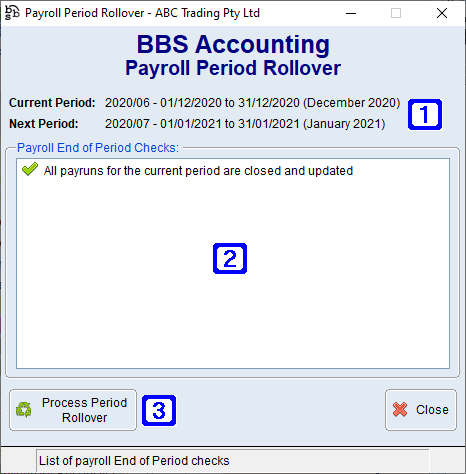
Payroll Period Rollover Screen
|
Current Period - Displays the period and dates of the current month prior to rolling over Next Period - Displays the period and dates of the next month when rollover has been completed |
|
Payroll End of Period Checks – A period cannot be rolled over if there are any red crosses present (red crosses will need to be fixed prior to being able to rollover). The items that will be checked are: •All Payruns for the current period are closed and updated - Users will need to update and finalise any unupdated payruns |
|
Process Period Rollover – When the End of Period checks return all green ticks users can rollover the period by clicking Process Period Rollover. The following pop ups will appear to confirm that users wants to perform the rollover and then confirm the period has been rolled over successfully.
|