|
Reports Menu > Sales Analysis > Sales Report Generator > Sales Report Generator - From/To Date |
The Sales Report Generator - From/To Date allows users to generate a report on invoice based sales data grouping and summarising by all invoice, customer and product properties, displaying quantity, sales $, cost $, profit $ and G/P % for the date range selected. (eg. from 07/04/2014 to 20/04/2014). Please refer to Sales Report Generator for more information.
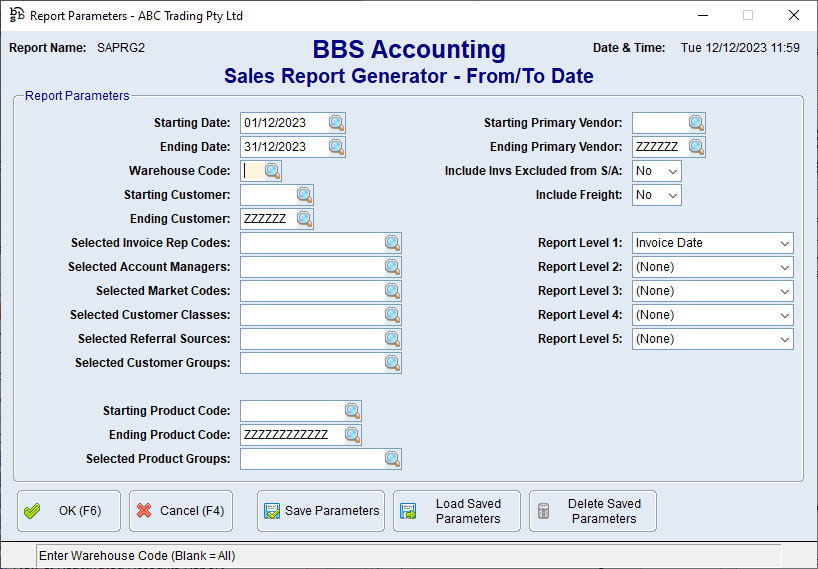
Sales Report Generator - From/To Date Screen
Parameter Name |
Description |
Starting Date Ending Date |
Starting and ending date parameters you wish to report on. |
Warehouse Code |
The warehouse code or click |
Starting Customer Ending Customer Selected Invoice Rep Codes Selected Account Managers Selected Market Codes Selected Customer Classes Selected Referral Sources Selected Customer Groups |
Parameters to restrict which customers you wish to see on the report. |
Starting Product Code Ending Product Code Selected Product Groups |
Parameters to restrict which products you wish to see on the report. |
Starting Primary Vendor Ending Primary Vendor |
Parameters to restrict which products primary vendors' you wish to see on the report. |
Include Invs Excluded from S/A |
Yes - Will include invoices that have been marked to be excluded from the sales analysis. |
Include Freight |
Yes - Freight charges will be included on the report. |
Report Level 1 Report Level 2 Report Level 3 Report Level 4 Report Level 5 |
Users can select up to five reporting levels to sort and sub-total the report by each level. The lowest level selected (the level with the highest number) is the item that the reporting figures are displayed against, while each of the higher levels will be used to sort and sub-total the report. |
When the required parameters have been entered, the Sales Report Generator - From/To Date will be generated.
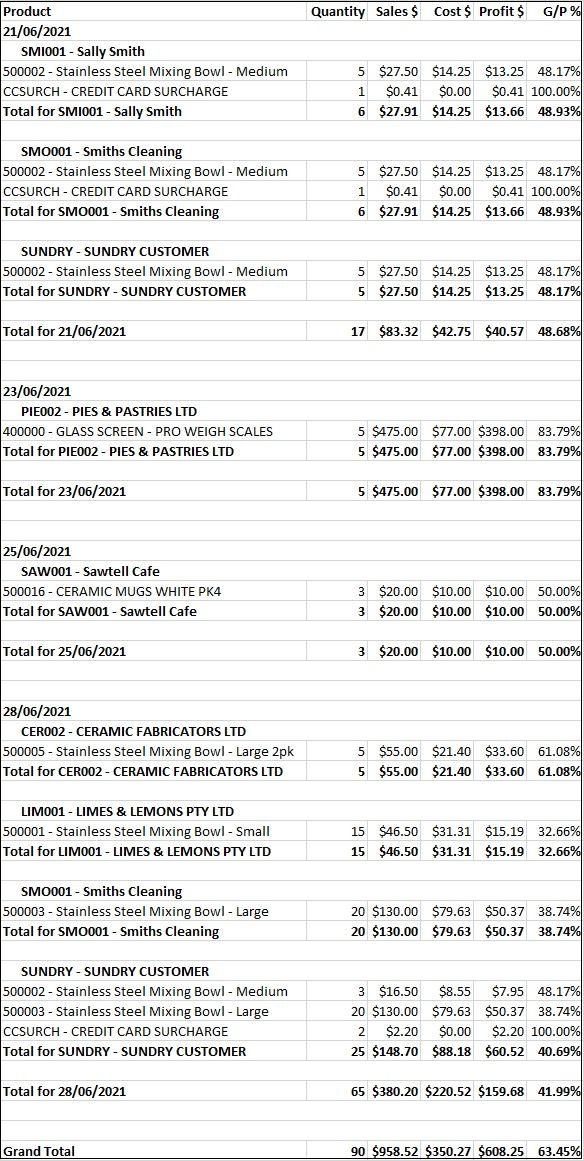
Example of Sales Report Generator - From/To Date


 to search. Leave blank to include all warehouses.
to search. Leave blank to include all warehouses.