|
Reports Menu > Service & Maintenance > Service Agreements Report |
The Service Agreements Report allows users to generate a report displaying a list of service agreements that are due to expire on or before a specified date using a selection of parameters.
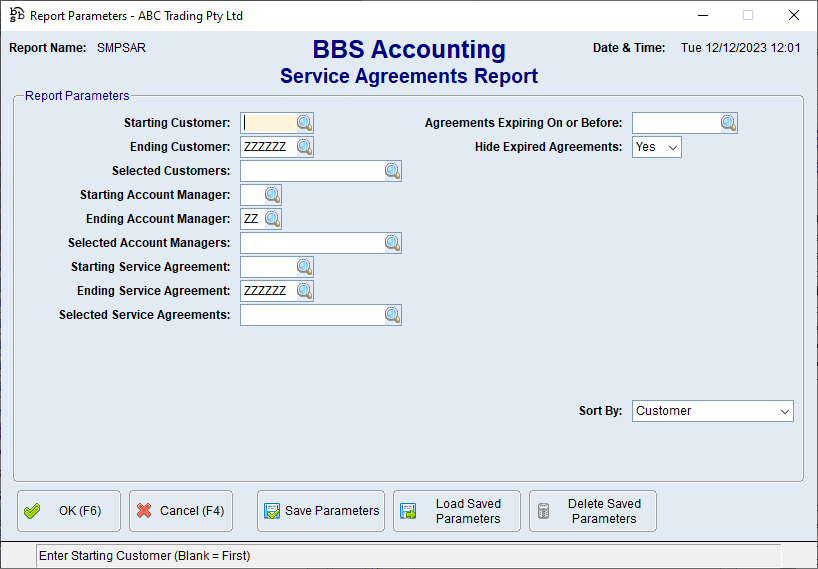
Service Agreements Report Screen
Parameter Name |
Description |
Starting Customer Ending Customer Selected Customers Starting Account Manager Ending Account Manager Selected Account Managers Starting Service Agreement Ending Service Agreement Selected Service Agreements |
Parameters to restrict the service jobs you wish to see on the report. |
Agreements Expiring On or Before |
Service agreements expiring on or before this date will be displayed on the report. |
Hide Expired Agreements |
Yes - Expired agreements will not be displayed on the report. No - Expired agreements will be displayed on the report. |
Sort By |
Customer - The report will sort and display by customer. Rep Code (Customer) - The report will sort and display by rep code (customer). Market Code - The report will sort and display by market code. Customer Group - The report will sort and display by customer group. Service Agreement - The report will sort and display by service agreement. Expiry Date - The report will sort and display by expiry date. |
When the required parameters have been entered, the Service Agreements report will be generated.
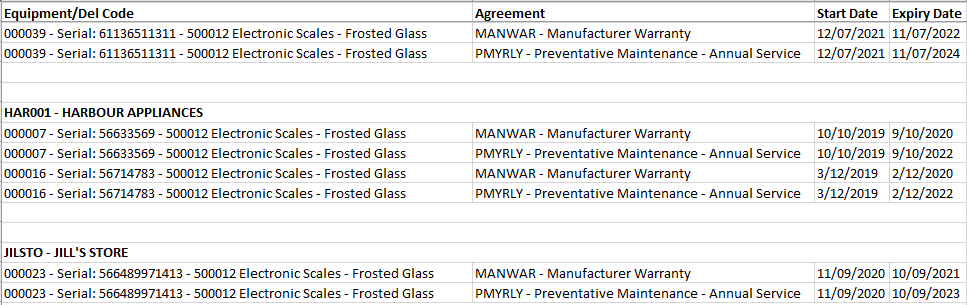
Example Service Agreements Report
