|
Main Menu > Sales Ordering > Maintenance > Web/EDI Order Field Mapping Maintenance |
The Web/EDI Order Field Mapping Maintenance program allows users to map shipping methods and payment methods received on web orders from integrated ecommerce websites, to BBS Ship Via methods and BBS POS Payment Types respectively, saving the need for users to manually enter these details when converting web orders to sales orders.
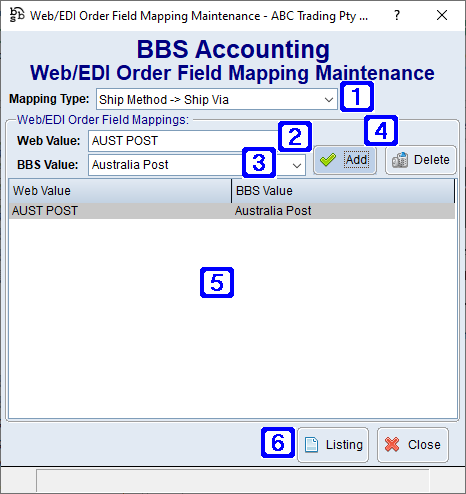
Web/EDI Order Field Mapping Maintenance Screen
|
Mapping Type - Clicking the drop down arrow allows users to select a different mapping type. Options are Ship Method > Ship Via and Payment Method > Payment Type. |
|
Web Value - The value that appears for the selected mapping type on the web orders from your web platform. |
|
BBS Value - Clicking the drop down arrow allows users to select the BBS value to map to the web value. |
|
Add - Will save and add the Web/EDI Order Field Mapping values. Delete - Will delete the selected Web/EDI Order Field Mapping values. |
|
Displays a list of Web/BBS values that have been mapped for the selected mapping type. |
|
Listing - Exports the list of all mapped values to Excel. |






