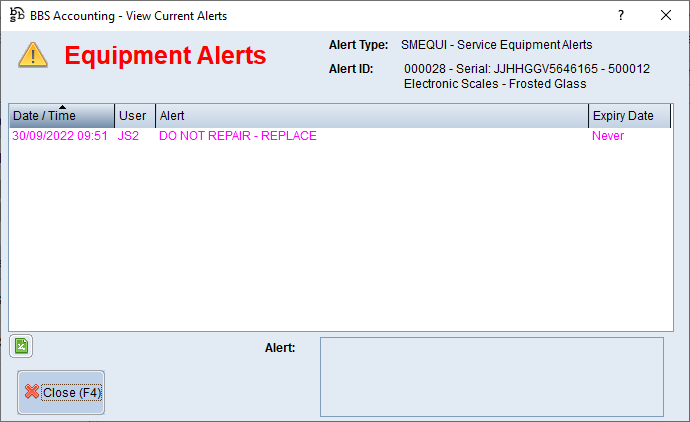The Alerts Tab contains alerts that have been set for the equipment. The alerts will pop up when users accesses this equipment record or a job linked to this equipment record. To create, edit or remove an alert or to see an example of an alert pop up refer to Create, Amend or Delete an Alert.
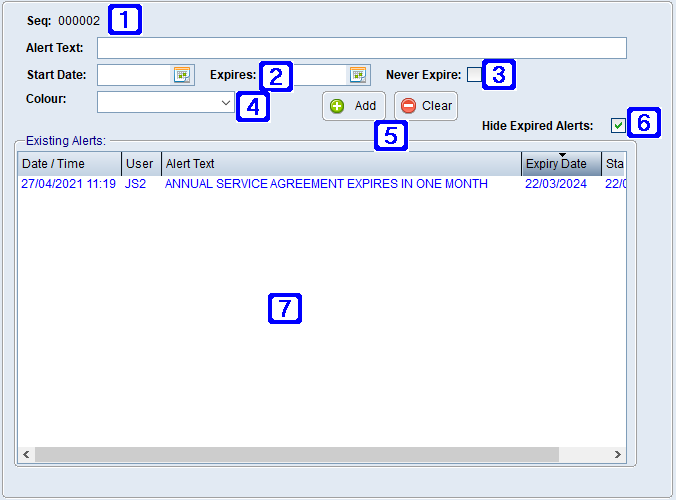
Equipment Masterfile Maintenance - Alerts Tab
|
Alert Text – The text that will display when the alert appears. |
|
Date Options •Start Date - The date the alert is to start. •Expires - The date the alert is to expire if it has an expiry date. •Never Expire - If ticked the alert will not expire. |
|
Colour – The alert text colour can be selected. |
|
Add/Clear – To Add (save the alert) or Clear (delete an existing alert). |
|
Hide Expired Alerts – If this box is ticked expired alerts will not show on the screen. |
|
Existing Alerts - Details for existing alerts for the selected alert type will show in this screen. |