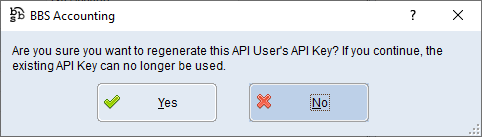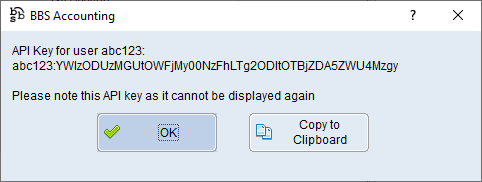|
Main Menu > System > Maintenance > API User/Permission Maintenance |
The API User/Permission Maintenance program allows users with access to create and edit existing API user information and permissions and create new API users.
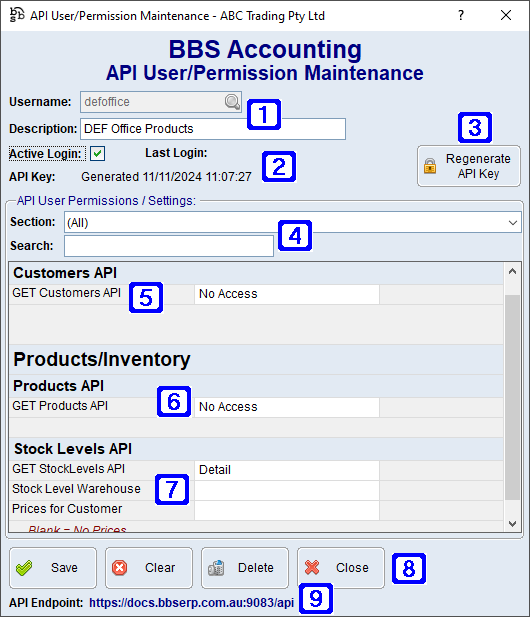
API User/Permission Maintenance Screen
|
Username - The API username or click Description - Description of the API user. |
|
Active Login - When ticked, the selected API user is an active user. Last Login - Displays the date and time the selected API user last logged in. API Key - Displays the date and time the API was generated. |
|
Regenerate API Key - Allows users to regenerate a new API Key.
After clicking Yes users will receive the new API key to send to the API user.
This must be provided to the API user for them to be able to access the API. |
|
API User Permissions/Settings: •Section - Clicking the drop down arrow allows users to edit what sections the selected API user can access. •Search - Users can enter a keyword to search the data displayed in the API Settings. |
|
The API permission settings for selected user. Please refer to API Permissions for more information. |
|
Save - Will save any changes made to the selected API User. Clear - Will clear the screen allowing users to select another API User to maintain if required. Delete - Will delete the selected API User. |
|
API Endpoint - Displays the API endpoint for the selected API user. |
API access levels requested in the URI (Uniform Resource Identifier) -
•Basic - A response showing the most common fields for the resource.
•Standard - A response showing all available fields for the resource, but no sub-resources (eg all fields for a customer, but not their delivery addresses, alerts, document destinations etc).
•Detail - A response showing all available fields for the resource, and all available fields for all sub-resources (eg all fields for a customer, plus their delivery addresses, alerts, document destinations etc).
•Expanded - The same as the Detail format, but with all key/value pair elements (eg Sales Rep) broken out into objects containing the elements 'Code' and 'DisplayAs' separately (eg)
"Sales Rep" : "01 - John Smith" |
Is converted to |
"Sales Rep" : { "Code" : "01", "DisplayAs" : "01 - John Smith" } |
Note: For each API resource, each API user can be set to a maximum format level, or to No Access if the user shouldn't have access to the collection. Where a user is granted access to a format level, they will have access to any lower format levels as well (eg where an API User is set to Standard level access to a resource, they will have access to both the Basic and Standard formats, but not the Detail or Expanded formats). Users cannot request information on the URI higher than the access level granted in API User/Permission Maintenance.