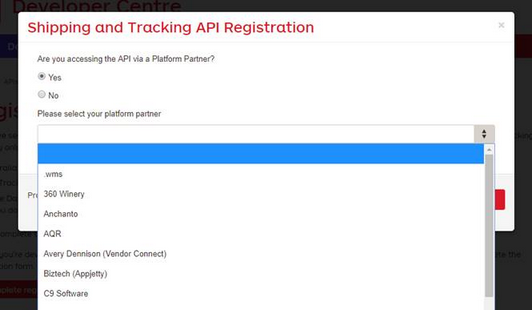To utilise the AustPost/Startrack integration with BBS Accounting, it must first be configured. The below explains the steps required to set it up.
 Setup an Australia Post Developer Centre Account
Setup an Australia Post Developer Centre Account
For users that do not currently have an Australia Post/StarTrack account, you will need to obtain one prior to configuration of the AustPost/StarTrack integration features.
To create a Developer Centre account please go to https://developers.auspost.com.au/register to register. Note: If you are already registered, or have a MyPost account, please login with those details. |
 Register for the Shipping & Tracking APIs
Register for the Shipping & Tracking APIs
After you have setup a Developer Centre account you will need to register for the Shipping & Tracking APIs.
To register for the shipping & tracking APIs go to https://developers.auspost.com.au/apis/st-registration. a)Click on the ‘Register your interest today’ link. b)Ensure you specify your account number(s), separated by commas (you can specify a large list in the comments field in the last step) c)If you are adding account(s) to an existing API key, please specify this including the API key you wish the account(s) to be added to, in the comments field in the last step d)Specify your platform partner in the second step of the registration process, Bespoke Business Software, if you are unable to locate Bespoke Business Software please select 'Other' and enter Bespoke Business Software in the field.
Wait for confirmation email and then follow the steps as provided. Any issues, please contact Australia Post Lodgement Support team https://auspost.com.au/lodgement-techsupport |
Once you have obtained your API Key (username) and Password from Australia Post/StarTrack these will need to be entered in System Parameter Maintenance. Please refer to System Parameter Maintenance - Australia Post Integration for more information.
Users will then be required to create or amend the relevant Ship Via/Courier entries selecting the Courier Integration API / Label Format for the appropriate Australia Post or StarTrack account for that Ship Via/Courier option.
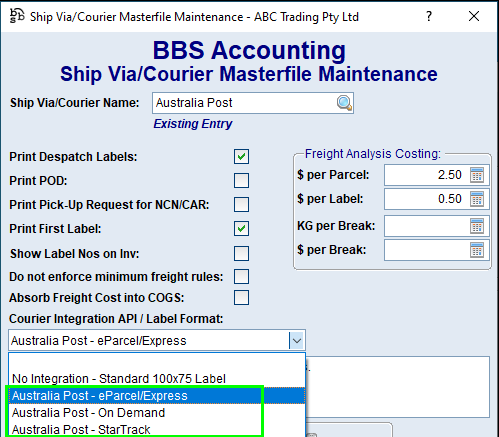
Please refer to Ship Via/Courier Maintenance for more information.