|
Main Menu > Debtors > Cash Receipts > Bank Deposit Enquiry |
The Bank Deposit Enquiry program allows users to view the breakdown of a bank deposit entry as well as reprint bank deposit slips.
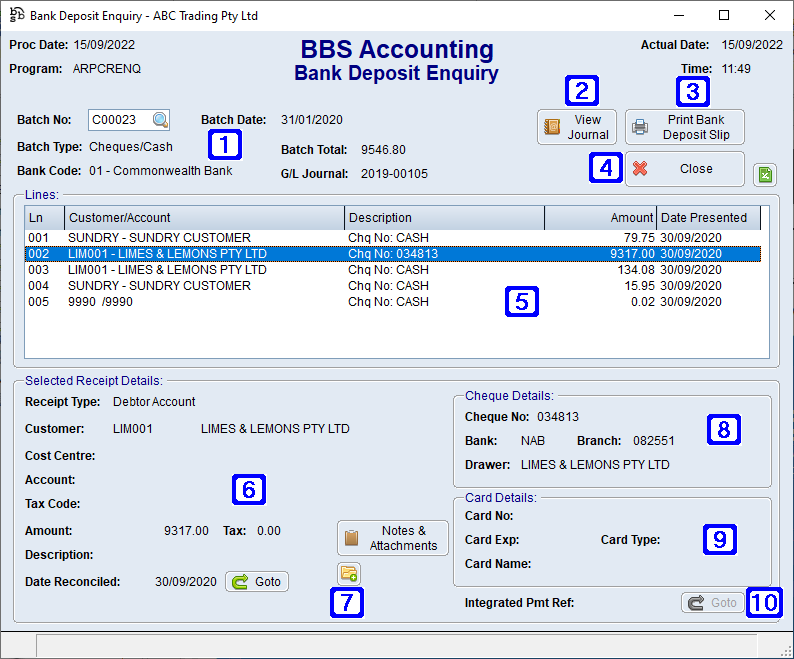
Bank Deposit Enquiry Screen
|
Batch Details – Displays the batch number, date, type and total amount including the bank code the deposit is being banked to as well as the general ledger journal number. |
|
View Journal – Displays the general ledger journal of the bank deposit entry. |
|
Print Bank Deposit Slip – Prints a bank deposit slip. |
|
Close – Closes the screen. |
|
Lines – Displays a list of customer/account payments for the selected bank deposit entry. Double clicking a line will navigate users to the Debtors Posting Enquiry screen showing users what the payment was applied to. |
|
Selected Receipt Details – Displays the details of the highlighted customer/account payment. Users can also view any Notes & Attachments attached to the highlighted payment by clicking on the Notes & Attachments button. Please refer to Debtor Notes & Attachments for more information. |
|
Navigates users to the Quick Attach Files to Debtors Account screen to attach files to the highlighted bank deposit. Please refer to Quick Attach Files to Debtor Account for more information. |
|
Cheque Details - Displays the cheque details entered if payment was by cheque. |
|
Card Details - Displays the card details entered if payment was made by card. |
|
Integrated Pmt Ref - Displays the integrated payment reference number if payment was made by an integrated payment. |










