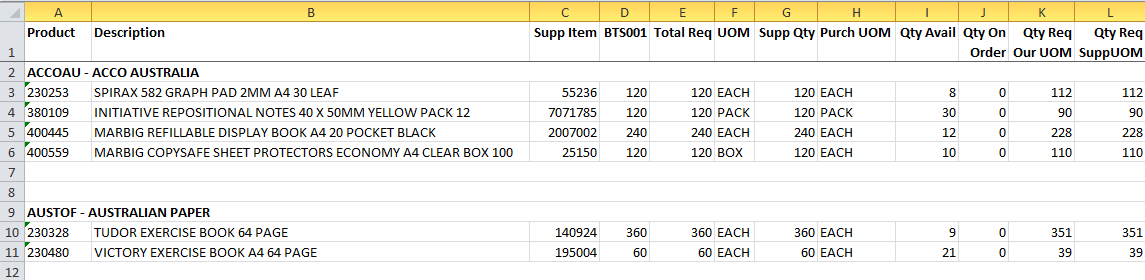|
Reports Menu > Back To School > BTS Product Requirements Report |
The BTS Product Requirements Report allows users to generate a report estimating the quantity of each product required for each school with an estimated total quantity required using the parameters entered.
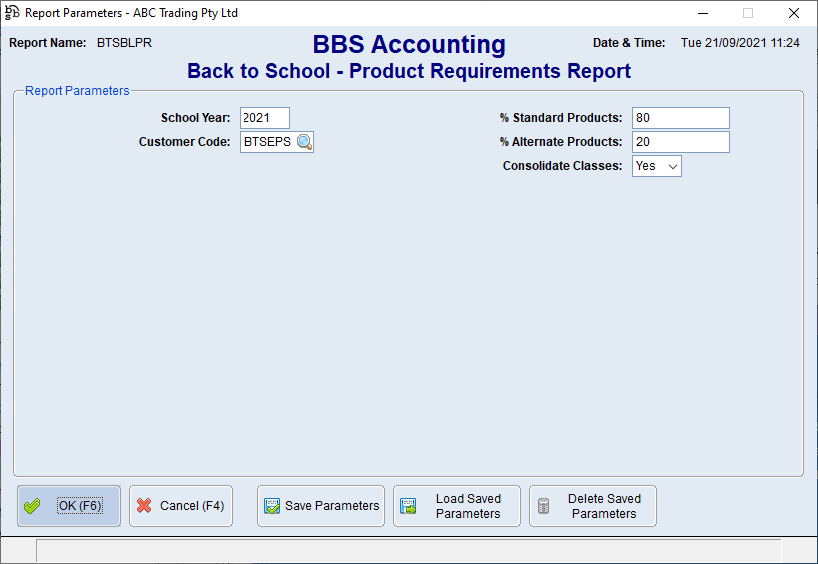
Back to School - Product Requirements Report Screen
Parameter Name |
Description |
School Year |
The school year you are running the BTS product requirements report for. |
Customer Code |
The BTS customer code when looking at a single school or leave blank for all schools. |
Booklist Types |
The booklist type when looking for a specific booklist type or leave blank for all booklist types. |
Booklist Statuses |
The booklist status when looking for a specific booklist status or leave blank for all booklists statuses. |
% Standard Products |
Percentage of expected students you believe will shop at your store compared to those that will go elsewhere. |
% Alternate Products |
Percentage of expected students you believe will opt to have alternate products. |
Consolidate Classes |
Yes - Will consolidate classes, displaying a total of each product for each school. No - Will NOT consolidate classes, displaying a total for each product for each class for each school. |
A report will be generated by primary supplier code showing each product, the estimated quantity required for each school and an estimated total required. Then it will show the number of boxes you will need to buy by using the supplier conversion factors, how much stock you have available, how much is already on order, and how much you need to order in both your UOM and the suppliers UOM.
This report is used to place manual purchase orders with your suppliers for BTS items.