The Reports Menu is where all reports are accessed from within BBS.
The Reports Menu works in the same way as the Main Menu but is the screen where you go to to print and create reports. Each program you open from the menu will open a report or an entry box where parameters of the report can be selected. For more details about reports refer to Running Reports in the BBS Accounting Basics section.
Programs and reports are sorted into folders by module and feature. Items in the Menu tree with yellow folder icons to the left of the text are sub-menus. Double clicking one of these items will expand and contract the items within that sub-menu. All items within the tree with icons other than the yellow folders are programs and reports that can be launched.
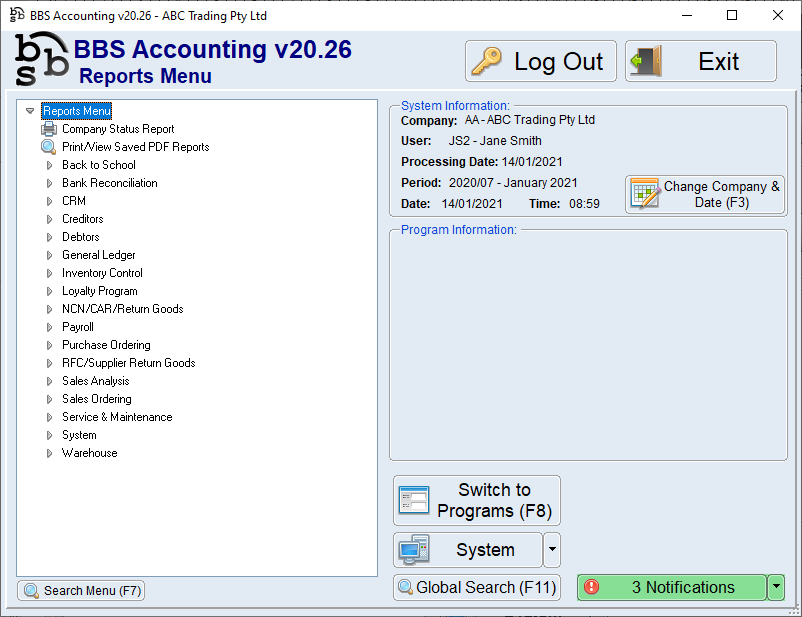 Reports Menu |
