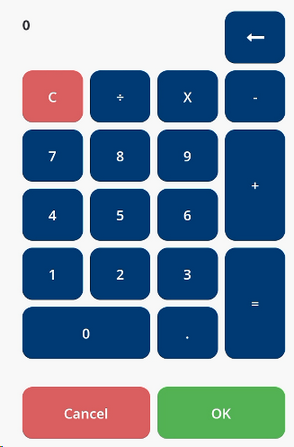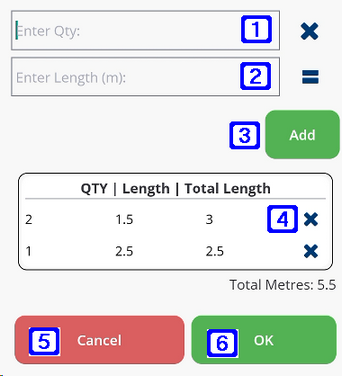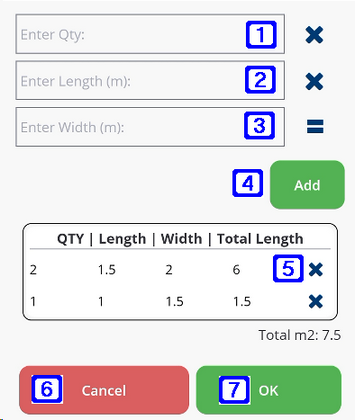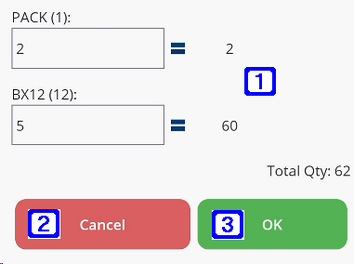There are various calculators to assist with data entry throughout BBS Atom. These include: Standard Calculator, Linear Metre Calculator, Square Metre Calculator, and Multiple Units of Measurement.
 Standard Calculator
Standard Calculator
The standard calculator is used for performing calculations. Tapping OK will return the calculated value to the input field from which users originated from. Tapping Cancel will return to the previous screen.
|
 Linear Metre
Linear Metre
The linear metre calculator will be displayed when the product is configured for LM. The calculator will accept multiple quantities of various lengths and return the total LM value to the input field from where the calculator was called.
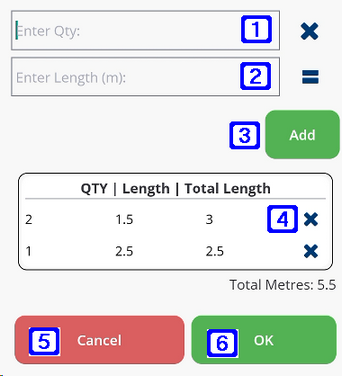
|

|
Enter Qty - Enter the required quantity.
|

|
Enter Length (m) - Enter the length in metres.
|

|
Add - Tapping the button will calculate the (quantity x length) to return a total length in metres
|

|

|
Tapping this button will remove the corresponding line
|
|

|
Cancel - Tapping this button will discard the values and return to the previous screen
|

|
OK - Tapping this button will return the values to the previous screen corresponding input field
|
|
|
 Square Metre
Square Metre
The square metre calculator will be displayed when the product is configured for M2. The calculator will accept multiple quantities of various lengths and widths and return the total M2 value to the input field from where the calculator was called.
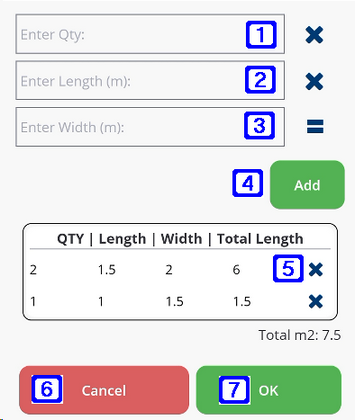
|

|
Enter Qty - Enter the required quantity.
|

|
Enter Length (m) - Enter the length in metres.
|

|
Enter Width (m) - Enter the width in metres.
|

|
Add - Tapping the button will calculate the (quantity x length x width) to return a total length in metres
|

|

|
Tapping this button will remove the corresponding line
|
|

|
Cancel - Tapping this button will discard the values and return to the previous screen
|

|
OK - Tapping this button will return the values to the previous screens corresponding input field
|
|
|
 Multiple Units of Measurement
Multiple Units of Measurement
The multiple units of measurement calculator will be displayed when the product is configured with multiple selling units of measurement. Depending on the measurement breakdown configured for the product the corresponding values will change to match its configuration. The calculator can be used to calculate the total quantity of a product based on its different units of measurement.
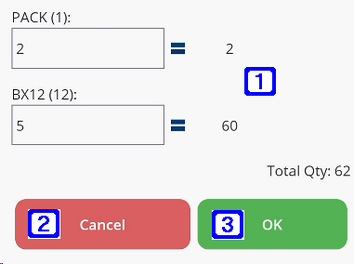
|

|
Multiple Units of Measurement - Enter the required quantity based on the corresponding unit of measurement
|

|
Cancel - Tapping this button will discard the values and return to the previous screen
|

|
OK - Tapping this button will return the values to the previous screens corresponding input field
|
|
|