Contact Details Maintenance allows users to create new contacts and edit existing contacts.
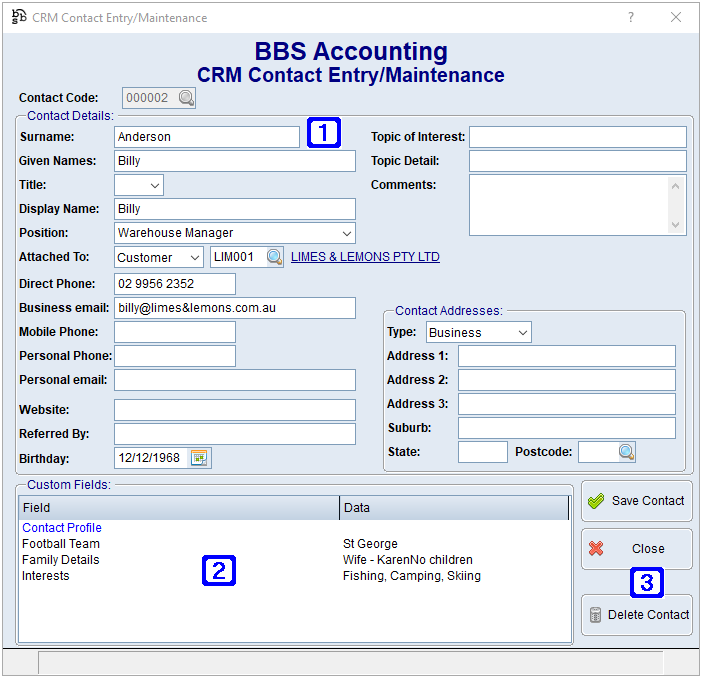
CRM Contact Entry/Maintenance Screen
|
The selected contact's details. All fields are optional and can be amended if required. |
|
Custom Fields - Displays custom fields that have been set up for contacts and the relevant data for the selected contact. Double clicking a line allows users to edit the data. Please refer to CRM Custom Field Data Maintenance for more information. |
|
Save - Saves the information entered for the selected contact. Close - Closes the screen without saving any changes. Delete Contact - Deletes the selected contact. |


