|
Main Menu > Creditors > Creditors Payment Enquiry |
The Creditors Payment Enquiry program allows users to view Creditors Payments. For more information on creating Creditor batch payments please refer to Select Invoices for Payment.
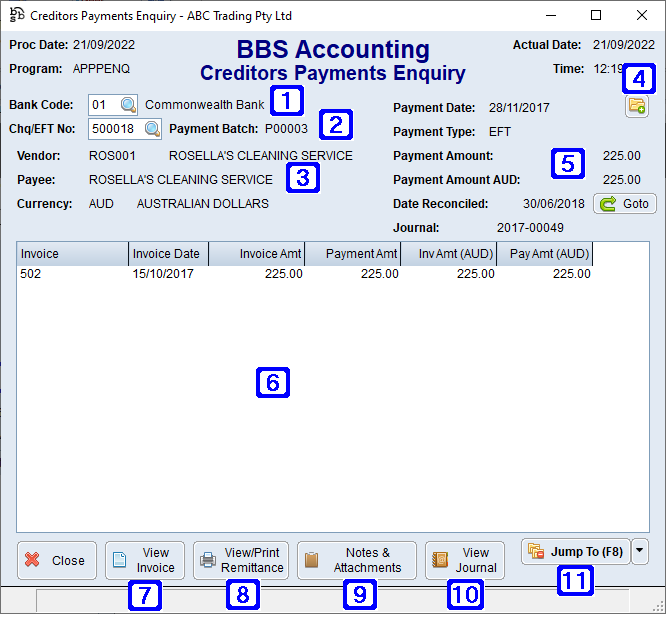
Creditors Payment Enquiry Screen
|
Bank Code - Bank code for the bank account for which the payment was made from |
|
Chq/EFT No - Chq/EFT number (if known) or click |
|
Displays Vendor code and name |
|
Navigates users to the Quick Attach File to Creditor Account screen to attach files to the creditors payment. Please refer to Quick Attach Files to Creditor Account for more information. |
|
Displays payment type and date, payment amount and date payment was reconciled. The Goto button will navigate users to the Bank Statement Enquiry of the selected creditor payment |
|
Displays the invoice numbers, invoice dates, invoice amounts and amounts paid |
|
View Invoice - Allows users to view the details of the highlighted vendor invoice |
|
View/Print Remittance - Allows users to view, print or email the remittance |
|
Notes & Attachments - Allows users to add and/or view any Notes & Attachments that may be attached to the payment. Please refer to Creditor Notes & Attachments for more information. |
|
View Journal - Allows users with access to view the General Ledger Journal |
|
Jump To (F8) - •Reverse Payment - Allows users to automatically reverse the selected creditors payment without having to go to the Reverse Creditors Payments screen. |



 to search, once a Chq/EFT number has been selected, the Payment Batch number is also displayed
to search, once a Chq/EFT number has been selected, the Payment Batch number is also displayed







