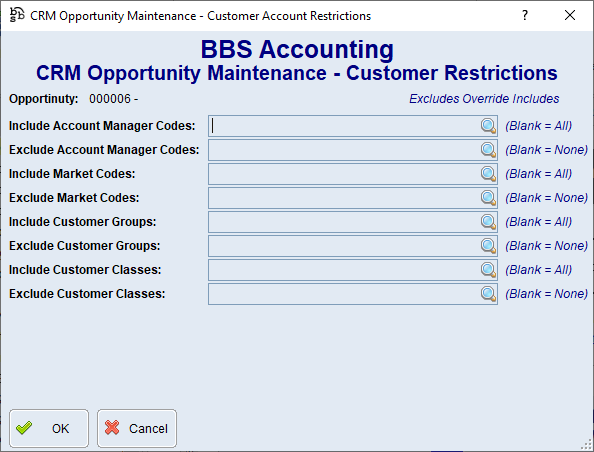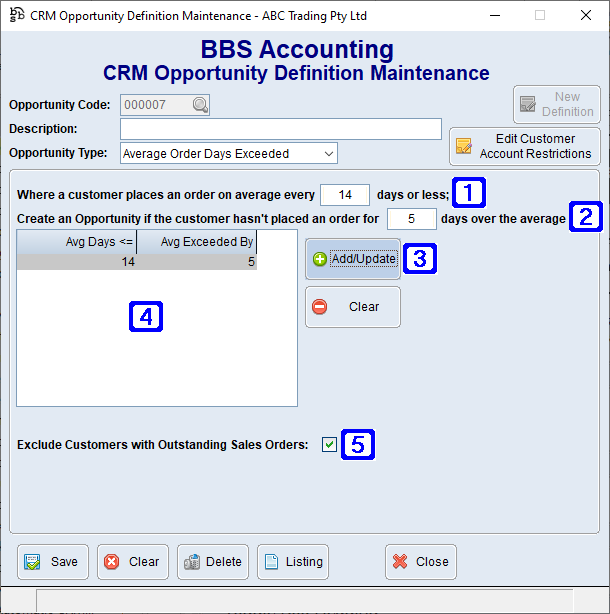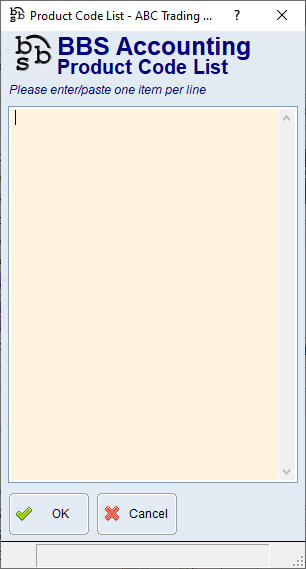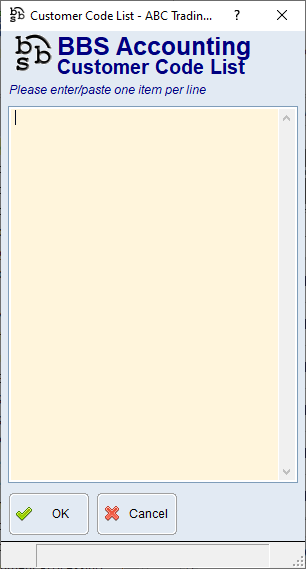Main Menu > CRM > Maintenance > CRM Opportunity Definition Maintenance
The CRM Opportunity Definition Maintenance program allows users to set up criteria to create opportunities based on customer data to increase sales potential. There are 8 different opportunity types Average Order Days Exceeded , Category Expansion , Product Expansion , Stopped Buying , Declining Sales , Customer Class , G/P Anomaly and Manual Opportunity with each type described below.
Opportunity Code - The opportunity code or click
Description - The description of the CRM opportunity.
Opportunity Type - Clicking the drop down arrow allows users to select an Opportunity Type. Refer to the sections below for an explanation of each opportunity type.
New Definition - Allows users to create a new opportunity definition.
Edit Customer Account Restrictions - Allows users to restrict the customer accounts included in the selected opportunity.
Save - Saves the selected CRM opportunity and any changes.
Clear - Clears the current screen allowing users to select another CRM opportunity.
Delete - Deletes the selected record.
Listing - Exports a list of existing CRM opportunities to Excel.
Average Order Days Exceeded
CRM Opportunity Definition Maintenance - Average Order Days Exceeded Screen
The number of days on average or less a customer places an order.
The number of days over the average days where an order has not been placed.
Add/Update - Adds the formula to the selected CRM opportunity.
Displays a list of the criteria entered for the selected CRM opportunity.
Exclude Customers with Outstanding Sales Orders - When ticked, customers with outstanding sales orders will be excluded.
Category Expansion
CRM Opportunity Definition Maintenance - Category Expansion Screen
The targeted product groups customers have purchased from.
The number of previous months sales to analyse for product groups the customer has purchased.
The targeted product groups these customers have not purchased from.
The number of previous months sales to analyse for product groups the customer has not purchased.
Product Expansion
CRM Opportunity Definition Maintenance - Product Expansion Screen
The number of previous months sales to analyse for products the customer has purchased.
The product codes or click
Displays a list of product codes that are required to have been purchased in the set period.
The number of previous months sales to analyse for products the customer has not purchased..
The product codes or click
Displays a list of product codes that are required to have not been purchased in the set period.
Add - Adds the line to the criteria.
Clear - Clears the selected line.
Import List - Allows users to copy/paste or enter products in bulk.
Stopped Buying
CRM Opportunity Definition Maintenance - Stopped Buying Screen
The number of months to examine where customers have had sales.
The number of days to examine where customers have had no sales.
Exclude Customers with Outstanding Sales Orders - When ticked, customers with outstanding sales orders will be excluded.
Declining Sales
CRM Opportunity Definition Maintenance - Declining Sales Screen
The number of months to examine a customers average monthly spend.
The percentage value of decline.
The number of months to examine a customers decline in average monthly spend.
Exclude Customers with Outstanding Sales Orders - When ticked, customers with outstanding sales orders will be excluded.
Customer Class
CRM Opportunity Definition Maintenance - Customer Class Screen
Click
G/P Anomaly
CRM Opportunity Definition Maintenance - G/P Anomaly Screen
The number of months to examine a customers average G/P %.
The percentage value where the customers average G/P % is lower than this. Leave blank to ignore.
The percentage value where the customers average G/P % is higher than this. Leave blank to ignore.
Manual Opportunity
CRM Opportunity Definition Maintenance - Manual Opportunity Screen
The customer code or click
Displays a list of customer's added to the selected CRM Opportunity.
Add - Adds the customer.
Clear - Clears the selected line.
Import List - Allows users to copy/paste or enter customer codes in bulk.
With the Description - The description that will be added to the opportunity.
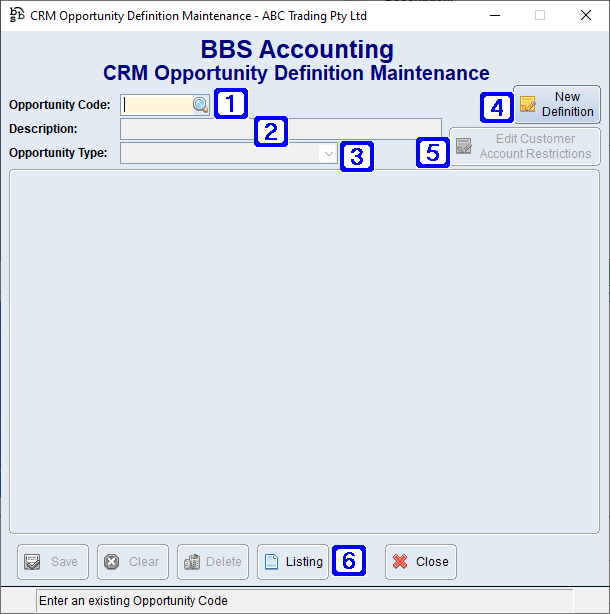
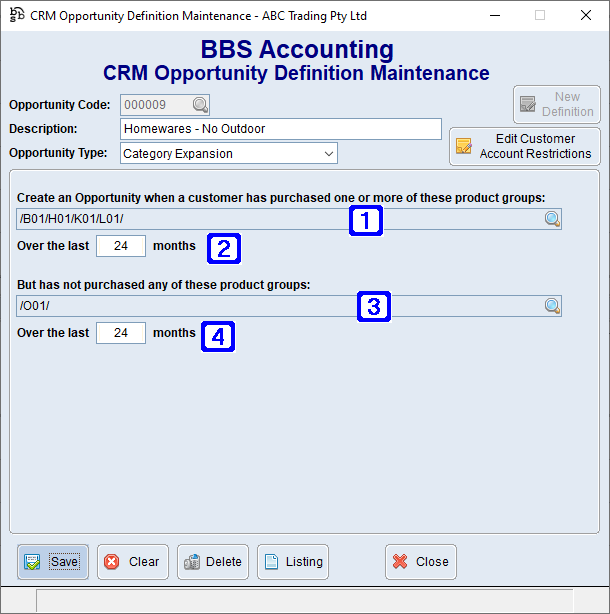
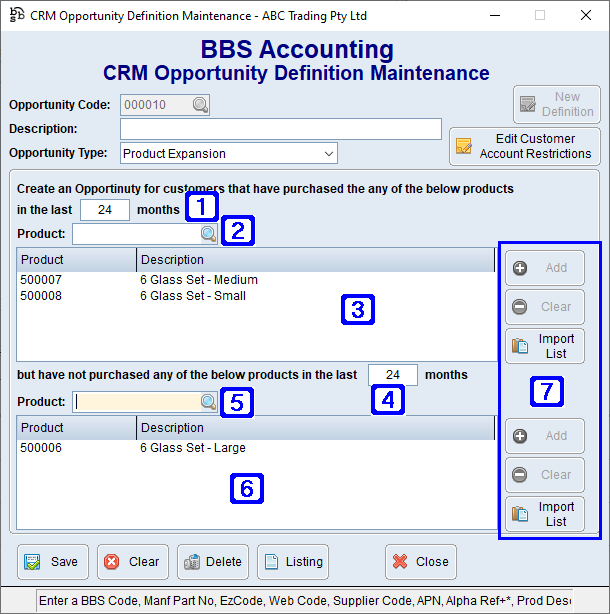
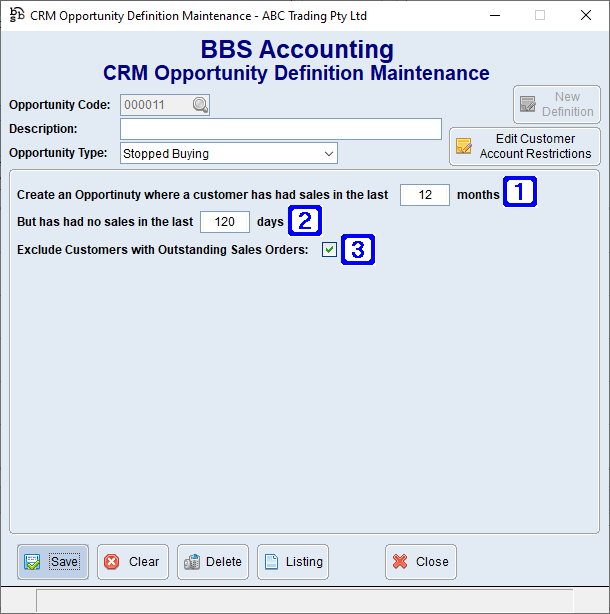
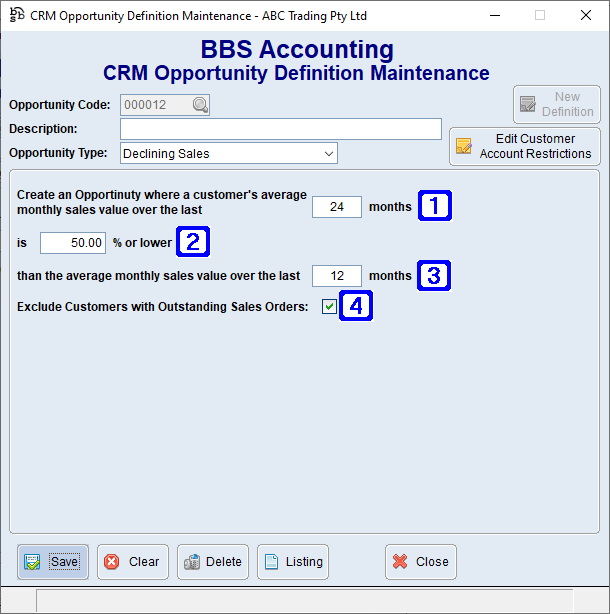
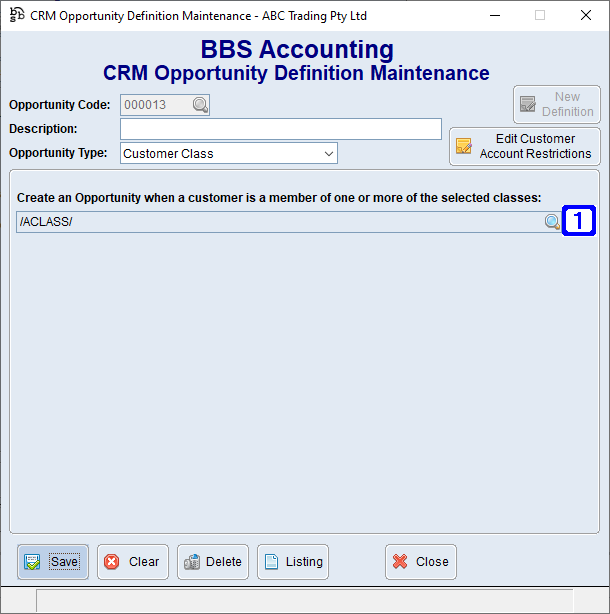
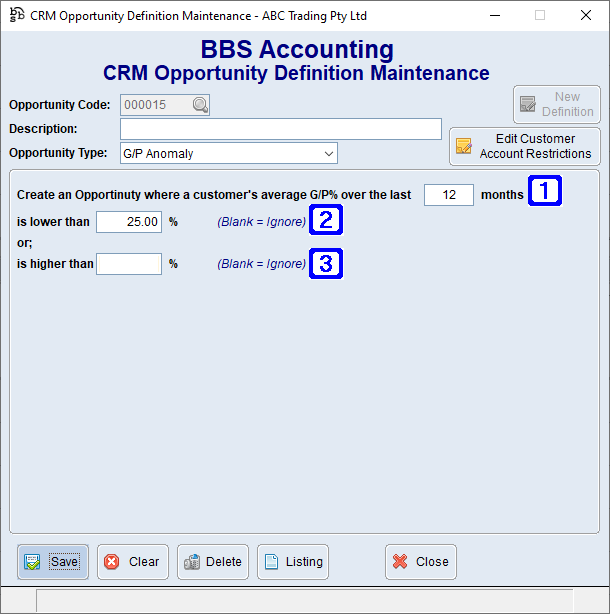
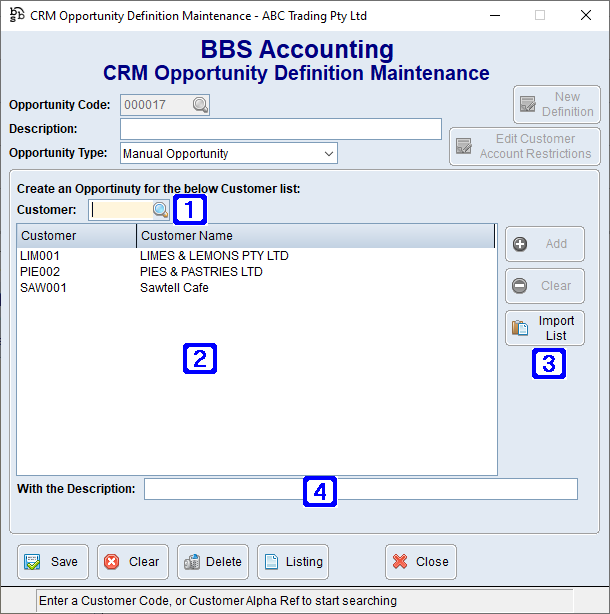


 to search.
to search.