The General Information tab contains basic customer information.
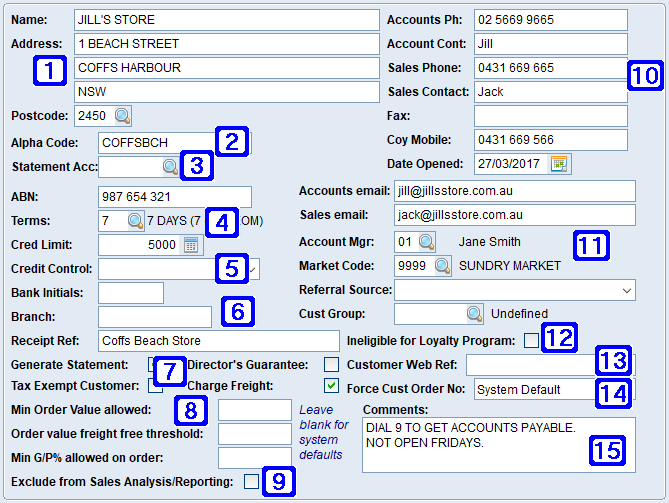
General Information Tab Screen
|
Primary Details – Customer name and billing address |
|
Alpha Code – Used to find customers when searching (up to 10 characters) |
|
Statement Account – This can be used to consolidate multiple customer statements to be sent to one customer (eg. franchisee where the accounts are paid by a head office) |
|
Credit Terms, Credit Limit – Credit Terms display on the customers invoices and are used to calculate if amounts owed by the customer are overdue. A credit limit can be set and a customer can be placed on Credit Hold when they exceed the limit. |
|
Credit Control – The customers credit status. Options include: Blank - Customer has no credit restrictions - ie is an open account HOLD - Customer is on credit hold. Invoices cannot be produced, however sales orders can be entered but are placed in credit hold and cannot be actioned unless released. STOP - Customer is on HARD STOP credit. Orders and invoices cannot be produced, however quotes can still be entered. LEGAL/CLOSED - Similar to STOP, but allows users to mark customers that have legal proceedings for debt collection in progress or are permanently closed. DORMANT - Similar to HOLD, an account can be set to dormant if they have not traded with you for a number of months to allow details to be updated prior to actioning orders. PRE-PAID - Sales orders for a pre-paid customer will prompt users for payment information when an order is entered. PAY ON PICKUP - Pay on Pickup or COD accounts, are customer accounts without credit. Payment is required for all Point of Sale transactions and payment is required for all sales orders prior to goods being dispatched. PROSPECT - A prospect is a customer that you are currently chasing for business. A prospect is changed into a live account once they agree to purchase from you. Please refer to Converting Prospects & Pay On Pickup Accounts to Live Accounts for more information. |
|
Bank Initials, Branch, Receipt Ref - Bank and branch will auto fill when receiving cheque payments. A Receipt Reference can be entered if customer EFT payments are received from an account name, or with an notation, that differs from the company name to enable the customer to be found by searching. |
|
Generate Statement - If ticked a statement will be generated when a user generates a statement run. Director's Guarantee - Can be selected to mark customers that have supplied a director's guarantee. Tax Exempt Customer - Used to mark overseas customers where GST is not applicable. Orders and invoices for this customer will be marked with tax code X. Charge Freight - If your company sets minimum order values for free freight, this allows you to mark a customer exempt from those rules. |
|
Min Order Value Allowed, Freight Free Threshold, Min G/P% Allowed - A customer can be set to have a minimum order value, a minimum order value for free freight, and/or a minimum G/P allowed on sales orders. These can be set here or if left blank system defaults restrictions will apply. |
|
Exclude from Sales Analysis/Reporting - When ticked the customer will be excluded from Sales Analysis/Reporting. |
|
Primary Contact Details - Enter primary contact details for the company, accounts and sales (additional contacts can be added via the CRM once the company has been set up). |
|
Account Mgr - Used to assign this customer to a sales rep or territory. The sales rep can be changed on each invoice and sales order if required. This field is mandatory. Market Code - Used to record the industry category, area or a secondary rep for the customer. This field is mandatory. Referral Source - Used to record how they found you. Customer Group - Used to group customers for reporting purposes. |
|
Ineligible for Loyalty Program - If you have a Customer Loyalty Program, this option should be selected for any customer that is ineligible. |
|
Customer Web Ref - Records the Customer's name on your website/web store for integration purposes. |
|
Force Customer Order No - •System Default - Uses the system default as set up in System Parameter Maintenance. •Yes - Duplicates OK - Customer order numbers will be forced at time of sale with duplicate order numbers allowed. •Yes - Warn Duplicates - Customer order numbers will be forced at time of sale and users will be notified where a duplicate order number has been entered. •No - Duplicates OK - Customer order numbers will NOT be forced at time of sale and duplicate order numbers will be allowed. •No - Warn Duplicates - Customer order numbers will NOT be forced at time of sale and users will be notified where a duplicate order number has been entered. |
|
Comments - Comments relating to the customer can be put here such as a legal entity name, payment patterns (eg. 'Customer pays 45 days by credit card), discount agreements (eg. customer gets 5% discount if paid within 30 days) etc. The comments field should not be used to record goings-on with the customer (eg. notes when chasing money, sales activities etc.). These should be recorded in the CRM Notes, or Debtors Account Notes instead. |














