|
Main Menu > Inventory Control > Lotted Items > Lot/Batch Maintenance |
The Lot/Batch Maintenance program allows users to maintain existing lotted items.
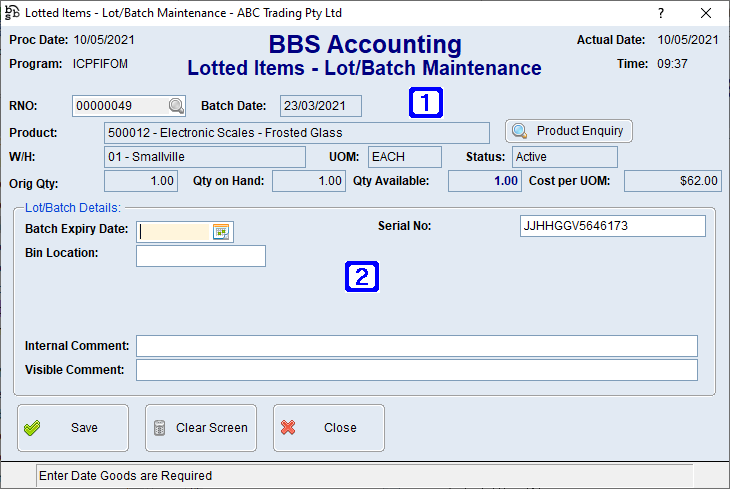
Lotted Items - Lot/Batch Maintenance Screen
|
RNO - The RNO (Record number) or click Batch Date - Displays the date the batch was created. Product - Displays the product code and description. Product Enquiry - Navigates users to Global Inventory Enquiry. W/H - Displays the warehouse code the lot/batch is located in. UOM - Displays the products unit of measure. Status - Displays the status of the selected lot/batch. Active or Archived. Orig Qty - Displays the quantity of the product originally received into the lot/batch. Qty on Hand - Displays the current quantity on hand in the lot/batch. Qty Available - Displays the amount of stock available in the lot/batch. Cost per UOM - Displays the cost per unit of measure of the lot/batch. |
|
Lot/Batch Details: Up-to 5 identifiers can be defined for lotted items, our example only displays 2, Batch Expiry Date and Serial Number. •Batch Expiry Date - The batch expiry date. •Serial No - The serial number of the selected lotted item. •Bin Location - The bin location of the selected lotted item. •Internal Comment - The internal comment for the selected lotted item. (Internal comments are only visible on internal documents and to staff). •Visible Comment - The visible comment for the selected lotted item. (Visible comments will print on documents for the customer). |


 to search.
to search.