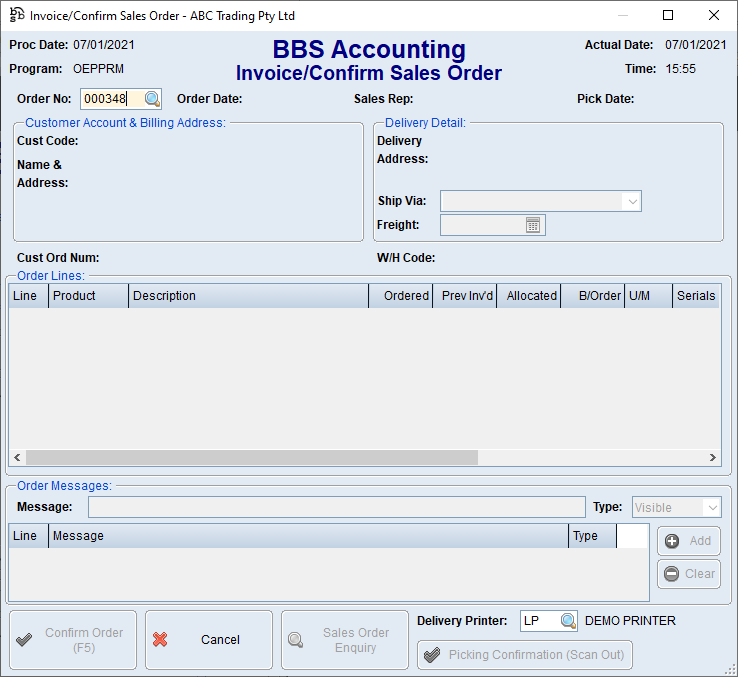|
Main Menu > Sales Ordering > Invoicing > Manually Invoice Sales Order |
The Manually Invoice Sales Order program is used for manually invoicing sales orders that are not going through the picking run module. These include sales orders that only contain non-diminishing items or all sales orders where the company doesn't use the picking run module.
Once a sales order number is entered all of the sales order details will be displayed. Please refer to Invoice/Confirm Sales Order for more information.