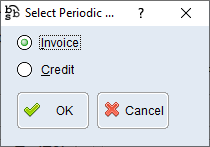|
Main Menu > Debtors > Periodic Billing > Periodic Billing Maintenance |
The Periodic Billing Maintenance program allows users to create invoices or credits that automatically reoccur at a given interval (weekly, fortnightly, monthly etc) or maintain existing periodic bills. Periodic Bills are used for non-diminishing items such as a maintenance subscription fees or rebate schemes. For normal products (diminishing items) please refer to Reoccurring Sales Order Entry/Maintenance for more information.
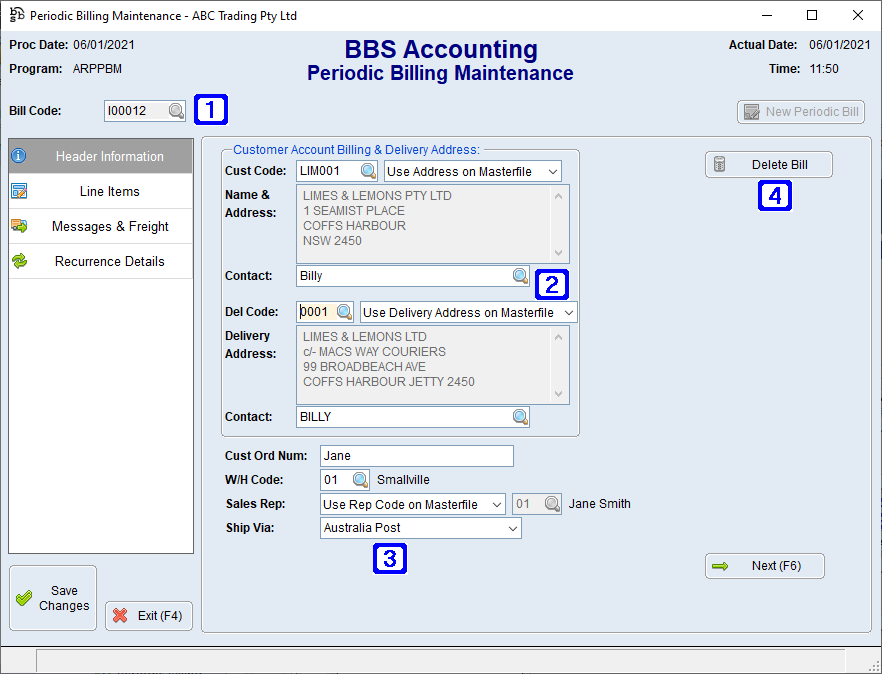 Perodic Billing Maintenance Header Information Tab Screen
|
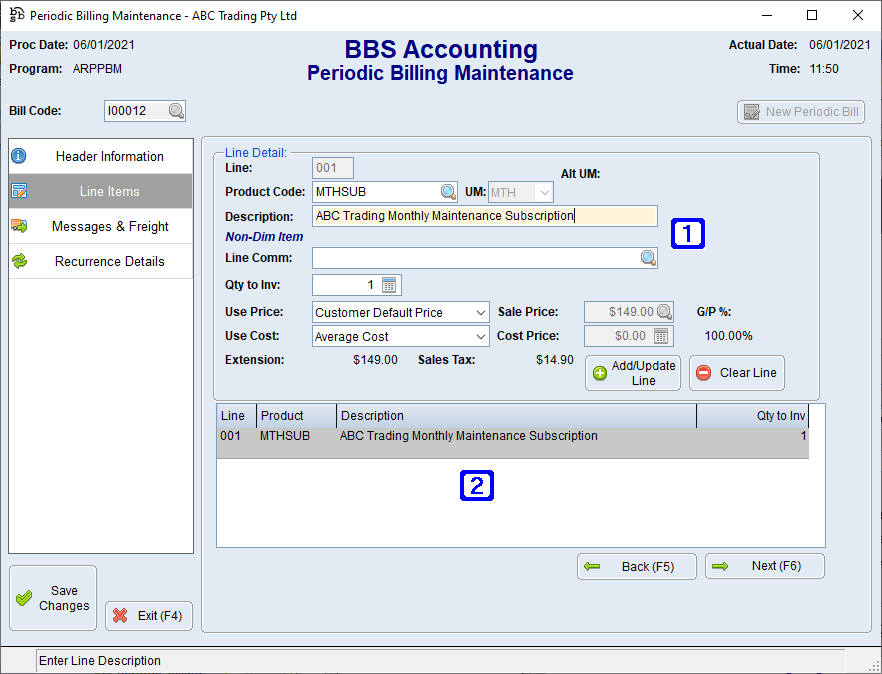 Periodic Billing Maintenance Line Items Tab Screen
|
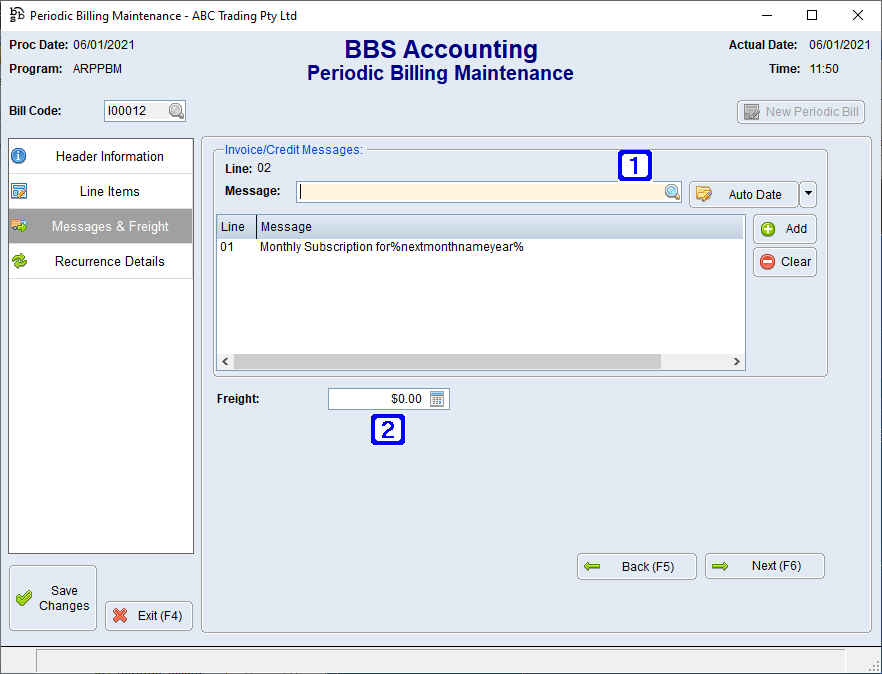 Periodic Billing Maintenance Messages & Freight Tab Screen
|
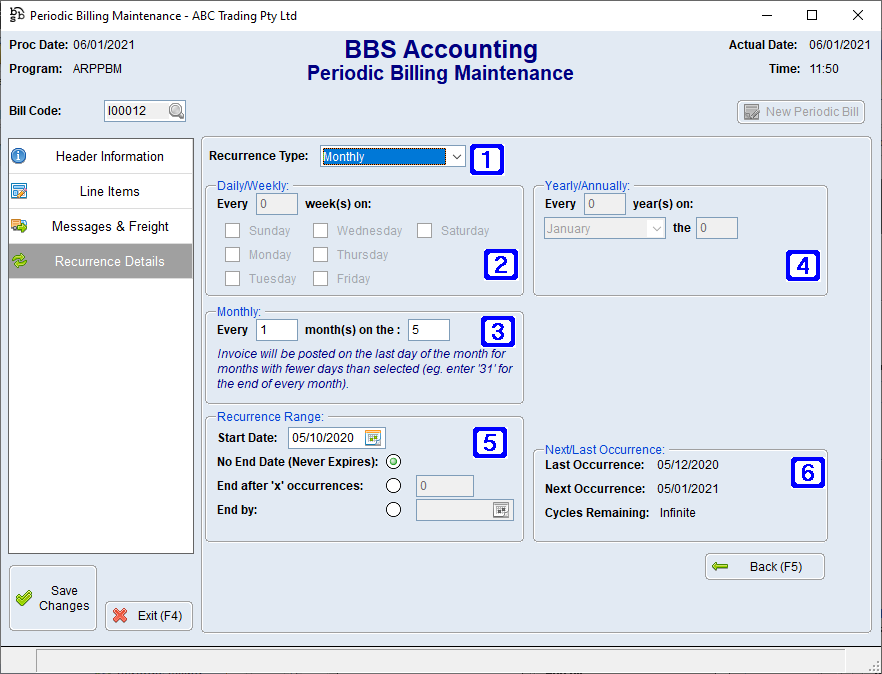 Periodic Billing Maintenance Recurrence Details Tab Screen
|
To create a new Periodic Bill click the New Periodic Bill button.
Select Periodic Bill Type, invoice or credit.
The Header Information screen allows users to select the customer, delivery code and other periodic bill header details. Users can select to automatically pick up the addresses and sales rep code from the customer masterfile and delivery address masterfile, which will ensure that if the details are altered in the masterfile then the periodic bill is automatically updated. Alternatively, the addresses and rep code can be specified on the periodic bill.
The Line Items screen allows users to specify the non-diminishing line items for the periodic bill, and specify the quantity required, as well as line comments. Many pricing options exist to allow users to select the correct pricing from the various pricing levels within BBS. Users can also select to enter a specific price (this price will need to be reviewed manually on an ongoing basis), ‘Customer Default Price’ which will select the price for the product that would be offered automatically when entering a manual sales transaction for this customer for this product. There are other options available including Standard Sell Price and Alternate Price.
The Message & Freight screen allows users to specify a freight amount, as well as messages for the periodic bill. Messages can contain automatically calculated dates that can be inserted using the ‘Auto Date’ drop-down.
The Recurrence Details screen allows users to select the interval which the periodic bill should automatically reoccur.
Users can specify to have a periodic bill reoccur multiple times a week on certain days, or on one day in a week every week, fortnight, three weeks etc. Users can also specify that a periodic bill should reoccur on a specific date every month, every second month, every third month, etc, or on a single day every year, every second year, every third year, etc. Users can also specify a start date and the ‘Next Occurrence’ date will be calculated and displayed automatically to ensure the selections are correct. Users can specify that a periodic bill should automatically expire after a certain number of recurrences, or by a certain date.
Once all entries are complete, users must click the Save Changes button before the entries are saved. Please refer to Generate Periodic Bills & Report for more information. |