|
Main Menu > Point of Sale > Integrated Payments > POS Integrated Payment Enquiry |
The POS Integrated Payment Enquiry program allows users to view a snapshot of an integrated payment transaction at the time it was recorded.
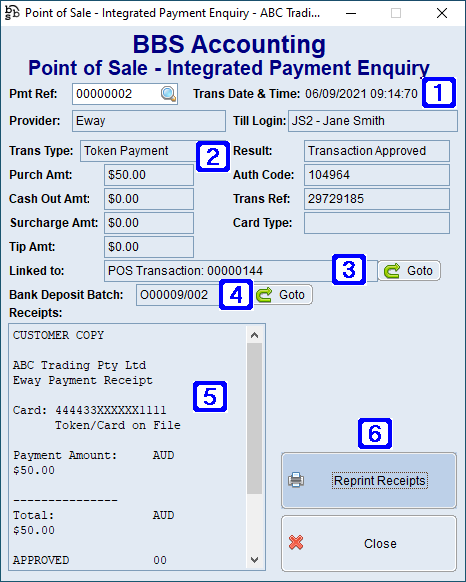
Point of Sale - Integrated Payment Enquiry Screen
|
Pmt Ref - The payment reference number if know or click Trans Date & Time - Displays the date and time the transaction was recorded. |
|
Provider - Displays the provider name for the selected integrated payment. Till Login - Displays the till login the selected integrated payment was performed on. Trans Type - Displays the type of transaction for the selected integrated payment. Result - Displays the transaction result for the selected integrated payment. Purch Amt - Displays the purchase amount for the selected integrated payment. Auth Code - Displays the authorisation code for the selected integrated payment. Cash Out Amt - Displays the cash out amount for the selected integrated payment. Trans Ref - Displays the transaction reference number for the selected integrated payment. Surcharge Amt - Displays the surcharge amount for the selected integrated payment. Card Type - Displays the card type for the selected integrated payment. Tip Amt - Displays the tip amount for the selected integrated payment. |
|
Linked to - Displays the BBS transaction the selected integrated payment is linked to. Goto - When clicked users will be navigated to the relevant enquiry screen for the transaction the selected integrated payment is linked to. |
|
Bank Deposit Batch - Displays the bank deposit batch and line number the selected integrated payment was included in. Goto - When clicked users will be navigated to Bank Deposit Enquiry for the selected integrated payment. |
|
Receipts - Displays the receipt/s for the selected integrated payment. |
|
Reprint Receipts - Allows users to reprint the receipt for the selected integrated payment. |


 to search.
to search.



