|
Reports Menu >Print/View Saved PDF Reports |
Users can now access and reprint auto-saved system generated PDF reports, audit trails, journals etc.
It will only allow users to view/print reports that they have access to generate (eg. bank deposit slips cannot be seen if users cannot use ‘Bank Deposit Entry’)
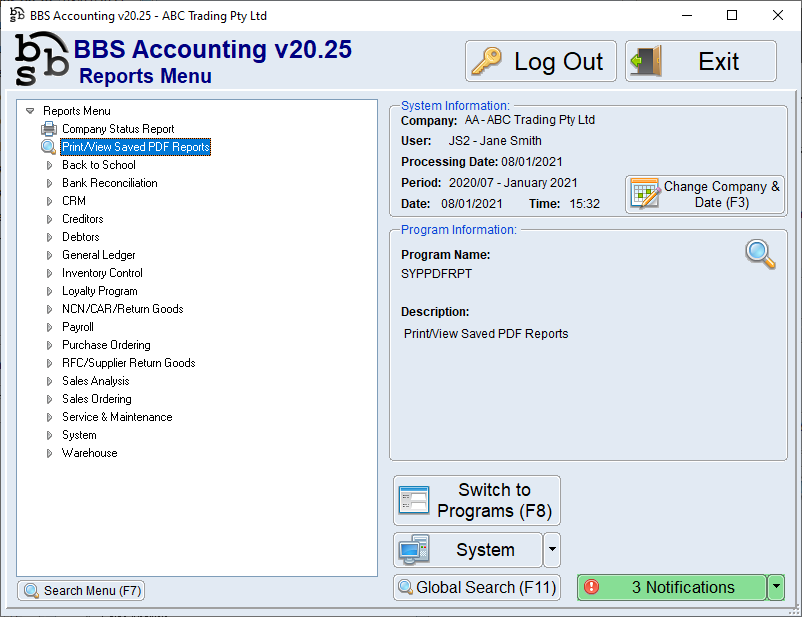
Select the Month/Year for the period required then choose the type of report required eg. Bank Deposit Slip, Debtors Posting Audit-Trail etc.
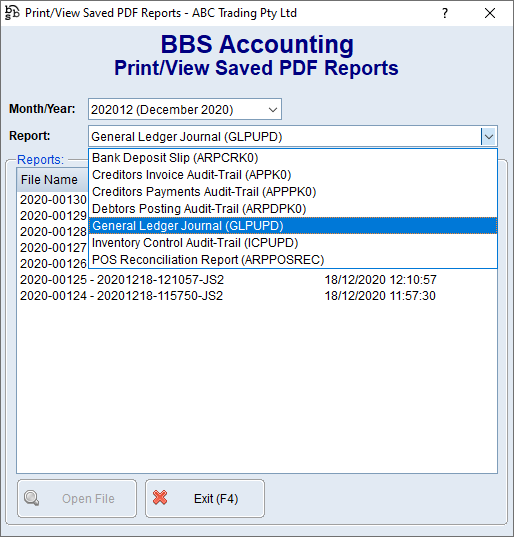
Print/View Saved PDF Reports Screen
A list of reports for the chosen report type will then display, highlight the required report and click Open File or double click on the required report to open the file. A PDF will then be displayed.
