The Promotional and Product Contract Pricing Tab screen allows users to edit promotional prices, and also edit the product contract prices for the specific product. For customer specific product pricing please refer to Customer/Contract Pricing Tab for more information.
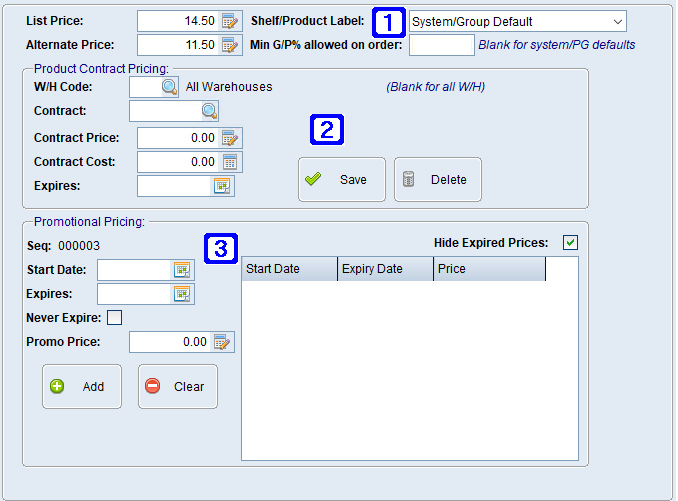
Product Masterfile Maintenance Promotional and Product Contract Pricing Tab Screen
|
Promotional Pricing: When the selected product has been included in a promotion, details will display in the list box. Double clicking a line in the list box will allow users to edit/delete the promotional pricing. Promotional pricing will override standard pricing unless the customer has a contract or special pricing in place which is less than the promotional price. •Start Date - The date the promotion starts. •Expires - The date the promotion ends. If the promotion never expires the Never Expire box should be ticked. •Promo Price - The promotional price for the selected product. •Hide Expired Prices - When ticked, expired promotional pricing will not display in the list box. |
|
Product Contract Pricing: If the selected product has been added to a Product Contract, details will display in the list box. Double clicking a line in the list box will allow users to edit/delete the product contract pricing. Where the Contract Price and Contract Cost are showing 0.00, users can enter the contract pricing required and click Save to add the selected product to the selected Product Contract. •W/H Code - The warehouse code that the Product Contract relates to, leave blank for all warehouses. •Contract - The code and name of the Product Contract selected. •Contract Price - The contract price for the selected product for the selected Product Contract. •Contract Cost - The contract cost price for the selected product for the selected Product Contract. •Expires - The date the Product Contract pricing expires. |

