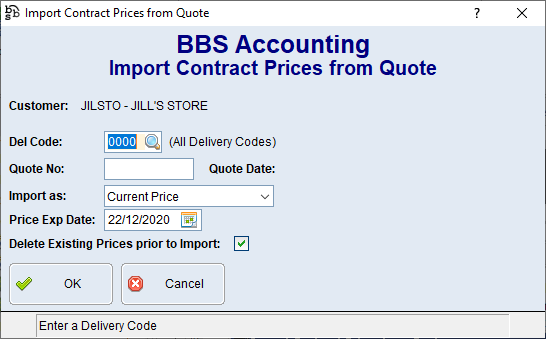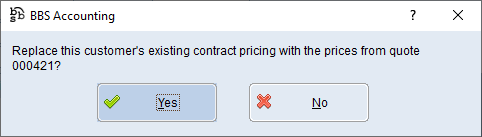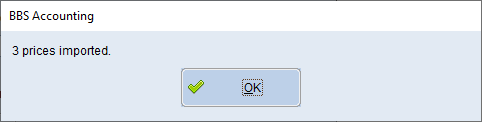The Customer/Contract Pricing tab is used to setup customers pricing settings and apply contract prices to a customer. A Standard discount can be set to apply to either the List Price or the Alternate Price. Users can also add individual products with contract prices specific to a customer as shown below.
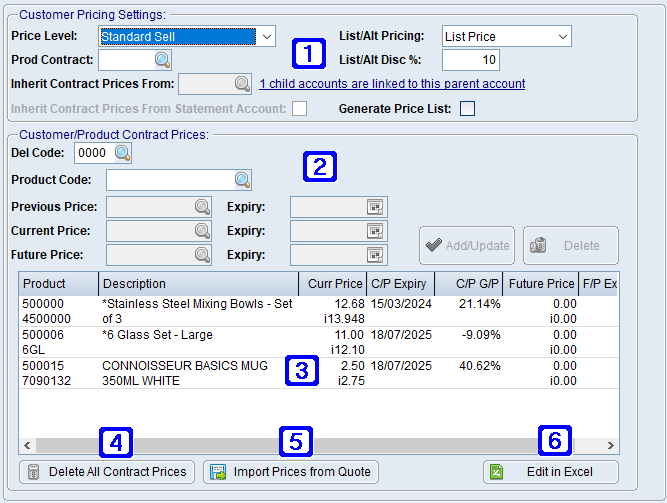
Customer/Contract Pricing Tab Screen
|
Customer Pricing Settings: •Price Level - If your company uses special pricing levels, select the pricing level the customer belongs to by clicking the drop down arrow. The price level represents a list of pricing defaults that have been entered into BBS. •List/Alt - For companies that use List Prices and Alternate Prices, users can select which pricing level the customer is eligible for, or if they are ineligible for both. •Prod Contract – Select the relevant product contract to link to the customer if applicable. •List/Alt Disc % – Select the List/Alt discount for the customer. (The List/Alt discount can only be applied to List Prices or Alternate Prices). •Inherit Contract Prices From – Contract prices can be inherited from another customer. When the prices are updated in the customer that you have inherited from, the prices will filter down to any customers that have inherited the contract which will remove the need to update multiple customer records that share the same pricing. •Inherit Contract Prices from Statement Account - Contract prices will be inherited from the statement account. Only applicable when the selected customer has a statement account and the Inherit Contract Prices From field is blank or different to the statement account. •Generate Price List - When ticked, the selected customer will be included on the Customer Price List Report when run with a blank customer code. |
|
Customer/Product Contract Prices: •Product Code - The product code that the contact pricing relates to. The Pricing section shows the contract prices that relate to the product and the expiry date for each. This allows the contract pricing to be forward dated for when the contract is to start. The pricing section is as follows; •Cont Price - The current customer contract price for the product and the Expiry date for when that price will end (or the future price will start). The G/P% is displayed for current contract price. •Future Price - The future price that will be paid for the product when the current contract expires and the Expiry date that the future contract price will end. The G/P% is displayed for future contract price. •Review Date - The date the contract prices are to be reviewed if applicable. •Cost - the cost price for the selected product is displayed. •Comment - A comment can be entered if required. •Last Updated - Displays the date the contract price was last updated. Add/Update - Adds the selected product code to the customers contract Delete - Deletes the selected product code from the customers contract |
|
Displays a list of the contract prices for the selected customer. Double clicking a line will allow the contract price to be edited. |
|
If clicked will Delete All Contract Prices for this customer. |
|
If contract prices have been quoted, click to Import Prices from Quote. Please refer to Importing Prices from a Quote for more information. |
|
By selecting Edit in Excel the contract product list will export to an Excel spreadsheet. Please refer to Importing Data from a Spreadsheet for more information. |