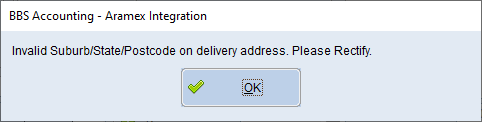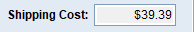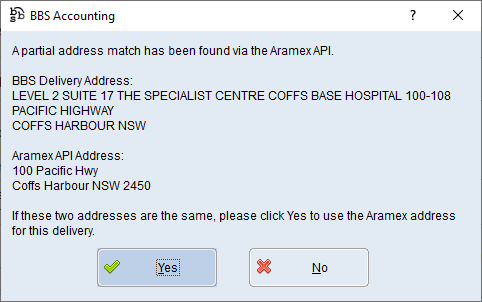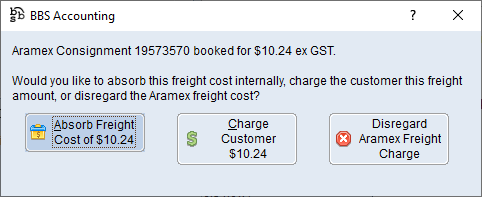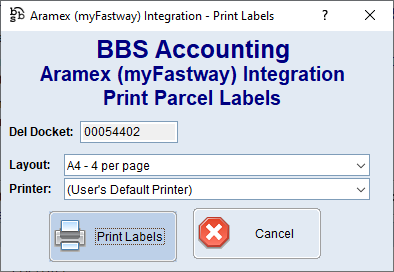When confirming or auto-invoicing a sales order where the ship via method selected is set to use the Aramex (myFastway) integration features, users will be asked if they would like to use the integration to request a quote and/or book the consignment.
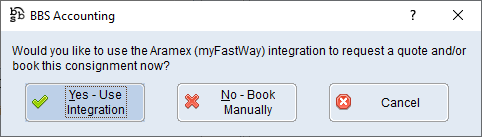
Users should select Yes - Use Integration which will navigate users to the Aramex (myFastway) Integration screen, selecting No - Book Manually will continue the process and no despatch labels will be generated.
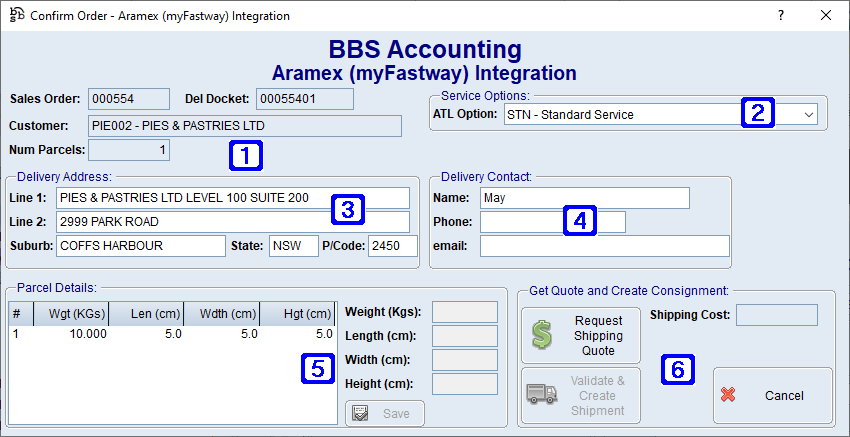
|
Sales Order - Displays the sales order number for the consignment. Del Docket - Displays the delivery docket number for the consignment. Customer - Displays the customers name for the consignment. Num Parcels - Displays the number of parcels for the consignment. |
|
Service Options: •ATL Option - The Aramex (myFastway) service option. This field will automatically populate with the default delivery option if one has been entered in System Parameter Maintenance. Clicking the drop down arrow allows users to select a different service option. |
|
Delivery Address - The delivery address will automatically populate from the sales order. Where BBS cannot find the Suburb/State/Postcode, the below message will appear.
Users will need to separate the Suburb, State and Postcode from the Delivery Address lines and enter them into the separate fields to continue. |
|
Delivery Contact : •Name - Delivery contact name. (Mandatory field) •Phone - Delivery phone number. •Email - Delivery email address. |
|
Parcel Details - Double clicking a line will allow users to enter the weight and dimensions for each parcel. Users can highlight more than one line at a time where the weight and dimensions of each parcel are the same. |
|
Get Quote and Create Consignment: •Request Shipping Quote - When clicked, BBS will retrieve pricing from Aramex (myFastway) and automatically populate the Shipping Cost field with the pricing.
Where Aramex is unable to match the address on the sales order in it's entirety, the below pop up will return a partial match allowing users to use the suggested Aramex address. Users should only accept the suggested Aramex address if the suggested address will result in a successful delivery.
•Validate & Create Shipment - Will create the shipment and confirm with users if they would like to absorb the freight cost, charge the customer the Aramex (myFastway) freight cost or disregard the Aramex freight charge and continue with the freight amount entered in BBS.
Clicking Absorb Freight Cost of $xx.xx will absorb the freight cost internally. Note: When clicked, this will not remove any freight charges entered on the sales order. Clicking Charge Customer $xx.xx will update the freight charge on the sales order to the Aramex (myFastway) freight cost. Clicking Disregard Aramex Freight Charge will disregard the Aramex (myFastway) freight cost and leave the freight charge as what was originally entered on the sales order.
After clicking Charge Customer, Absorb Freight Cost or Disregard Aramex Freight Charge the below screen will appear for users to print labels.
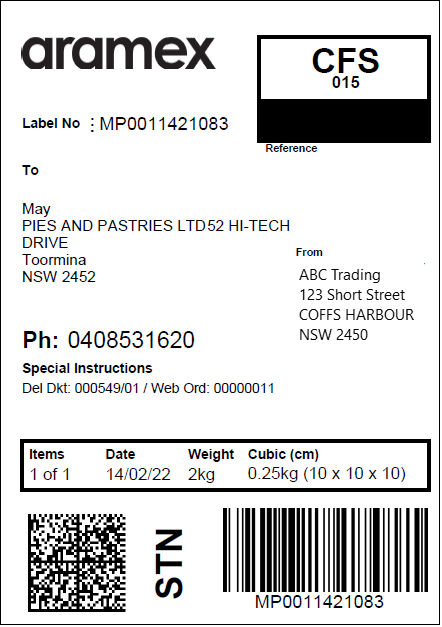 Example of Aramex (myFastway) despatch label
Labels can be reprinted via Delivery Docket Maintenance. |
Aramex (myFastway) tracking details are automatically added to the customer invoices.
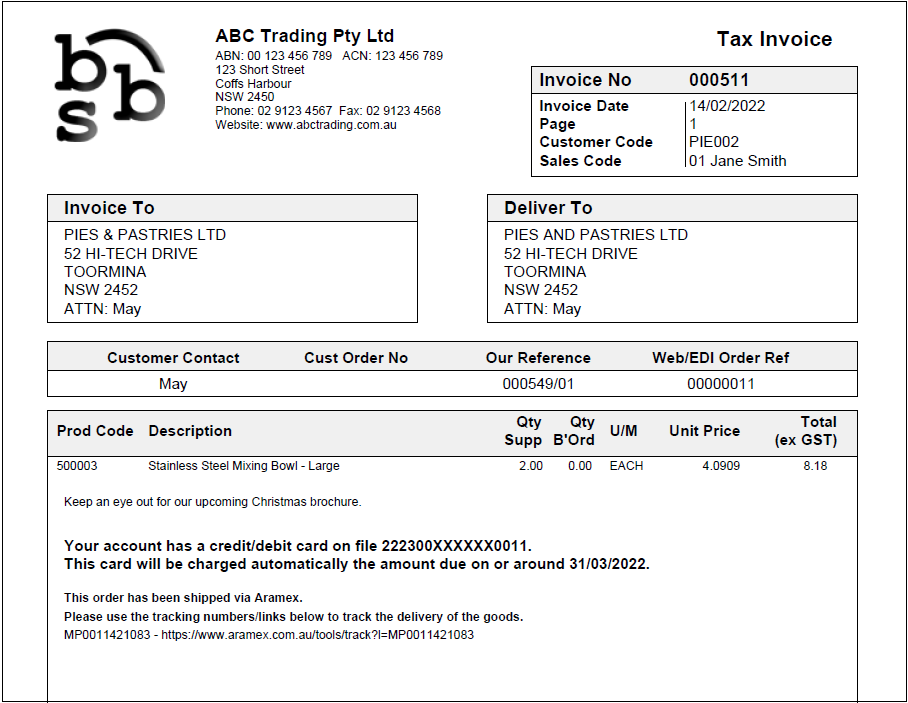
Example of invoice with tracking details