|
Main Menu > Sales Ordering > Maintenance > Delivery Docket Maintenance Main Menu > Warehouse > Delivery Docket Maintenance |
The Delivery Docket Maintenance program allows users to edit delivery details as well as re-print delivery dockets, proof of delivery dockets and despatch labels.
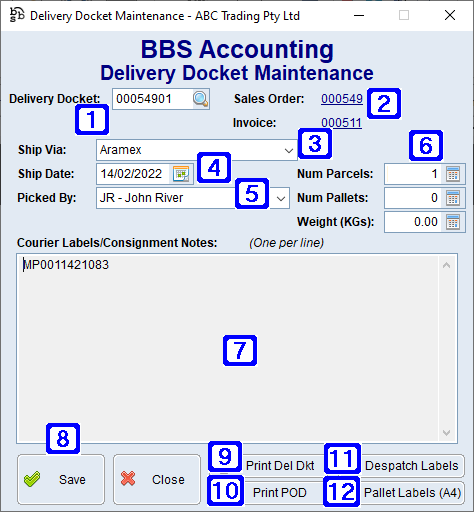
Delivery Docket Maintenance Screen
|
Delivery Docket - The delivery docket number being maintained or click |
|
Sales Order - Displays the sales order number the selected delivery docket relates to. Invoice - Displays the invoice number the selected delivery docket relates to. |
|
Ship Via - Clicking the drop down arrow allows users to select from a list of Ship Via methods. Please refer to Ship Via/Courier Maintenance for more information. |
|
Ship Date - The date the goods are to be shipped. |
|
Picked By - Clicking the drop down arrow allows users to select from a list of warehouse staff. Please refer to BBS System Lists Maintenance for more information. |
|
Num Parcels - The number of parcels to be delivered on the selected delivery docket. Num Pallets - The number of pallets to be delivered on the selected delivery docket. Weight (KGs) - The total weight of the goods on the selected delivery docket. |
|
Courier Labels/Consignment Notes - The courier label and/or consignment note numbers for the selected delivery. |
|
Save - Will save any changes made. |
|
Print Del Dkt - Will print the Delivery Docket. |
|
Print POD - Will print the Delivery Docket - Proof of Delivery |
|
Despatch Labels - Will print Despatch labels. |
|
Pallet Labels (A4) - Will print A4 size pallet labels. |


 to search.
to search.









