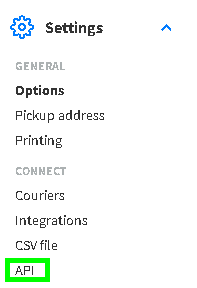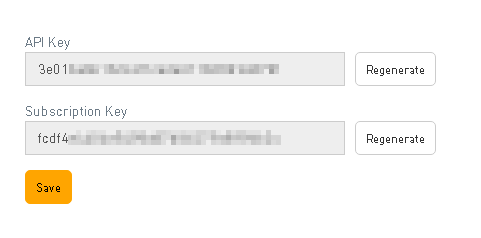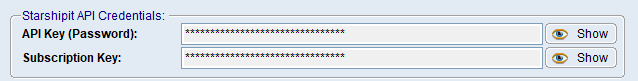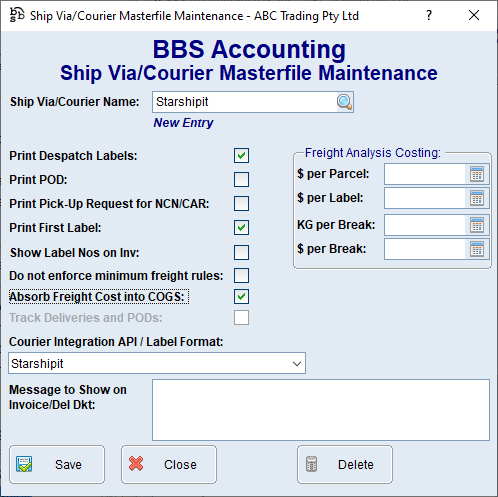To utilise the Starshipit integration with BBS Accounting, it must first be configured. The below explains the steps required to set it up.
 Signing Up for a Starshipit Account and Setting up the API Keys
Signing Up for a Starshipit Account and Setting up the API Keys
1.Sign up for a Starshipit account at https://www.starshipit.com. 2.Once signed up and logged in, select Settings from the menu on the left hand side, and choose API. 3.Copy and paste your API Key and Subscription Key into the matching fields in the Starshipit Integration section of System Parameter Maintenance. 4.Fill in all the other preferences in the Starshipit Integration section of System Parameter Maintenance as required. |
 Creating a Starshipit Ship Via/Courier Option
Creating a Starshipit Ship Via/Courier Option
A user will need to create a new Ship Via/Courier option, or amend an existing one, in Ship Via/Courier Maintenance to enable the Starshipit integration.
•Ensure that Print Despatch Labels and Print First Label are both ticked. •If you wish to have the option to absorb the cost of the freight to reduce the Sales G/P on invoices, tick Absorb Freight Cost into COGS. •Ensure Starshipit is selected in the Courier Integration API / Label Format drop-down box.
Please refer to Ship Via/Courier Maintenance for more information.
|
Once you are ready to start using the Starshipit integration, please refer to Sending parcels using Starshipit Integration.