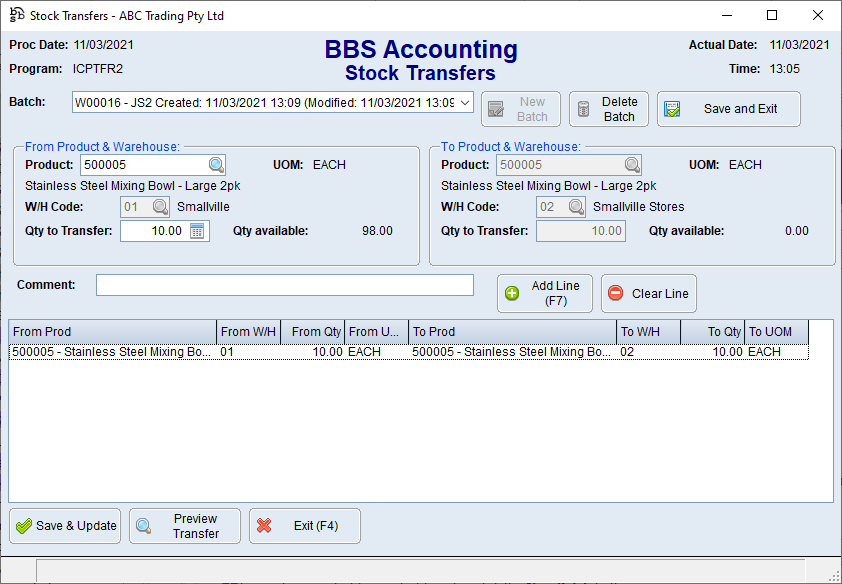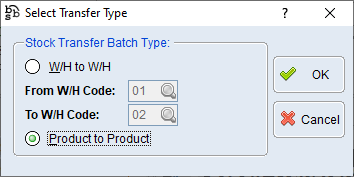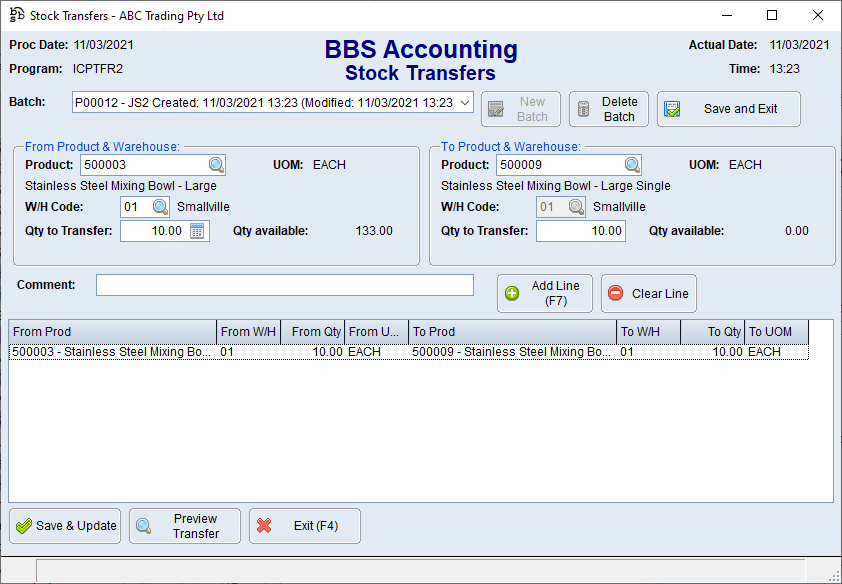|
Main Menu > Inventory Control > Stock Transfers |
The Stock Transfers program allows users with access to transfer stock from a selected warehouse to another warehouse (Not available in BBSCloud Lite) or from a selected product code to another product code. To create Stock Transfers please refer to Warehouse to Warehouse Transfers and Product to Product Transfers for more information.
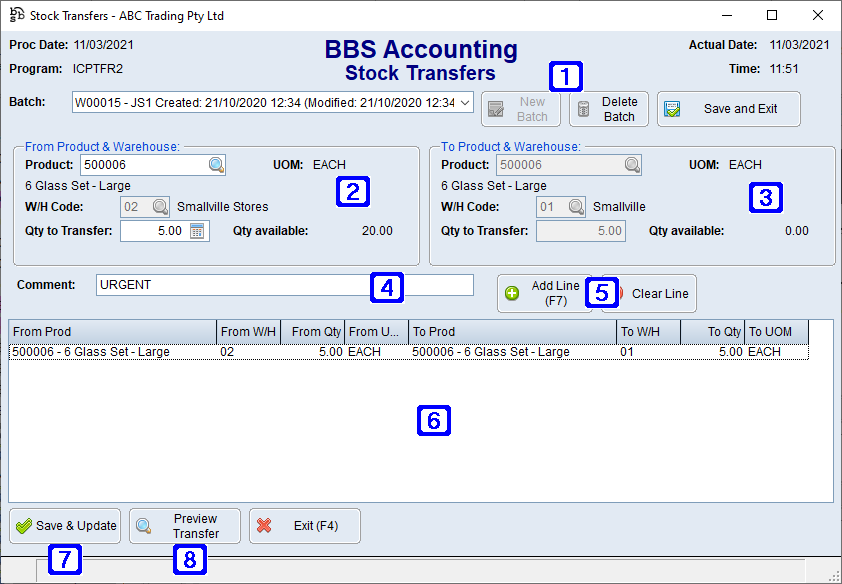
Stock Transfers Screen
|
New Batch - Allows users to create a new batch of stock transfers. Delete Batch - Allows users to delete an existing batch (Existing batches can be accessed by clicking the drop down arrow in the Batch field) Save and Exit - Saves the batch and exits out of the screen allowing users to edit the batch at a later date |
|
From Product & Warehouse: The details of the product being transferred. Product - The product code being transferred to another warehouse or product code. UOM - The stock unit of measure for the selected product code. W/H Code - The warehouse code the selected product is located in. Qty to Transfer - The quantity of the selected product code being transferred to another warehouse or product code. Qty Available - The quantity available for transfer of the selected product code to another warehouse or product code. |
|
To Product & Warehouse: The details of the product being transferred to. Product - The product code being transferred to. If performing a warehouse to warehouse transfer, this field automatically fills in with the details of the From Product. UOM - The stock unit of measure for the selected product code. W/H Code - The warehouse code the selected product will be located in. If performing a product to product transfer, this field automatically fills in with the details of the From Warehouse. Qty to Transfer - The quantity of the selected product code being transferred. Qty Available - The quantity available of the selected product code in the from warehouse. |
|
Comment - Users can enter a comment about the transfer if they wish. |
|
Add Line (F7) - Adds the product to the stock transfer Clear Line - Clears the current line and removes the product from the stock transfer |
|
A list of the products that have been added to the transfer will display in this screen, each product will be shown on a separate line. |
|
Save & Update - Saves and updates, completing the stock transfer. |
|
Preview Transfer - Allows users to print or view to screen the transfer prior to updating. |
 Warehouse to Warehouse Transfers
Warehouse to Warehouse Transfers









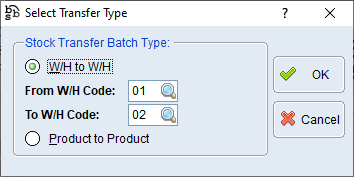
 to search for the warehouse the product is being transferred from and then select the warehouse code the product is being transferred to and click OK.
to search for the warehouse the product is being transferred from and then select the warehouse code the product is being transferred to and click OK.