|
Reports Menu > Inventory Control > Stock Valuation Report |
The Stock Valuation Report allows users to generate a report displaying the value of stock currently being held using a selection of parameters.
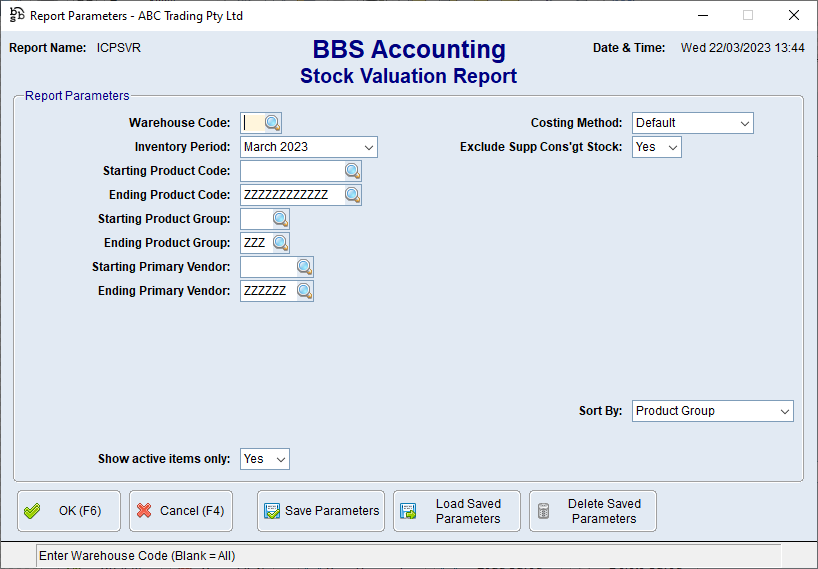
Stock Valuation Report Screen
Parameter Name |
Description |
Warehouse Code |
The warehouse code or click |
Inventory Period |
The Inventory Period in which to run the report. Selecting a period prior to the current inventory period will run the report showing the inventory position as at the end of the period selected. |
Starting Product Code Ending Product Code Starting Product Group Ending Product Group Starting Primary Vendor Ending Primary Vendor |
Parameters to restrict which products you wish to see on the report. |
Costing Method |
Default - The stock value will be calculated using the default costing method in your system. Future Cost - The stock value will be calculated using the future cost of the products. Average Cost - The stock value will be calculated using the average cost of the products. Last Cost - The stock value will be calculated using the last cost of the products. |
Exclude Supp Cons'gt tock |
Yes - Supplier consignment stock will be excluded from the report. |
Sort By |
Vendor (Primary) - The report will sort and display by primary vendor. Product Group - The report will sort and display by product group. Warehouse - The report will sort and display by warehouse. Bin Location - The report will sort and display by bin location. |
Show active items only |
Yes - Only products with stock on hand, on order, committed or on backorder will display. |
When the required parameters have been entered, the Stock Valuation Report will be generated.
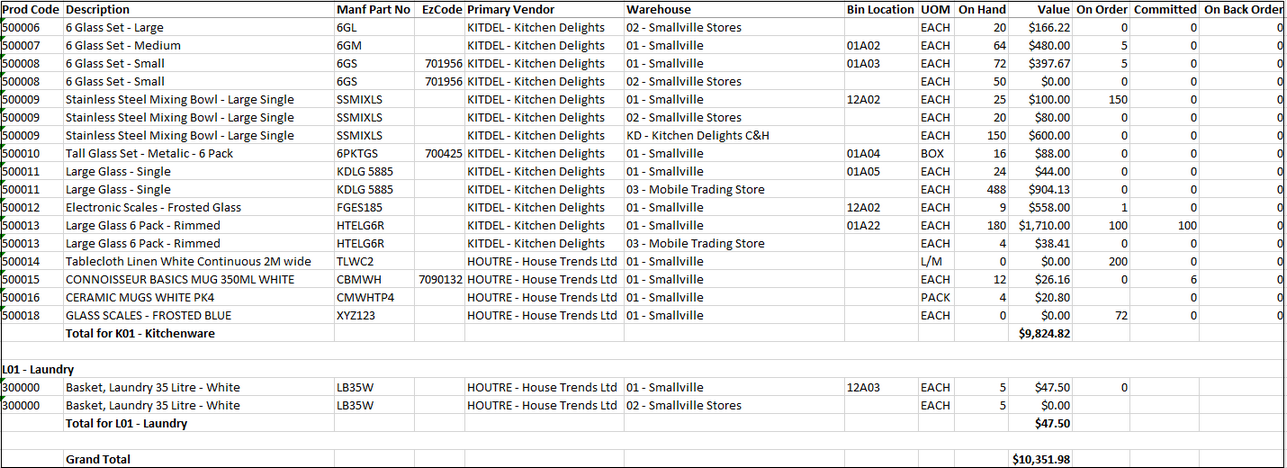
Example of Stock Valulation Report

 to search.
to search.