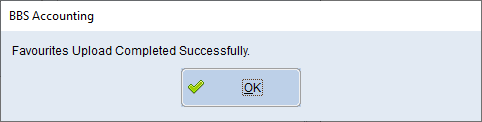Users can upload customer favourites lists to Double-T via the Jump To (F8) button in the Global Customer Enquiry or CRM.
Clicking the Save and Upload Favourites button will upload the selected favourites list to the selected user logins.
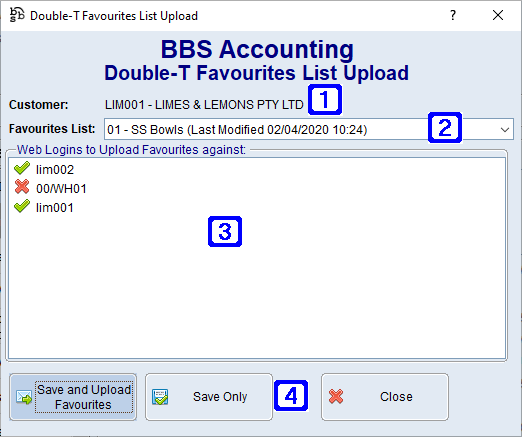
Double-T Favourites List Upload Screen
|
Customer - Displays the customer code and name. |
|
Favourites List - The favourites list being uploaded. Clicking the drop down arrow allows users to select from a list of favourites lists attached to the selected customer. |
|
Web Logins to Upload Favourites against - Displays a list of web logins to upload the selected favourites list against. Double clicking a web login will deselect it and the favourites list will not be uploaded against that login, double clicking the line again will re-select the web login. |
|
Save and Upload Favourites - Saves the parameters selected and uploads the selected favourites list to the selected web logins. Save Only - Will only save the parameters selected without uploading the selected favourites list to the selected web logins. |
Once the favourites upload has been completed successfully, users will receive the below notification.