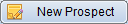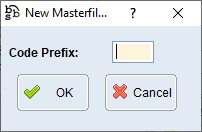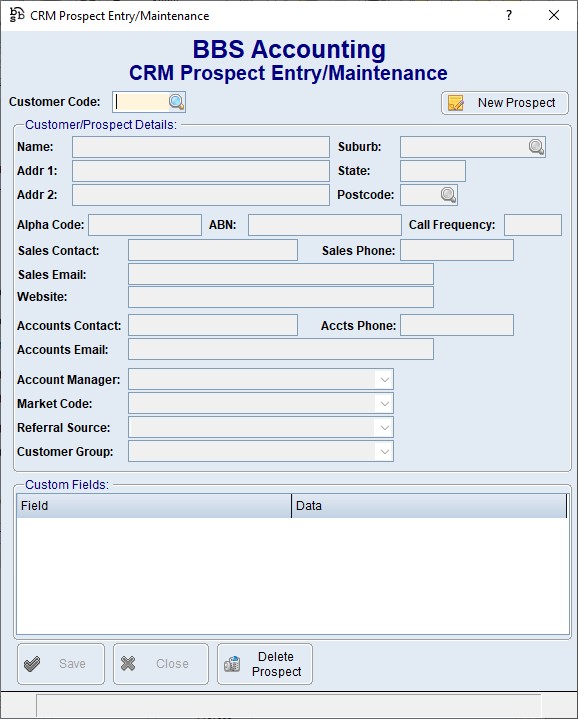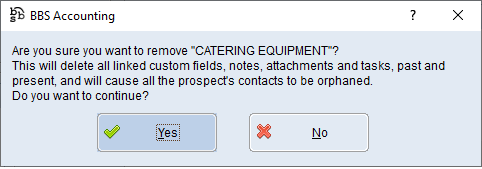|
Main Menu > Contact Relationship Manager |
The Contact Relationship Manager is where everything crucial to developing, improving, and retaining your customer and supplier relationships are stored. This screen has multiple tabs Customers (F6) and Suppliers (F7) with each tab described in it's own topic.
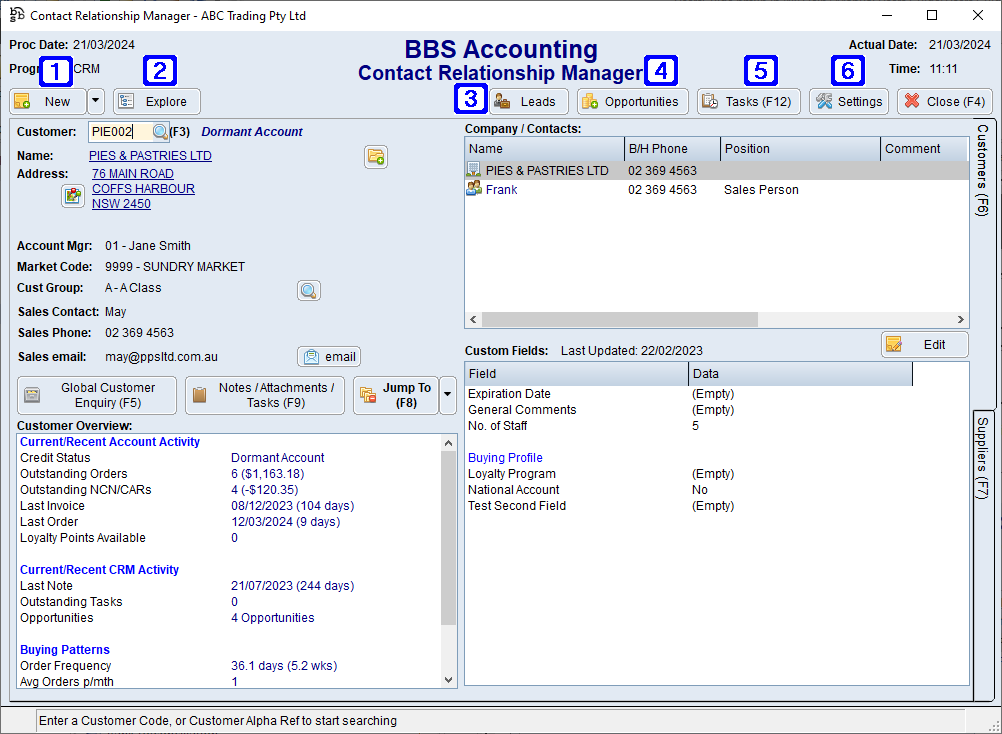
Contact Relationship Manager Screen
|
New - Allows users to create New Prospects (Customer tab only), New Contacts, New Notes/Attachments and New Tasks.
|
|||||
|
Explore - Navigates users to access the tree of Customers/Suppliers to enable browsing by a category.
Group By – Clicking the drop down arrow will allow users to select how the customers/suppliers are grouped in the list box. Filter - Allows users to filter the tree. Search - Allows users to enter keywords to search.
Hide Closed Accounts - When ticked, closed accounts will not be displayed in the list. |
|||||
|
Leads - Allows users to view current leads. Please refer to Leads for more information. |
|||||
|
Opportunites - Allows users to view current opportunities. Please refer to Opportunities for more information. |
|||||
|
Tasks (F12) – Allows users to view tasks that have been created for them. Please refer to Tasks for more information. |
|||||
|
Settings – Please refer to CRM Settings/Configuration Maintenance for more information. |



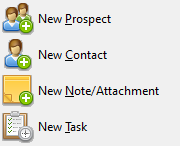

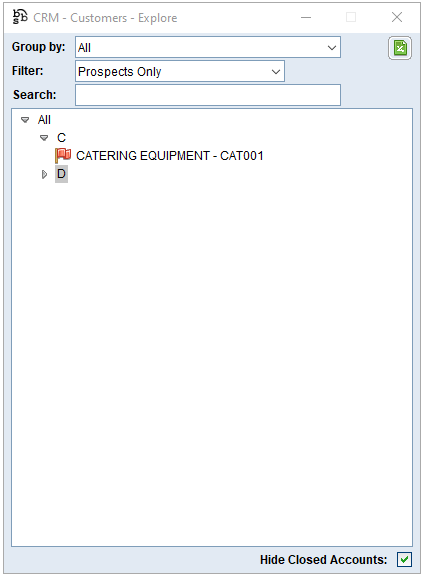
 - Exports a list of customers/suppliers and their information including the custom fields to excel.
- Exports a list of customers/suppliers and their information including the custom fields to excel.




 in the CRM and selecting New Prospect allows users to create a new prospective customer.
in the CRM and selecting New Prospect allows users to create a new prospective customer.