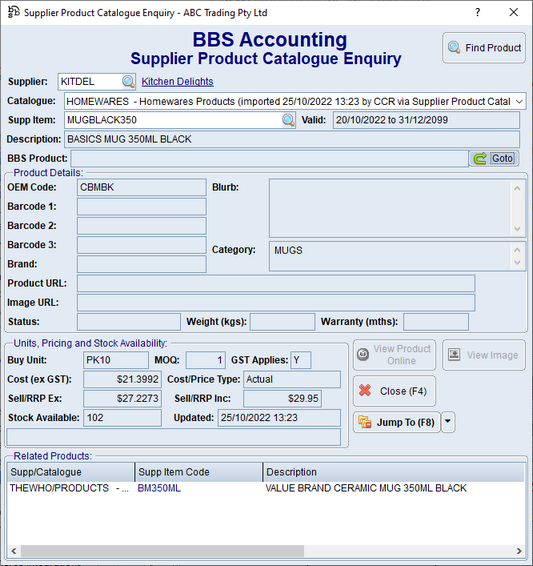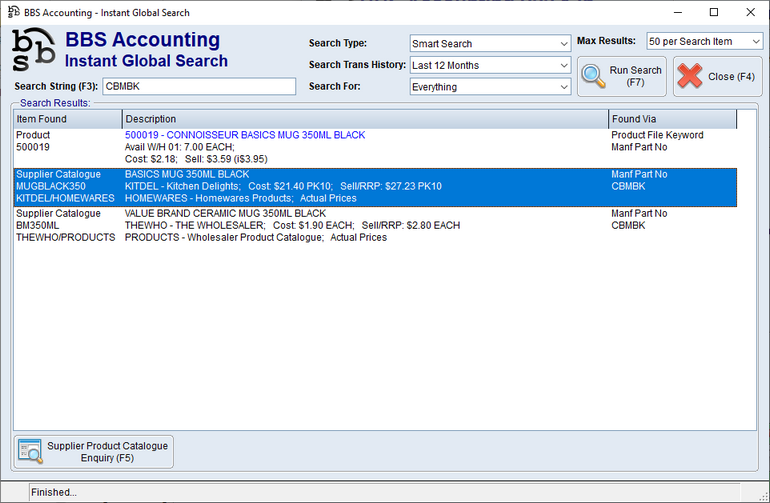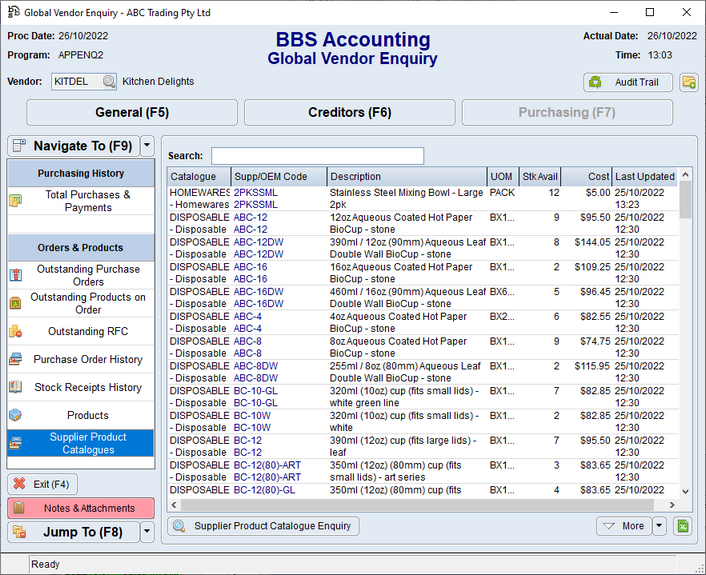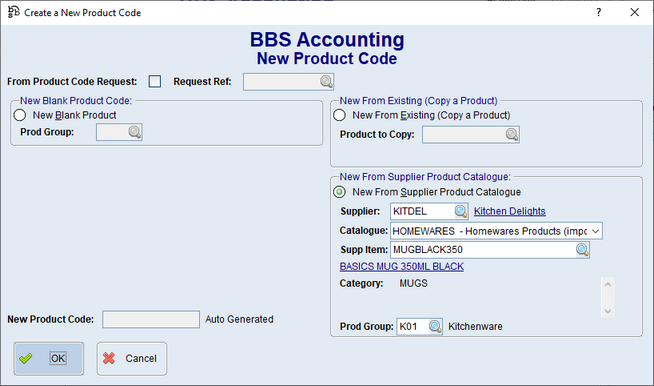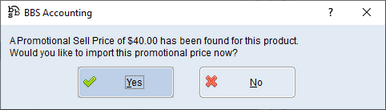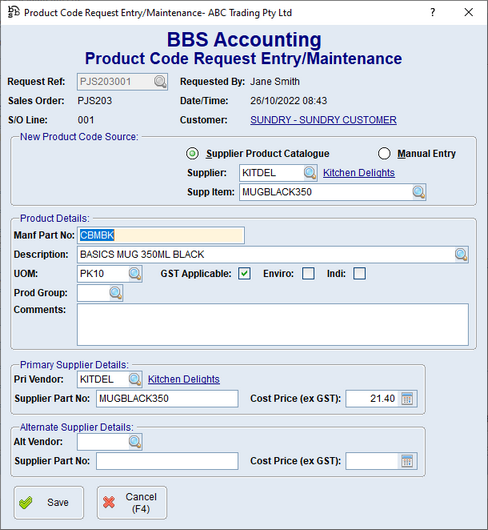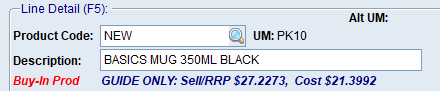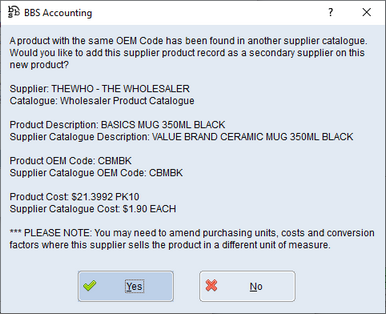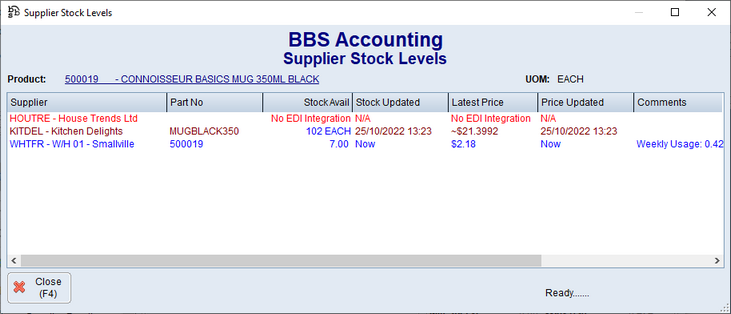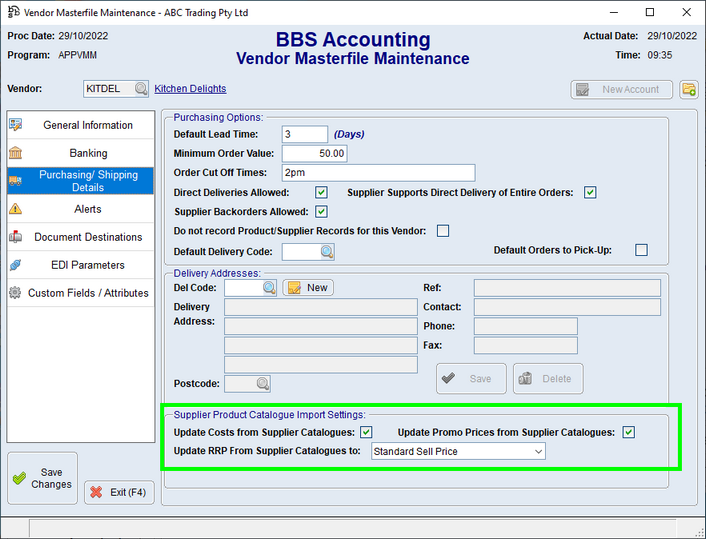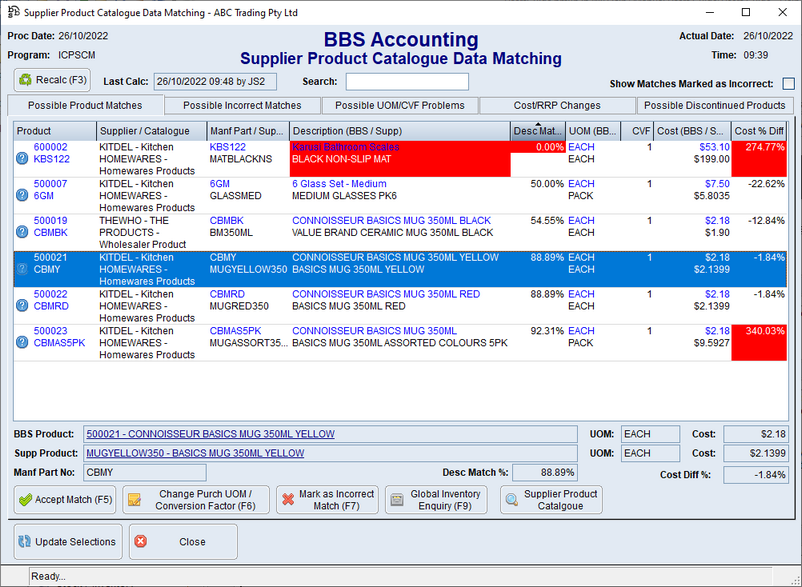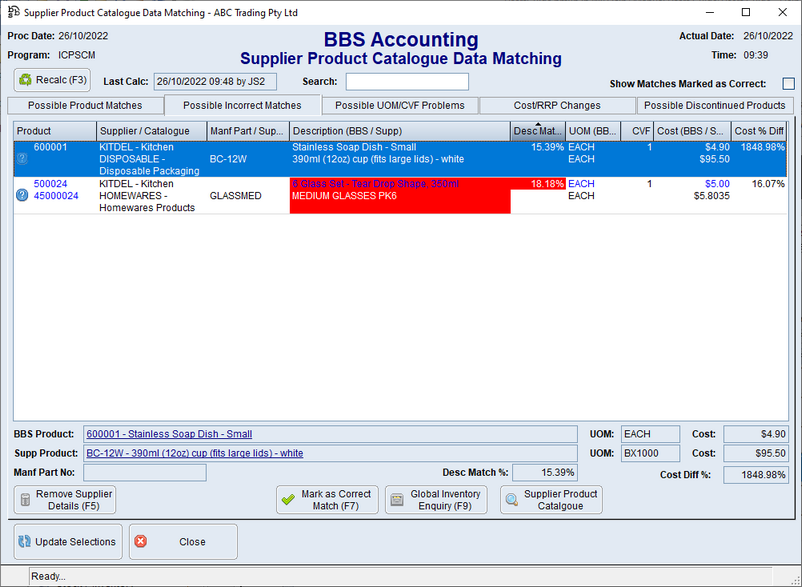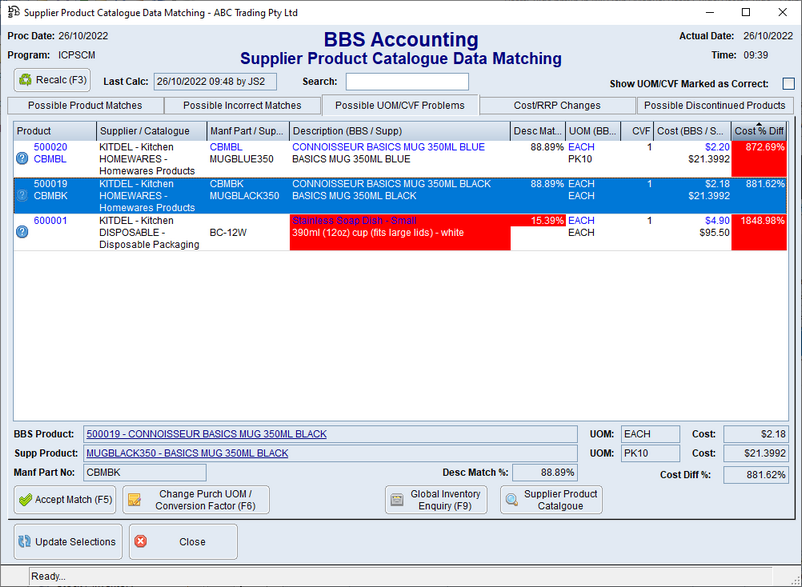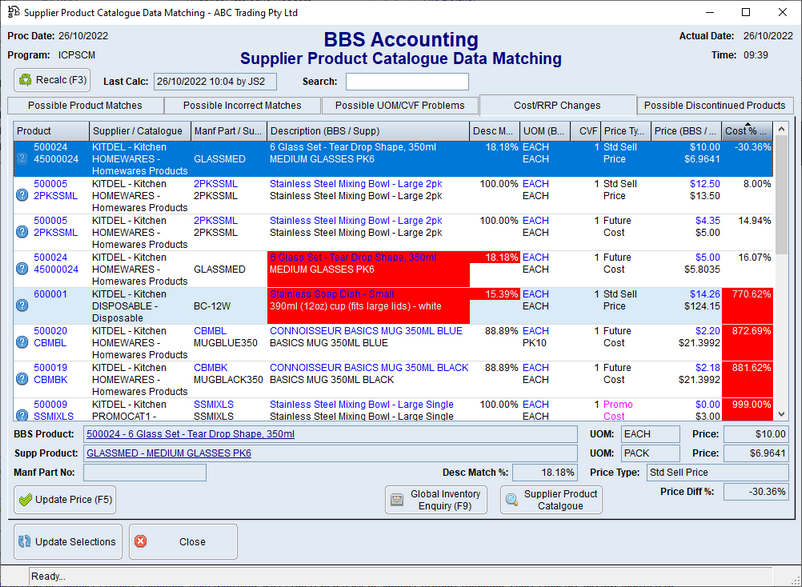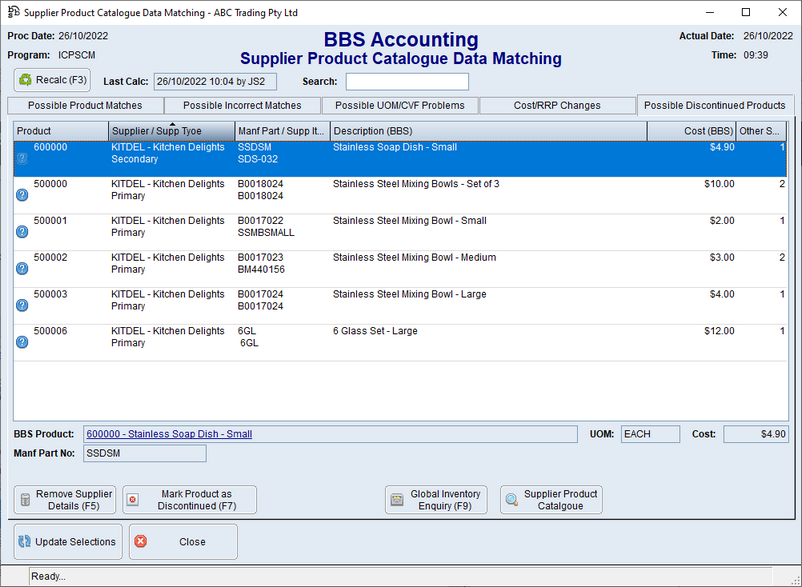A new module has been created in BBS Accounting to import and utilise data from Supplier Product Catalogues.
Supplier Product Catalogues can contain product information, pricing information and/or stock on hand data from suppliers and can be used for:
1.Creating new product codes from the supplier product catalogue data. Refer to Creating New Products from Supplier Product Data Catalogue Data below.
2.Enquire on product information from supplier product catalogue data. Refer to Enquiring on Supplier Product Catalogue Data below.
3.Viewing stock on hand via the Supplier Stock Levels screen. Refer to Supplier Stock Levels from Supplier Product Catalogues below.
4.Adding additional secondary supplier records to existing products. Refer to Adding Additional Secondary Supplier Records to Existing Products below.
5.Finding supplier codes that may be incorrect on existing products using BBS vs Supplier description matching. Refer to Finding Possible Incorrect Supplier Item Code Matches below.
6.Finding unit of measure and conversion factor problems on existing products using BBS vs Supplier cost matching. Refer to Finding Possible Unit of Measure/Conversion Factor Problems below.
7.Updating cost prices and/or sell prices from the supplier product catalogue data. Refer to Configuring Vendors to Import Price Updates from Supplier Product Catalogues and Updating Cost, Sell and/or Promotional Prices below.
8.Finding products that are discontinued or that a supplier is no longer selling. Refer to Finding Possible Discontinued/Obsolete Products below.
There are three types of Supplier Product Catalogues
1.Actual Price Catalogues - catalogues that contain the actual cost prices you will pay when buying from them, and/or recommended sell price.
2.Guide Prices Only Catalogues - catalogues that contain cost and RRP prices that are not specific to your business, and are to be used as a guide only for unit of measure matching.
3.Promotional Price Catalogues - catalogues that contain the actual cost prices you will pay when buying from them, and/or recommended sell price, during a promotional period and therefore BBS will treat these costs/prices as promotional costs/prices.
 Importing Supplier Product Catalogues
Importing Supplier Product Catalogues
Supplier Product Catalogues can be imported one of three ways: 1.Automatic Import from Data Feed - for suppliers that BBS has been able to obtain a data feed from, these suppliers can be configured to automatically download and import supplier product catalogues and stock on hand data. Currently, this includes: •Dicker Data - refer to Configuring Dicker Data Supplier EDI - Stock on Hand Download/Feed and Configuring Dicker Data Supplier EDI - Product Catalogue Download/Feed •Dynamic Supplies - refer to Configuring Dynamic Supplies Supplier EDI - Stock on Hand Download/Feed and Configuring Dynamic Supplies Supplier EDI - Product Catalogue Download/Feed •GNS Wholesale - refer to Configuring GNS Wholesale Supplier EDI - Stock on Hand Download/Feed and Configuring GNS Wholesale Supplier EDI - Product Catalogue Download/Feed •Ingram Micro - refer to Configuring Ingram Micro Supplier EDI - Stock on Hand Download/Feed and Configuring Ingram Micro Supplier EDI - Product Catalogue Download/Feed •Leader Computers - refer to Configuring Leader Computers Supplier EDI - Stock on Hand Download/Feed and Configuring Leader Computers Supplier EDI - Product Catalogue Download/Feed •Stationers Supply - refer to Configuring Stationers Supply Supplier EDI - Stock on Hand Download/Feed and Configuring Stationers Supply Supplier EDI - Product Catalogue Download/Feed
2.Semi-Automatic Import from email - for suppliers that send product catalogues/price lists via email and where BBS has a built-in import routine to download and import the data from these emails, these suppliers can be configured to download the product catalogue emails and import supplier product catalogues and stock on hand data. Currently, this includes: •Electus Distribution (Jaycar) - refer to Configuring Electus Distribution Supplier EDI - Stock on Hand Download/Feed, Configuring Electus Distribution Supplier EDI - Product Catalogue Download/Feed and Importing an Electus Distribution Stock/Product Catalogue •General Stationery Supplies - refer to Configuring General Stationery Supplies Supplier EDI - Stock on Hand Download/Feed and Configuring General Stationery Supplies Supplier EDI - Product Catalogue Download/Feed
3.Manual Import - a program called Supplier Product Catalogue Import/Maintenance has been created to allow users to copy/paste product catalogue data from suppliers into an import template to allow the data to be imported into BBS. This can be used for any suppliers that BBS do not currently have integration with.
If you already have live stock levels configured for Dynamic Supplies in your BBS system, then the Stock on Hand Download has already been configured for you however you'll need to follow the instructions in Configuring Dynamic Supplies Supplier EDI - Product Catalogue Download/Feed to configure the Product Catalogue Download.
If you already have live stock levels configured for GNS Wholesale and/or Stationers Supply in your BBS system, then the automatic data feed downloads for both stock on hand and product catalogue for these suppliers has been configured for you.
If there are additional suppliers that you would like BBS to be able to automatically import product catalogues for, either automatically from a data feed or semi-automatically from an email, please contact us at support@bbsoftware.com.au and we will work with you and the supplier to see if this is possible. |
 Enquiring on Supplier Product Catalogue Data
Enquiring on Supplier Product Catalogue Data
The Supplier Product Catalogue Enquiry screen can be used to enquire on data imported into the Supplier Product Catalogues module. Products can be found by selecting a supplier and then by entering a supplier code, Manf Part No or barcode, or by clicking the
Users can also locate Supplier Product Catalogue entries by using the Instant Global Search (F11) if they have access to the Supplier Product Catalogue Enquiry screen on their main menu. The supplier's item code, manf part number or a barcode can be used to search for a Supplier Product Catalogue entry in the Instant Global Search (F11).
Supplier Product Catalogue data can also be viewed in the Supplier Product Catalogues tab of Global Vendor Enquiry.
|
 Creating New Products from Supplier Product Data Catalogue Data
Creating New Products from Supplier Product Data Catalogue Data
Users can create new product codes in BBS based on Supplier Product Catalogue Data.
The Create A New Product Code screen of Product Masterfile Maintenance has been enhanced to allow users to select the source of the new product code to be from a Supplier Product Catalogue.
Where a supplier is set to import/update cost prices from Supplier Product Catalogues, and is also set to import promotional prices, if a promotional cost price is found for the product being created in a promotional supplier product catalogue, the promotional cost price will be imported automatically.
Where a supplier is set to import/update RRP prices from Supplier Product Catalogues as sell prices, and is also set to import promotional prices, if a promotional sell price is found for the product being created in a promotional supplier product catalogue, users will be prompted if they wish to import the promotional price.
The New Product Code Request screen has also been enhanced to allow users to select the source of the new product code request to be a Supplier Product Catalogue.
Product pricing from the Supplier Product Catalogue will be displayed below the product description in both Sales Order Entry/Maintenance and Point of Sale to allow users to enter a price onto the transaction. GUIDE ONLY is displayed prior to the pricing information for product catalogues marked as containing Guide Prices Only.
When creating new product codes from a Supplier Product Catalogue Entry, BBS will scan other suppliers active Supplier Product Catalogues by Manf Part Number and prompt users if they wish to add the secondary supplier records for each of them.
Where the product matches found are the same, users can click Yes to accept the match, however if the products are different and just have the same OEM code, users can click No to skip adding the secondary supplier records.
|
 Supplier Stock Levels from Supplier Product Catalogues
Supplier Stock Levels from Supplier Product Catalogues
Supplier Stock Levels can be viewed for products that exist in a Supplier Product Catalogue via the Supplier Stock Levels screen. This screen has been enhanced to show offline stock levels and pricing from Supplier Product Catalogues and stock on hand downloads in DARK RED with the date/time showing when the data was imported as opposed to live stock levels which display in BLUE and display Now as the updated date/time.
Offline stock levels from Supplier Product Catalogues will only be displayed in this screen if they have been imported or updated in the last 7 days. After that, the stock level will be considered invalid and will show either No EDI Integration or Unavailable depending on the vendor EDI setup.
Where the product catalgoue imported is marked as a Guide Price Only catalogue, the cost price displayed will be prefixed with a ~ to indicate it is only an approximate cost price. |
 Configuring Vendors to Import Price Updates from Supplier Product Catalogues
Configuring Vendors to Import Price Updates from Supplier Product Catalogues
Vendors must be configured to import cost, RRP/sell and/or promotional prices from Supplier Product Catalogues marked as containing Actual Prices and Promotional Prices.
Three options have been added to the Purchasing/Shipping Details Tab of Vendor Masterfile Maintenance to enable pricing imports for suppliers from Supplier Product Catalogues.
|
 Supplier Product Catalogue Data Matching
Supplier Product Catalogue Data Matching
A new program called Supplier Product Catalogue Data Matching has been created to facilitate five different functions that can be performed with Supplier Product Catalogue Data. Each function is described briefly below, however more information can be found in the Supplier Product Catalogue Data Matching topic.
|
 to search.
to search.