A new feature has been added to BBS Accounting allowing users to create and configure products as Bundles. A Bundle product is a header product that links together several other products. The bundle product itself is never sold or purchased, only the bundle components are.
Bundles vs BOM Builds:
A bundle is a set of products that are sourced from one or more suppliers, stocked and picked separately, and can be either sold individually or together. Another term for a Bundle is a Kit. Bundles differ from a Bill of Materials Built product where multiple products are combined into a single product, with the possible addition of labour and other costs, to then stock, pick and sell the single finished product.
Bundles can be useful for:
•Promotions – buy x and y together for a set price (ie a discount when two products are bought together)
•Packages – where components for a particular machine or furniture item are purchased separately but sold as a single unit
•Packs – where common items are purchased together (eg a printer with additional inks/toners/ribbons)
There are two types of bundles – splittable and consolidated.
•Splittable Bundles allow partial invoicing of bundles as components come into stock, even if that means that complete bundles will not be invoiced (doing so will split the bundle into the individual components and remove the bundle header from the sale). The bundle header and total bundle price, as well as all individual components and prices of the components display on all documents.
•Consolidated bundles do not allow for partial invoicing of bundle components, ie - only complete bundles can be invoiced. The bundle header and total bundle price show on all external documents (eg quotes, order confirmations, pro-forma invoices, delivery dockets, tax invoices etc) however no component breakdown is displayed. The Bundle header and components, or just the components, show on internal documents (sales orders, picking slips etc).
Please refer to Creating a Bundle Product for more information on how to create bundle product codes.
Bundle products can be used in:
1.Sales Order/Quote Entry & Maintenance
2.Sales Invoice/Credit Entry & Maintenance
Where a bundled product is used, a quantity, price and line comment can be entered. The bundle components will be added to the sales order/invoice/credit/POS sale automatically with the correct quantity of components required for the bundle quantity entered, and the component prices will be increased/decreased automatically to total to the bundle price.
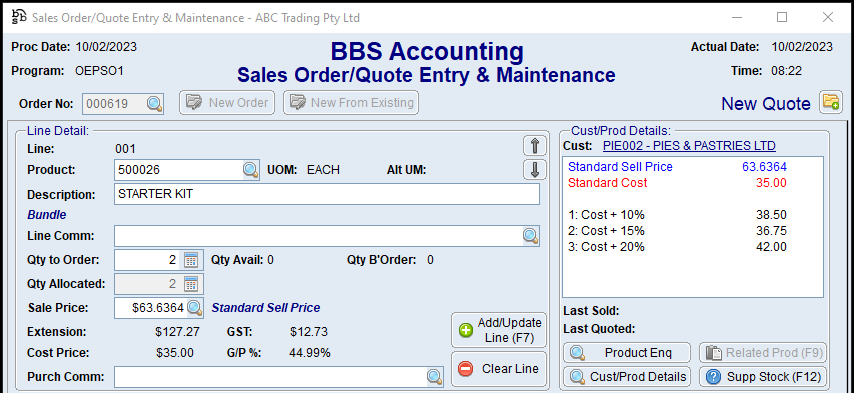
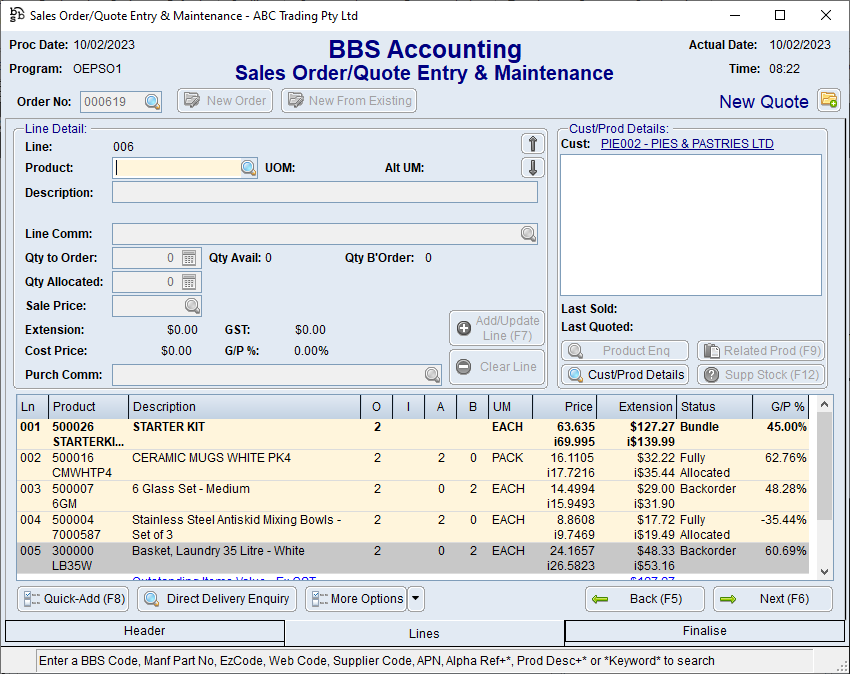
Bundle products appear in bold and shaded yellow, components appear below the bundle header shaded yellow. The overall bundle price and G/P is calculated based on the component prices and costs, and is displayed against the bundle product.
Once a bundle item is added, the quantity and price can be edited if required and the quantities and prices of the individual components will be updated automatically to match.
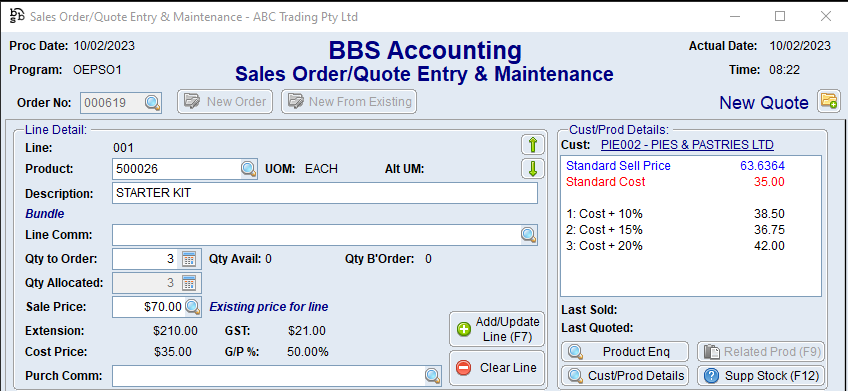
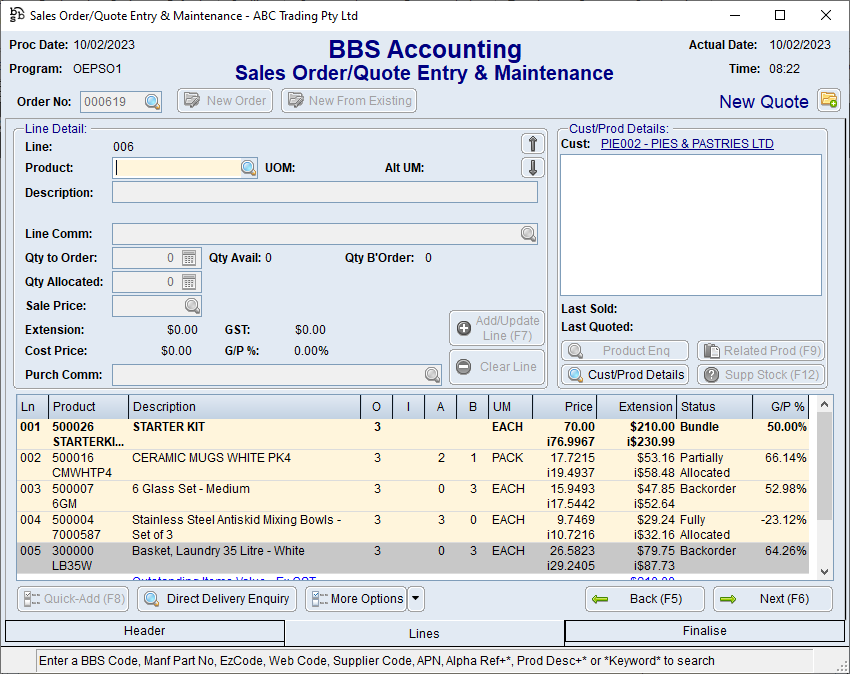
If the bundle product is removed from the sales order, invoice, credit or a POS Sale, users will be asked if they want to remove all the components as well. If they answer No, the components will be unbundled and will remain on the transaction as individual items.
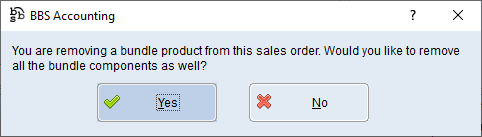
On a sales order, the quantity allocated and prices on the individual bundle products can be altered if required. Any price changes of individual components will change the overall bundle price. The quantity ordered cannot be changed as this is controlled by the bundle quantity. Individual bundle components cannot be removed while they are still linked to the bundle product on the order.
On a sales invoice/credit, the prices on the individual bundle products can be altered if required. Any price changes of individual components will change the overall bundle price. The quantity to invoice/credit cannot be changed as this is controlled by the bundle quantity. Individual bundle components cannot be removed while they are still linked to the bundle product on the invoice.
On a POS sale, any price changes of individual components will change the overall bundle price. The quantity to invoice and quantity to backorder cannot be changed as this is controlled by the bundle invoice and backorder quantities. Individual bundle components cannot be removed while they are still linked to the bundle product on the sale.
Bundle products will not display on picking slips, ad-hoc picking lists or work orders – however the available components will as these are the items that are to be picked/manufactured.
Bundle products will not appear in the Stock Requirements Manager, or when placing a direct delivery or EBI purchase order – however the bundle components will as these are the items that are to be purchased.
Bundle products appear on the sales order enquiry, sales invoice enquiry and the POS Transaction Enquiry in bold and shaded yellow, components appear below the bundle header shaded yellow. The overall bundle price and G/P is calculated and displayed.
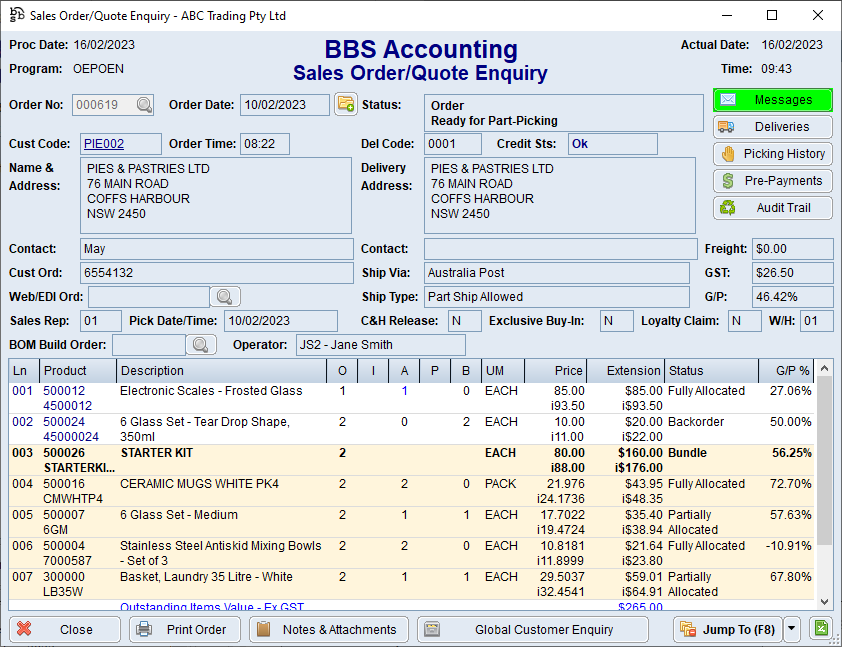
When invoicing a sales order, either via the picking run or via Manually Invoice Sales Orders, and when converting a sales order to a POS sale, BBS will calculate which bundles can be invoiced given the quantities of the components allocated. Where the bundle component stock allocated is equal to the quantities required to invoice one or more complete bundles, BBS will automatically add the bundle header to the invoice/PO Sale showing the quantity of complete bundles that are being invoiced.
Where the component stock allocated does not equal the quantities required to invoice complete bundles, one of the four below questions will be asked of users.
1.For a splittable bundle, where there is insufficient stock available to invoice any complete bundles, users will be asked if they want to either break the bundle apart or skip invoicing the bundle all together.
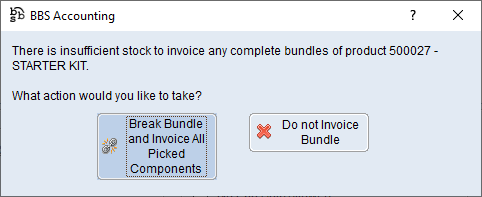
2.For a splittable bundle, where there is sufficient stock available to invoice some of the bundles complete, users will be asked if they want to invoice the maximum number of complete bundles that can be invoiced, if they want to either break the bundle apart or if they want to skip invoicing the bundle all together.
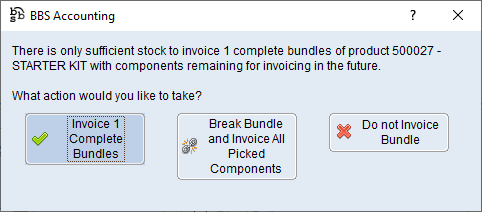
3.For a consolidated bundle, where there is insufficient stock available to invoice any complete bundles, users will be told that the bundle cannot be invoiced and will be skipped.
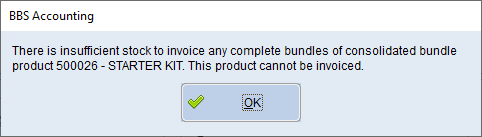
4.For a consolidated bundle, where the is sufficient stock allocated to invoice some of the bundles complete, users will be asked if they want to invoice the maximum number of full bundles that can be invoiced, or to skip invoicing the bundle all together.
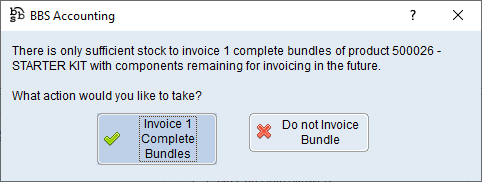
Bundle products can be uploaded to integrated websites just like any other products. When web orders are received for bundle products, the bundle components will be added to the sales order when stock allocations are calculated.
Contract prices (either static or dynamic) can be entered for bundle products, and they can be added to favourites lists.