|
Main Menu > Debtors > Invoicing > Sales Invoice/Credit Entry & Maintenance |
The Sales Invoice/Credit Entry & Maintenance program allows users to maintain existing invoices and create new invoices and credit notes. This screen has multiple tabs Header Tab, Lines Tab and Finalise Tab.
NOTE: Financial information and products cannot be amended on updated invoices or credit notes.
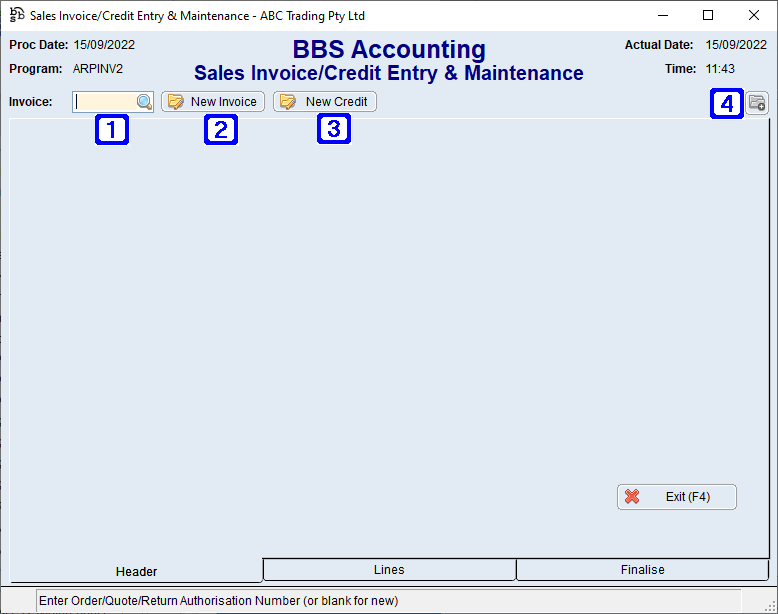
Sales Invoice/Credit Entry & Maintenance Screen
|
Invoice - Allows users to enter the invoice number they wish to maintain or click
|
|
New Invoice - Allows users to create a new blank invoice, reverse a credit note or copy an invoice from an existing invoice.
•New Blank Invoice - Creates a new blank invoice •Reverse a Credit Note - Allows users to enter or search for a credit note number to reverse to generate a new invoice •New From Existing (Copy an Invoice) - Allows users to enter or search for an existing invoice to copy, users can then enter the customer code or search for the customer to whom the invoice is being copied to and to select the warehouse the goods will be despatched from. Once an option has been chosen users will be presented with the Header Tab screen |
|
New Credit - Allows users to create a new credit, reverse an invoice or copy a credit note from an existing credit note.
•New Blank Credit - Creates a new blank credit note •Reverse an Invoice - Allows users to enter or search for an invoice number to reverse to generate a credit note •New From Existing (Copy a Credit Note) - Allows users to enter or search for an existing credit note to copy, users can then enter the customer code or search for the customer to whom the credit note is being copied to and to select the warehouse the goods will be returned to. Once an option has been chosen users will be presented with the Header Tab screen |
|
Navigates users to the Quick Attach File to Debtors Account screen to attach files to the sales invoice. Please refer to Quick Attach Files to Debtor Account for more information. |
 Sales Invoice/Credit Entry & Maintenance - Header Tab Screen
|
 Sales Invoice/Credit Entry & Maintenance - Lines Tab Screen
|
 Sales Invoice/Credit Entry & Maintenance - Finalise Tab Screen
|


 to search. Users can choose to search from either Updated or Unupdated invoices.
to search. Users can choose to search from either Updated or Unupdated invoices.










