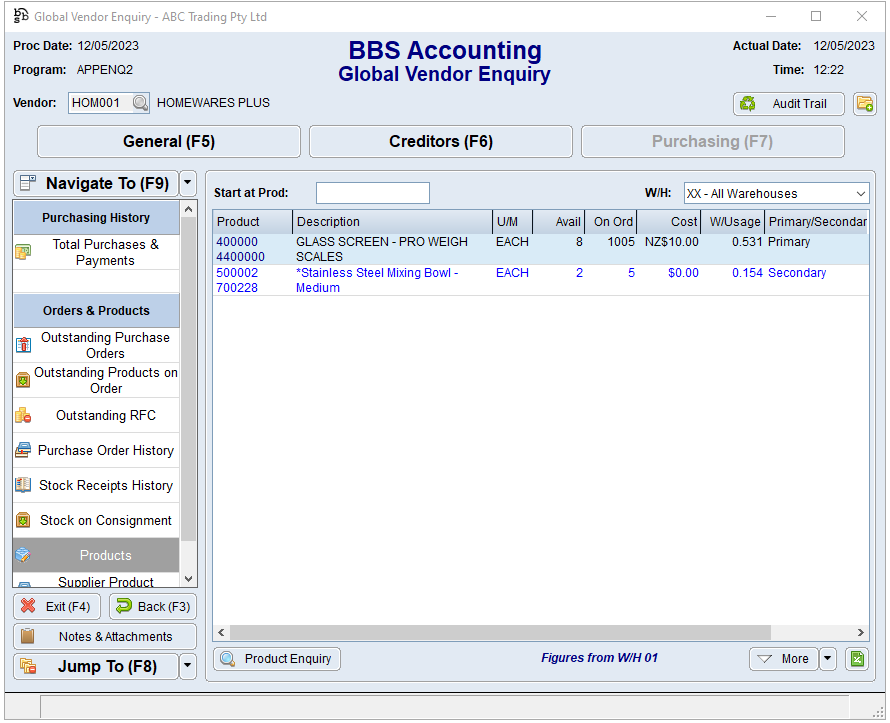Users can now specify a purchase price in a foreign currency on a product for an overseas supplier.
When editing a product/supplier record in the Suppliers & Cost Pricing tab of Product Masterfile Maintenance, and where the supplier is flagged as an overseas supplier, users can click the globe button to access the Overseas Import Purchases – Product Costing Details screen.
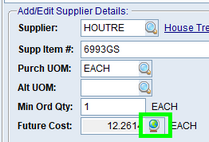
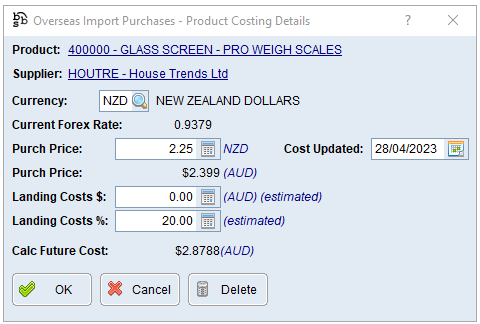
Users can select the currency if different from the default currency on the Vendor Masterfile by clicking the  , enter a purchase price for the product in question in the foreign currency, and an estimated value for landing costs per unit in AUD or a percentage of the purchase price. This, combined with the Current Exchange Rate entered in Exchange Rate Maintenance will be used to calculate a future cost in AUD for the product.
, enter a purchase price for the product in question in the foreign currency, and an estimated value for landing costs per unit in AUD or a percentage of the purchase price. This, combined with the Current Exchange Rate entered in Exchange Rate Maintenance will be used to calculate a future cost in AUD for the product.
When raising an overseas import purchase order (refer to Overseas Import Purchase Orders) for a supplier, for a product that has overseas import purchase product costings entered, and where the purchase order is being raised in the same foreign currency, BBS will automatically pick up the purchase price entered in the foreign currency as the purchase order cost (excluding the estimated landing costs).
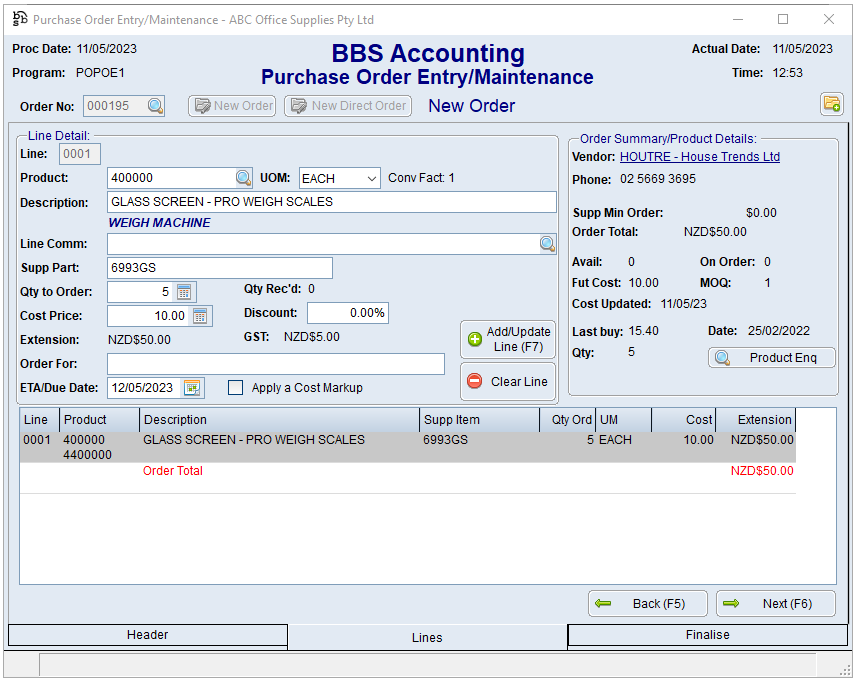
When raising an overseas import purchase order via Purchase Order Entry/Maintenance, if no overseas import purchase costing details have been entered for the product/supplier, users will be prompted if they wish to add the details for future purchases.
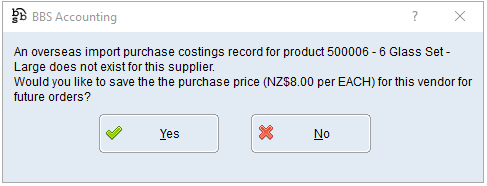
When raising an overseas import purchase order via Purchase Order Entry/Maintenance, if the cost varies from the purchase cost on the overseas import purchases – product costing details record, users will be prompted if they wish to update the purchase prices stored on the record.
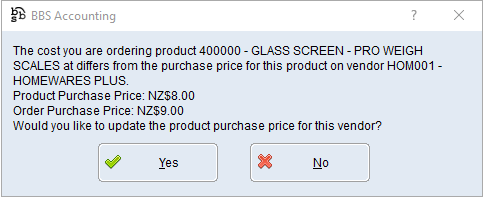
Both of these above trigger the future cost to be calculated and updated in the system based on the current exchange rate and any estimated landing costs that may have been entered previously for the product/supplier combination.
Overseas import purchase costing details are visible in the future cost column of the Global Inventory Enquiry, Supplier Details tab.
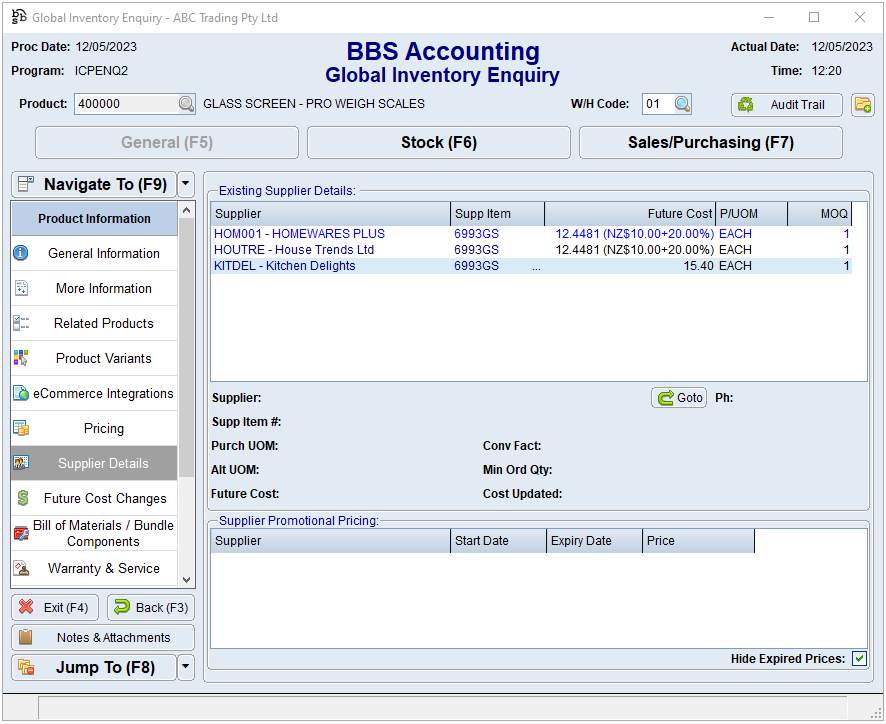
Purchase prices in foreign currency are visible in the Products tab of the Global Vendor Enquiry where applicable.