Vendors flagged as Overseas vendors in Vendor Masterfile Maintenance will now display an extra section when creating a purchase order allowing users to tick if it is an overseas import/purchase. Please refer to Purchase Order Entry/Maintenance for more information.
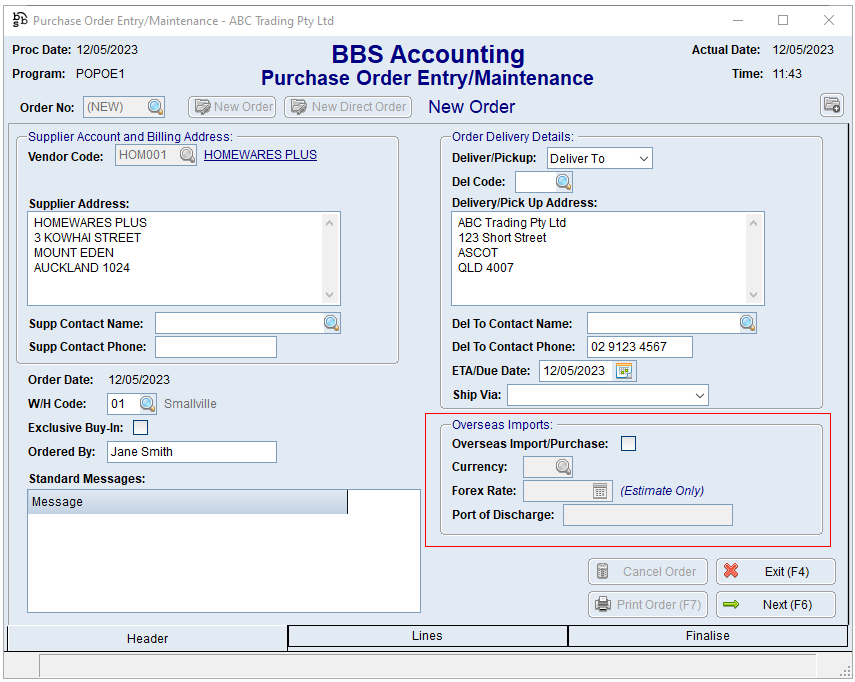
Where overseas import purchase costing details exist for this supplier/product/currency (refer to Purchase Prices and Future Costs for Overseas Suppliers) the purchase price will pre-fill. All Cost prices are then entered in the currency selected on an overseas import purchase order.
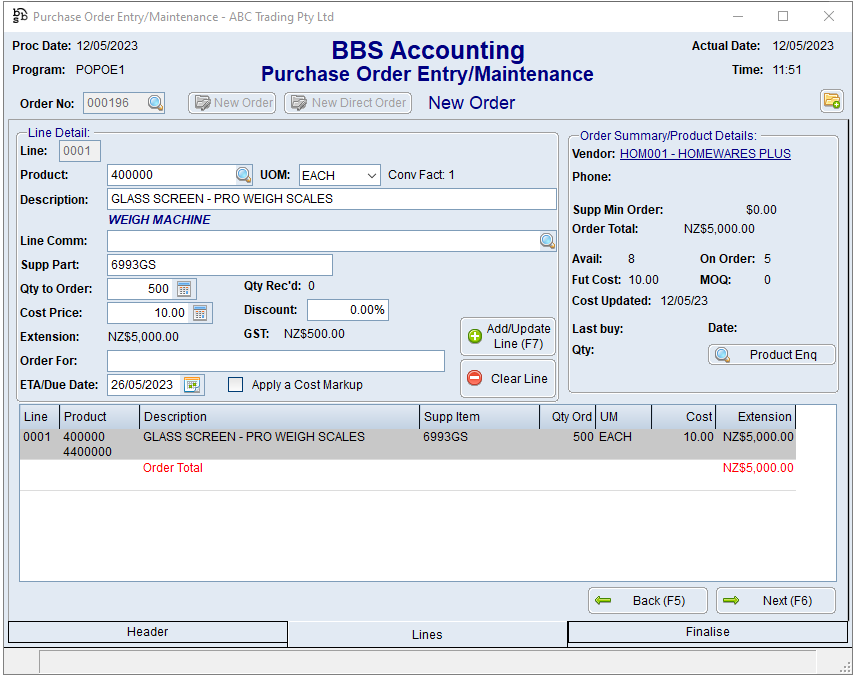
Freight if known should also be entered in the selected currency.
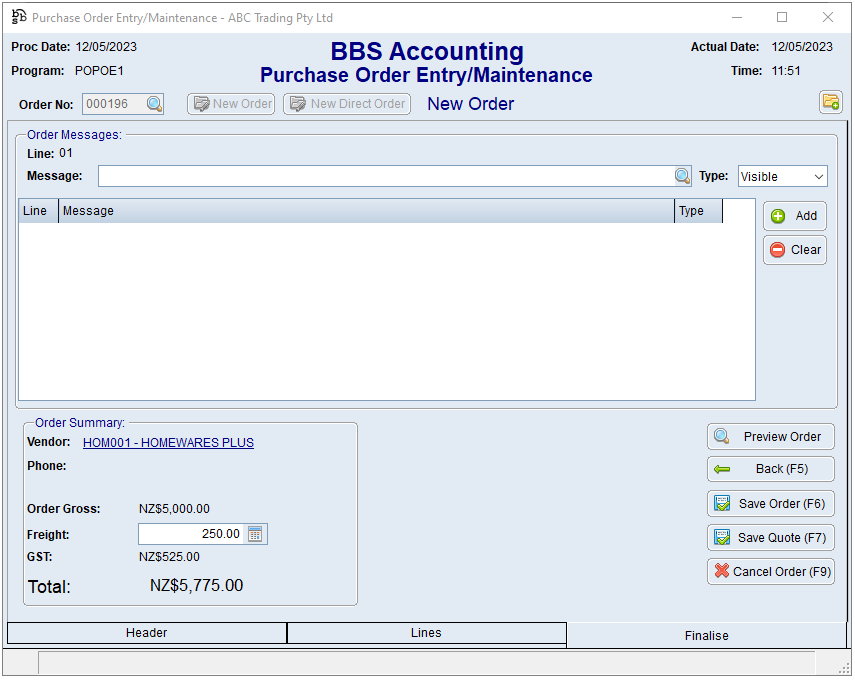
Purchased Orders will print in selected currency.
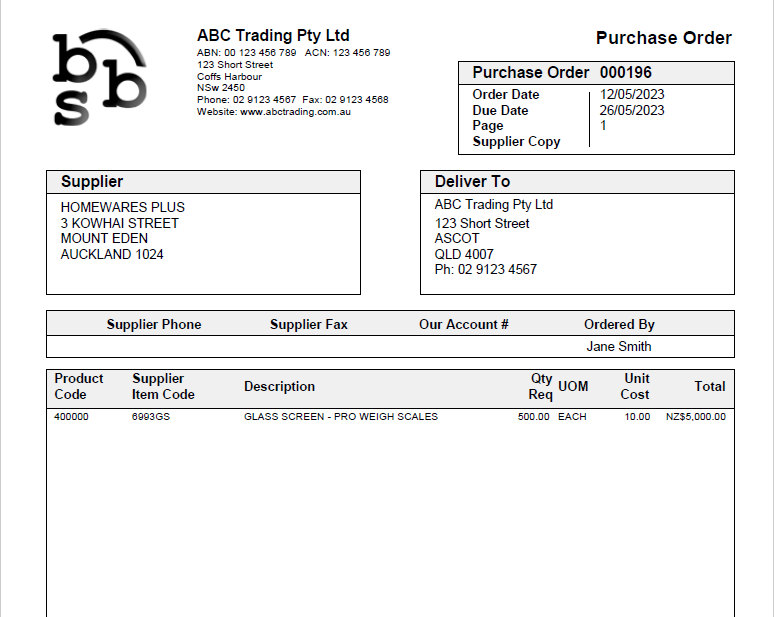
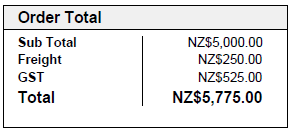
Screens and reports that show individual purchase orders (eg Global Vendor Enquiry, Management Dashboard etc) will show overseas import purchase orders in the selected currency. Any aggregations (eg total outstanding orders) will be converted to AUD based on the exchange rate rate entered on the Purchase Order.
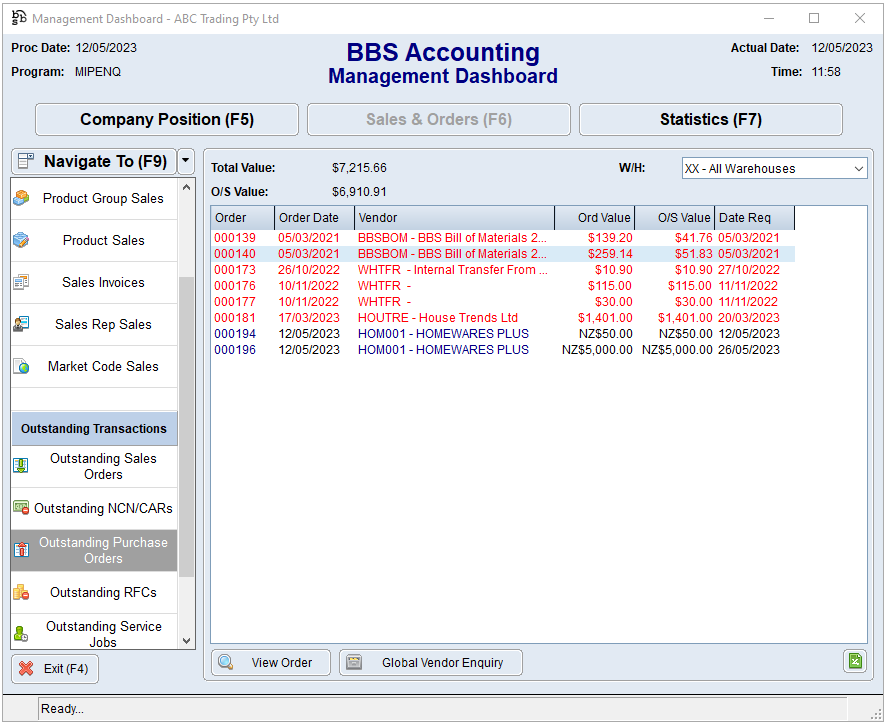
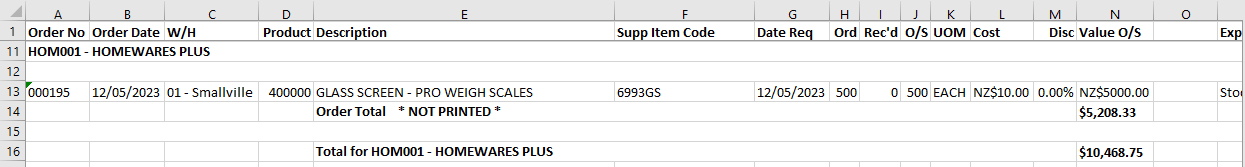
The Purchase Order Enquiry screen has been enhanced to show both the selected currency and the approximate AUD values based on the exchange rate entered on the Purchase Order. There is also a new button O/S Import Detail to view the overseas import details.
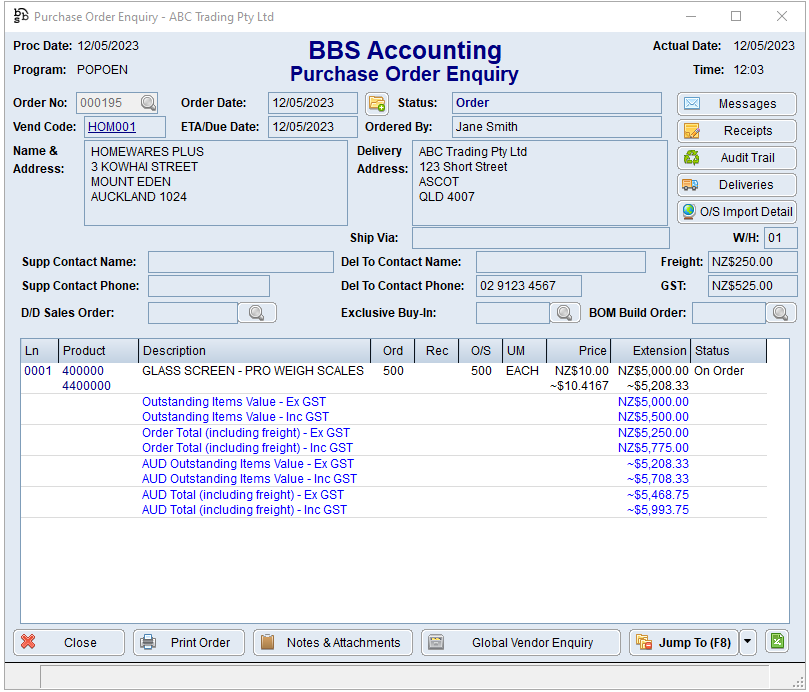

When stock receipting, all figures will convert to Australian Dollars based on the Forex rate on the purchase order and can be updated as required. All stock must be receipted in AUD, and the invoice for the supplier will be posted to creditors in AUD.
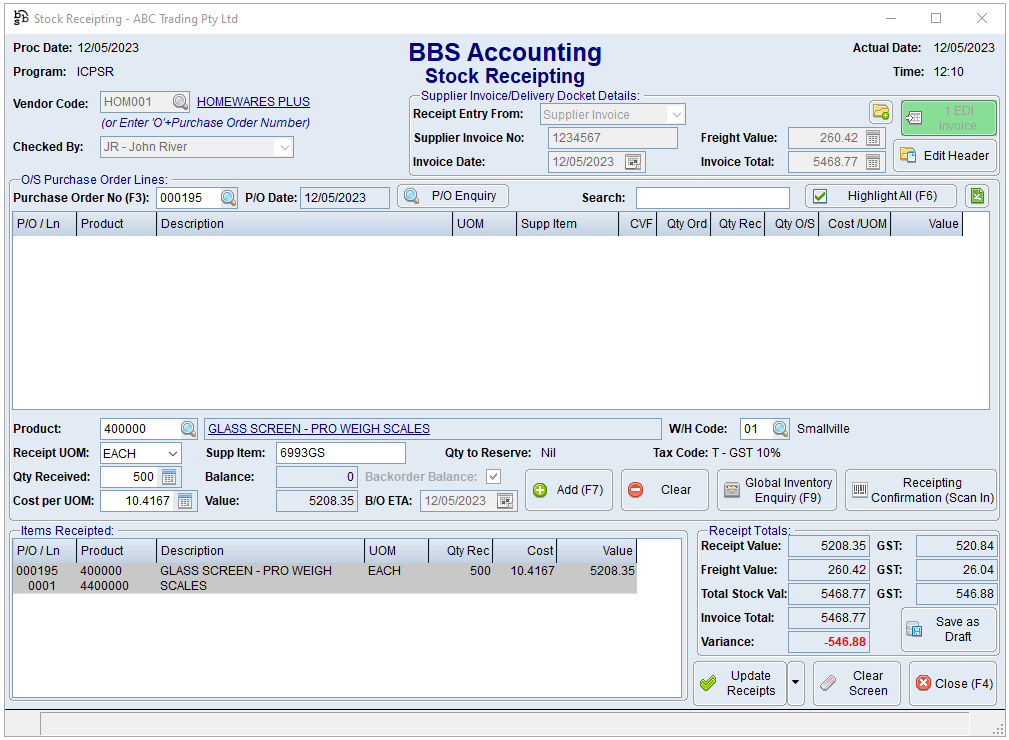
Additional features to allow the Stock Requirements Manager to order in foreign currencies, and calculation of landing costs for shipments to be absorbed into the cost of goods will be developed in the future.