A new feature has been developed in BBS to record and manage employee leave requests.
When an employee requests leave, or takes unscheduled leave (eg a sick day), this can now be recorded in the new Employee Leave Request Entry/Maintenance screen. This allows users to manage leave requests, approve them as required, and for the leave taken to be automatically applied in the payroll payruns for the dates required.
PLEASE NOTE: In order for employee leave requests to automatically populate the default number of leave hours per day for the leave period, you must first setup your employees with a Roster Template in the Employee Roster Template Tab of Employee Masterfile Maintenance as per previous release note 23.30.01 - New Payroll Features Coming - Preparations Required.
For information on how to enter employee leave requests, approve them, and maintain them, please refer to Employee Leave Request Entry/Maintenance.
When an employee leave request is entered and the status is Unapproved, users with access to the payroll module will have a notification in the User Notifications screen advising them as such. Double clicking the notification will allow the user to review, and if required, approve the leave request.
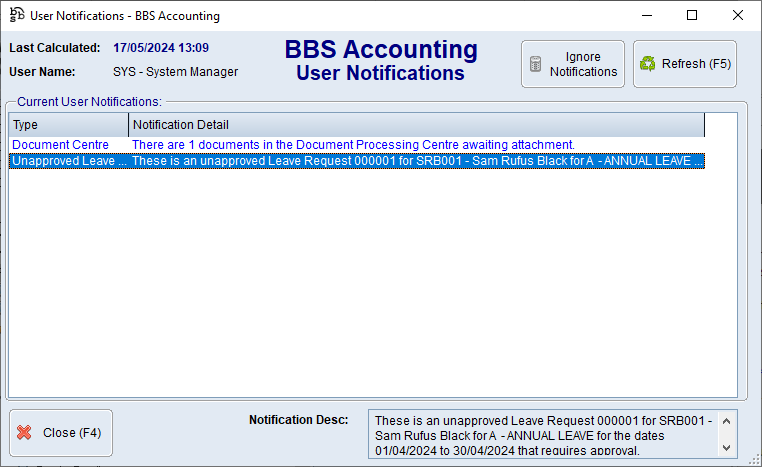
When creating a payroll payrun, if there are unapproved leave requests that cover all or part of the pay period, the user will be prompted if they wish to review them prior to creating the payrun. This ensures no leave requests are missed in the payrun.
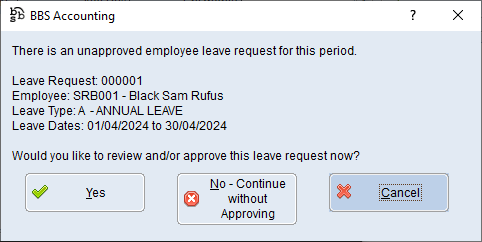
When a payroll payrun is created, any approved leave requests will be applied to the payroll payrun by deducting the number of leave hours from the employee's base hourly ADE code and adding the appropriate leave taken ADE code.
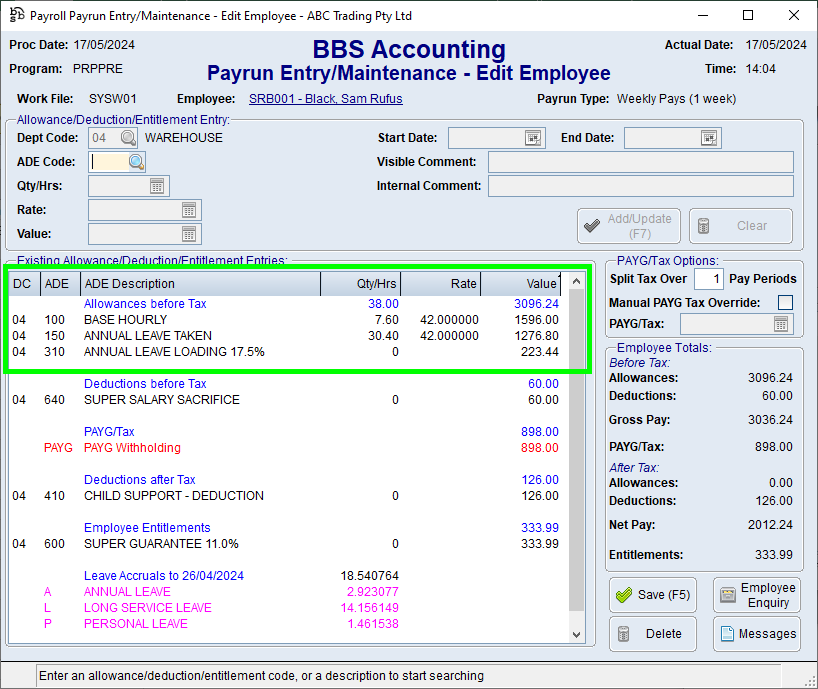
When creating a payroll payrun, if there are any issues applying the leave to the payrun, the user will be presented with a list of these issues in a report.
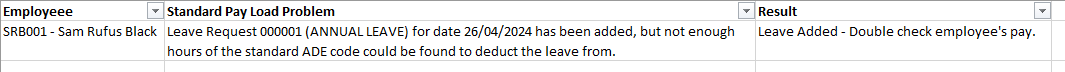
Employee leave requests can be viewed in the Employee Leave Requests tab of Global Employee Enquiry.
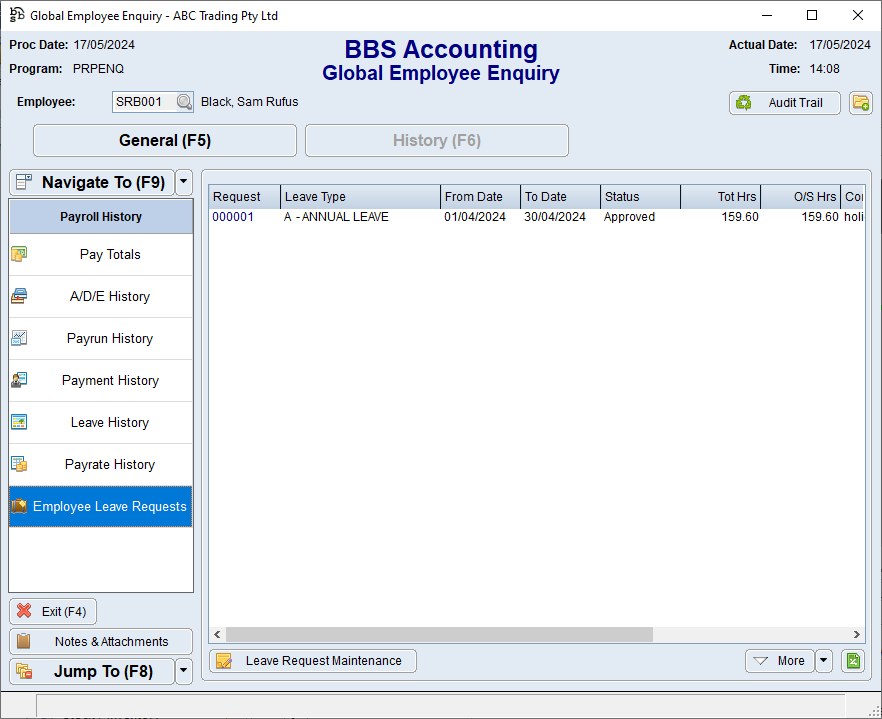
A new option has been added to the Jump To (F8) menu in the Global Employee Enquiry screen to allow users to enter a leave request for the employee.
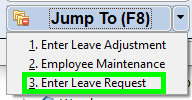
Currently the only way to view all leave requests is via Employee Leave Request Entry/Maintenance by clicking the  button on the Leave Request field. In the future, there will be a screen developed to allow you to view an employee leave calendar.
button on the Leave Request field. In the future, there will be a screen developed to allow you to view an employee leave calendar.
In the near future, we will be adding functionality to the BBSEmploy Mobile App to allow users to submit leave requests, that will import into BBS as unapproved for review.