Users can now double-click on any machine listed in the list box in Meter Reading Billing to quickly navigate directly to Meter Reading Entry/Maintenance to enter meter readings for that specific machine. This streamlined feature allows for faster and more efficient data input. Please note: Double clicking a machine in the customer or equipment columns will navigate the user to the Global Customer Enquiry or Global Equipment Enquiry respectively. Double click in one of the other columns to jump to the Meter Reading Entry/Maintenance screen for the highlighted machine.
After entering the meter readings and saving them, the system will automatically recalculate the relevant data, ensuring that the most up-to-date information is displayed.
Please refer to Generate Meter Reading Invoices for more information.
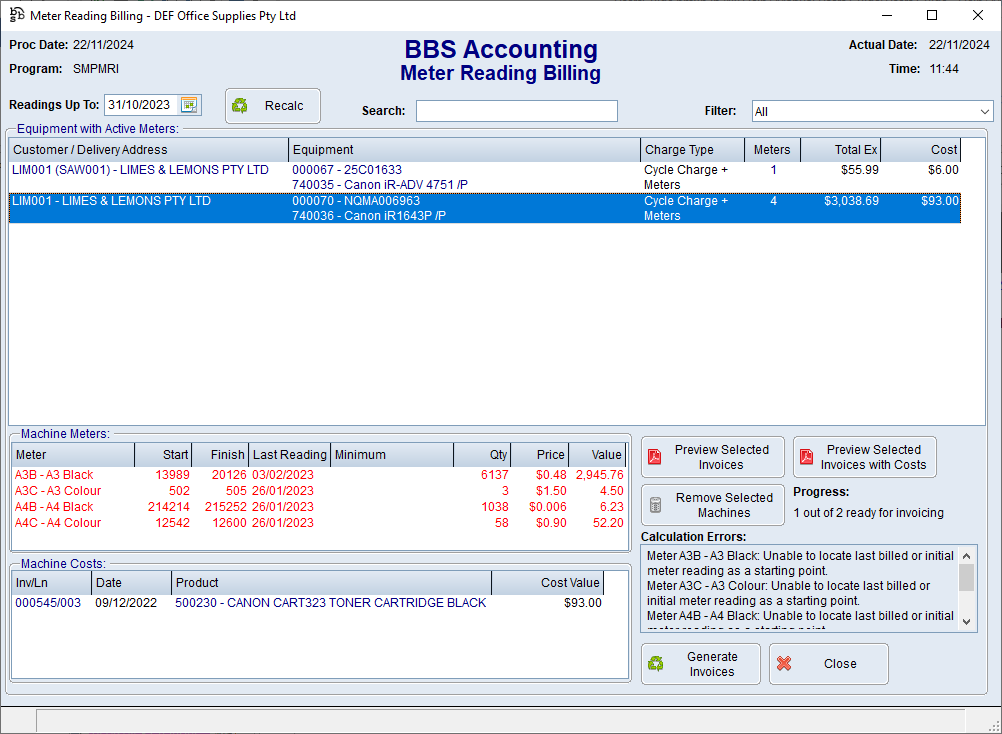 .
.