We are excited to introduce a new feature in QuickPOS that allows users to create customisable product shortcuts for quicker access to frequently used items.
Key Features:
Customisable Shortcuts: Users can now create product shortcuts across six sections, with each section containing 35 configurable buttons.
Quick Access: The new shortcut buttons are easily accessible from the QuickPOS main screen, helping you streamline your workflow and improve transaction speed.
Enhanced Efficiency: This feature is designed to make accessing products faster and more convenient, especially for products that do not have barcodes, reducing the time spent searching for items during transactions.
Product Shortcuts can be setup and maintained via QuickPOS Product Shortcut Maintenance.
Users can access the Product Shortcuts by selecting the Product Shortcut button on the QuickPOS main screen.
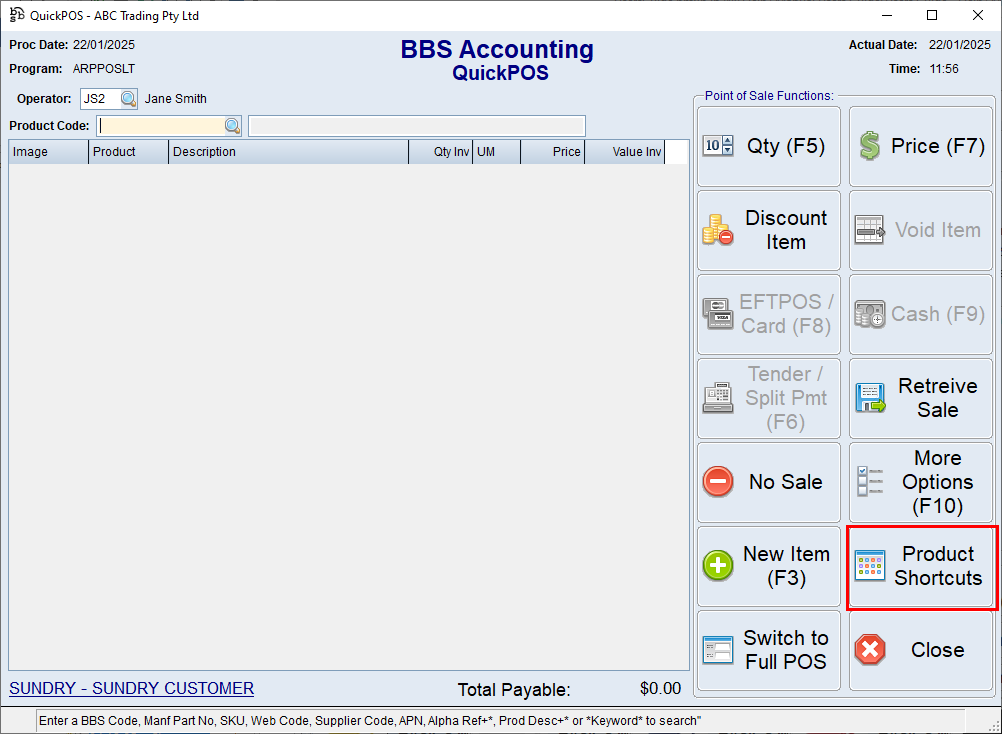
QuickPOS Screen
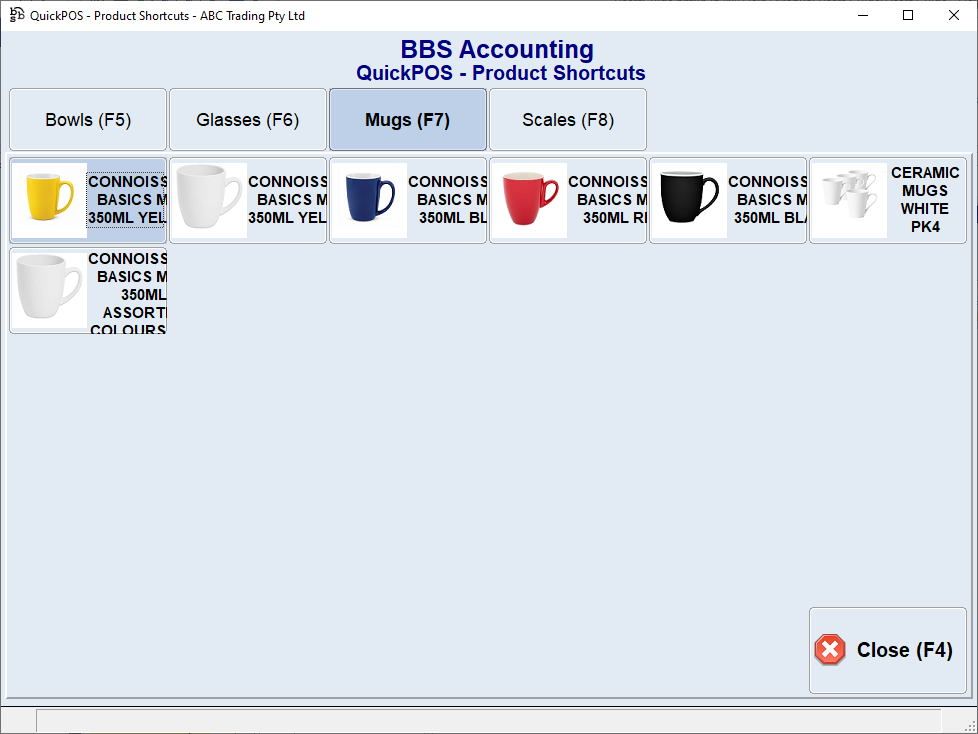
QuickPOS - Product Shortcuts Screen
Please refer to QuickPOS - Product Shortcuts for more information.
With this update, managing and selling products becomes even more seamless. Start setting up your product shortcuts today for a more efficient QuickPOS experience!