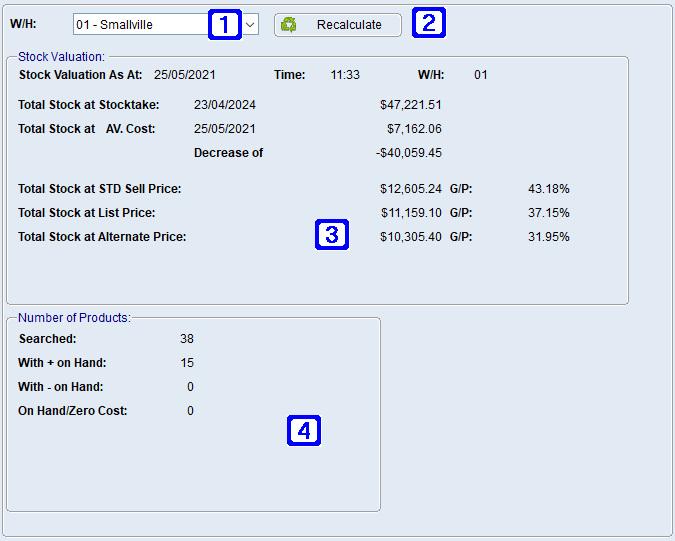|
Main Menu > Management Dashboard |
The Company Position (F5) section of the Management Dashboard program has multiple tabs with each tab described below.
 Balance Sheet Tab
Balance Sheet Tab
The Balance Sheet tab allows users to view financial movements and balances of their balance sheet general ledger accounts. 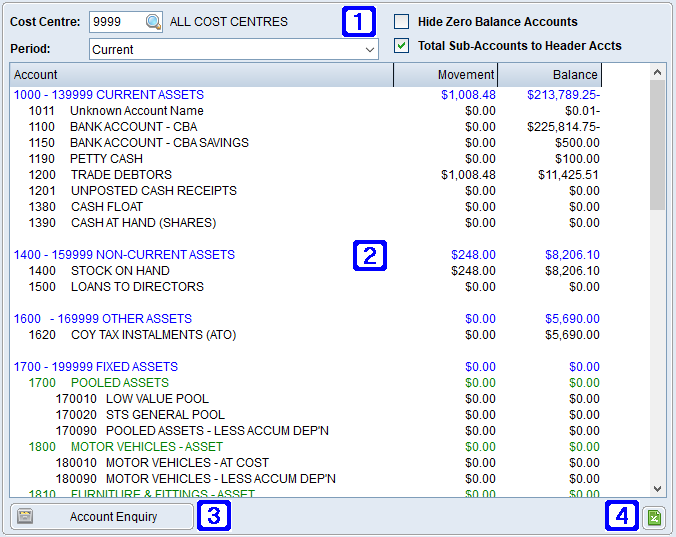 Balance Sheet Tab Screen
|
The Profit & Loss tab allows users to view period to date financials for the selected period with a year to date figure of their profit and loss general ledger accounts. 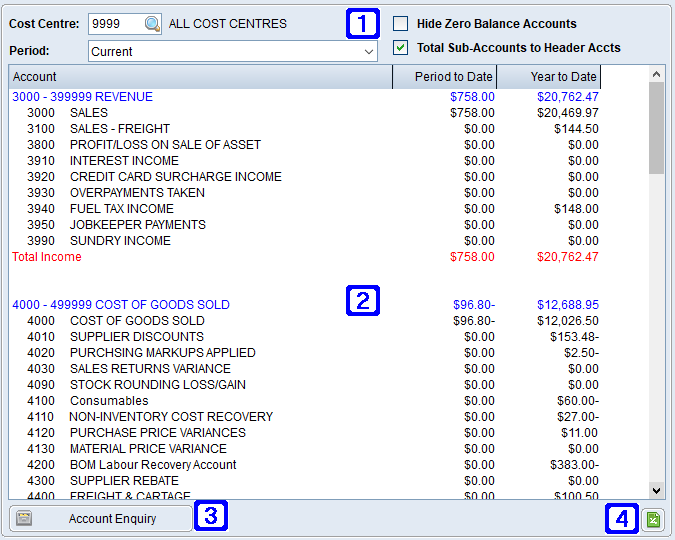 Profit & Loss Tab Screen
|
The Debtors Balances tab allows users to view outstanding debtor balances and ageing. 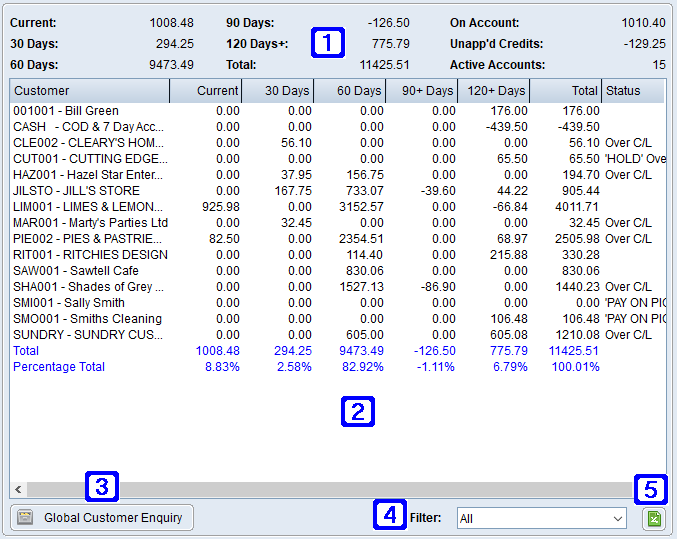 Debtors Balances Tab Screen
|
The Creditors Balances tab allows users to view outstanding creditor balances and ageing. 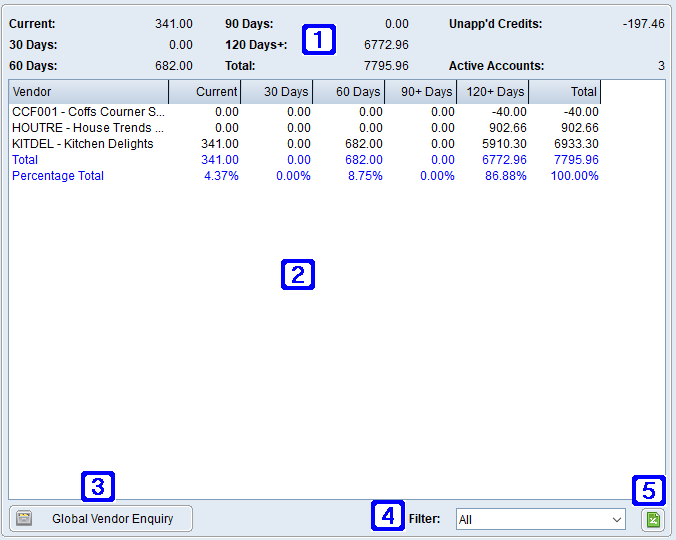 Creditors Balance Tab Screen
|
The Bank Reconciliation Display program allows users to view a reconciliation between the bank account balance in the general ledger and the last bank reconciliation for a selected bank code. By clicking on the 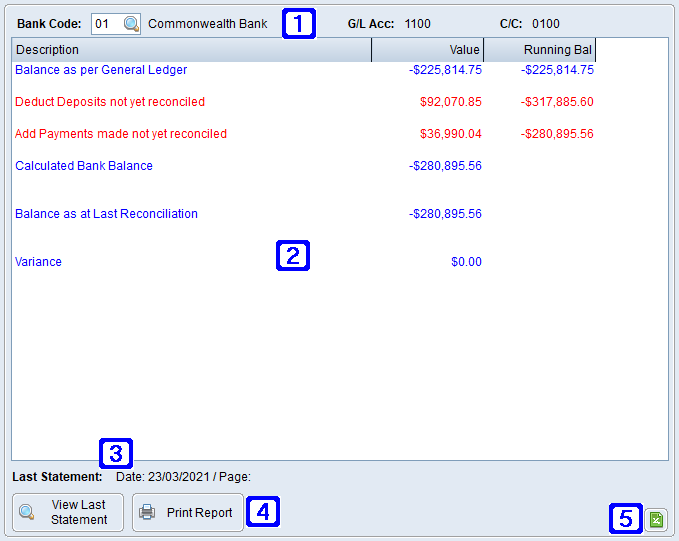 Bank Reconciliation Tab Screen
|
The Debtors Reconciliation program displays a reconciliation for the selected period between debtors transactions processed in the debtors modules and the debtors accounts in the general ledger. Assuming that your balance sheet is set up correctly, the variances displayed down the right hand side, and at the bottom, should all be $0.00. 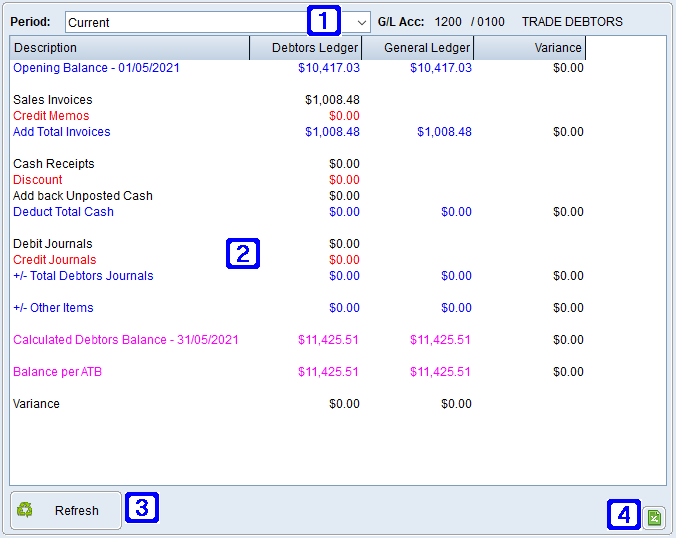 Debtors Reconciliation Tab Screen
|
The Creditors Reconciliation Display program displays a reconciliation for the selected period between creditors transactions processed in the creditors modules and the creditors accounts in the general ledger. Assuming that your balance sheet is set up correctly, the variances displayed down the right hand side, and at the bottom, should all be $0.00. 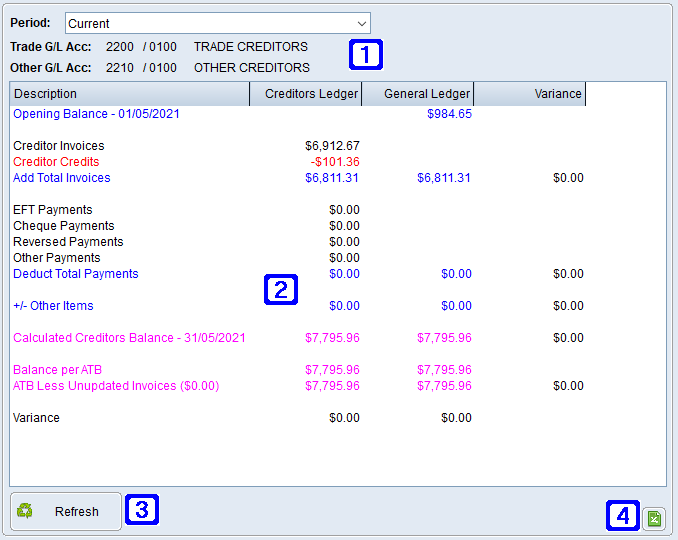 Creditors Reconciliation Tab Screen
|
The Inventory Reconciliation Display program displays a reconciliation for the selected period between stock transactions processed in the inventory module and the inventory accounts in the general ledger. Assuming that your balance sheet is set up correctly, the variances displayed down the right hand side, and at the bottom, should all be $0.00. 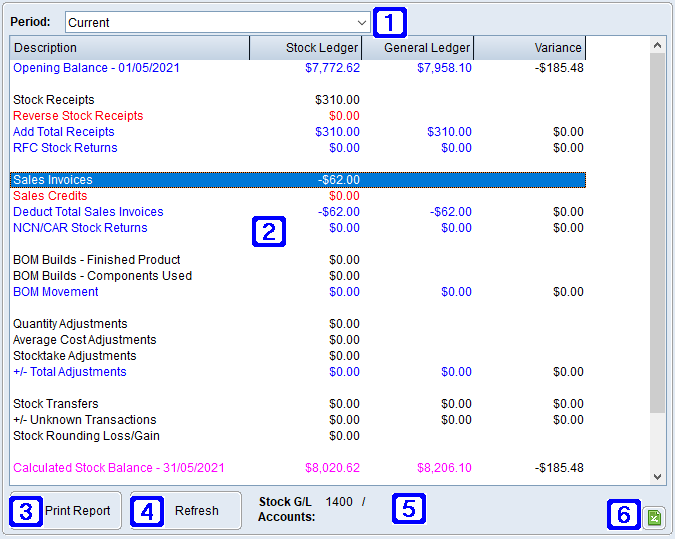 Inventory Reconciliation Tab Screen
|


 allows users to select a different cost centre.
allows users to select a different cost centre.