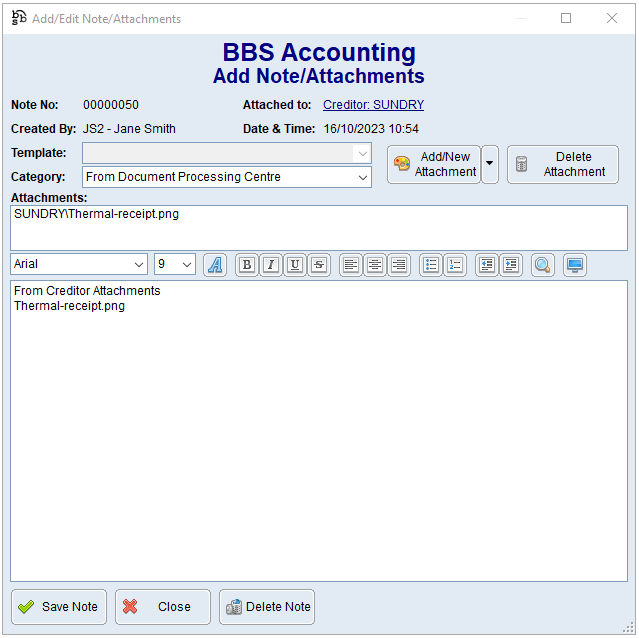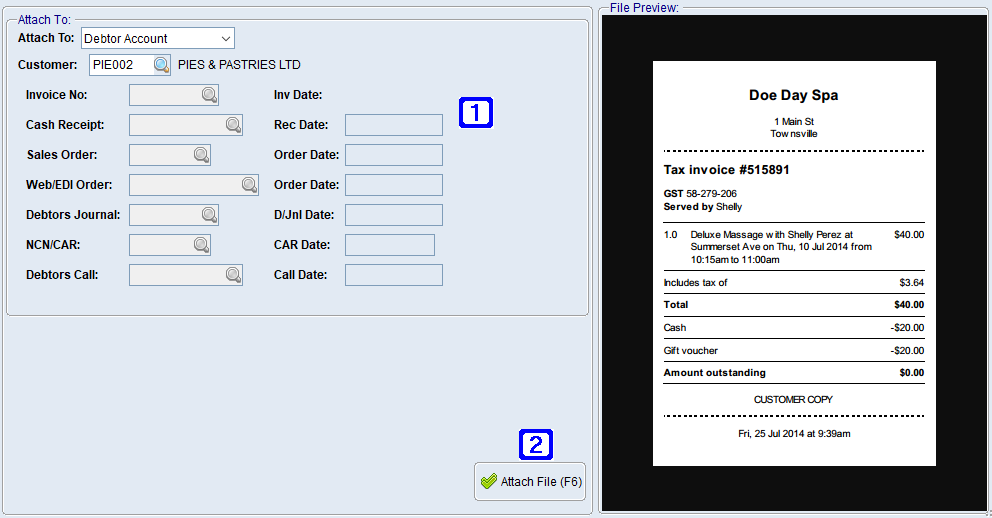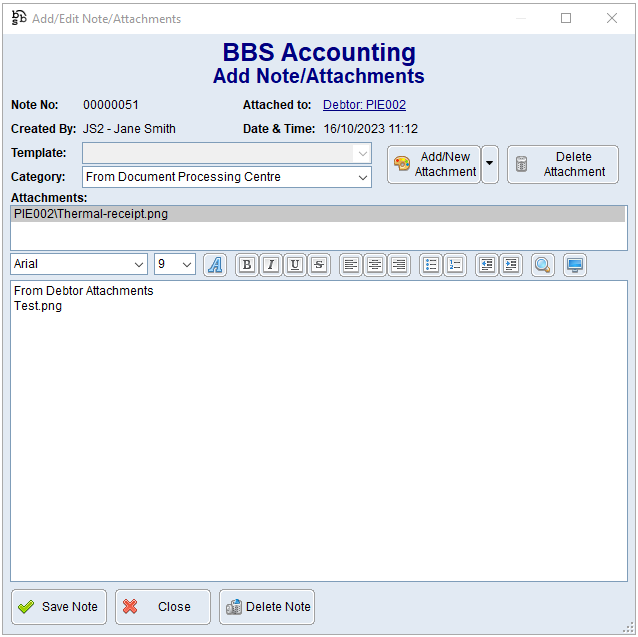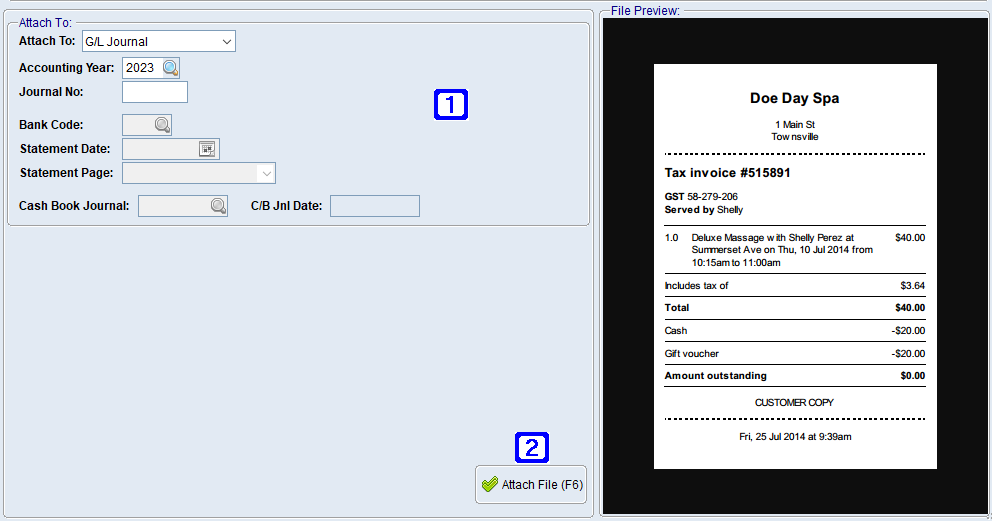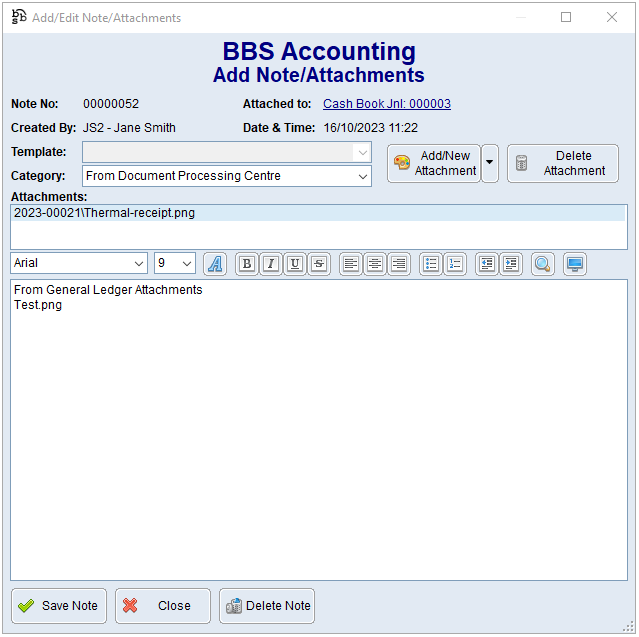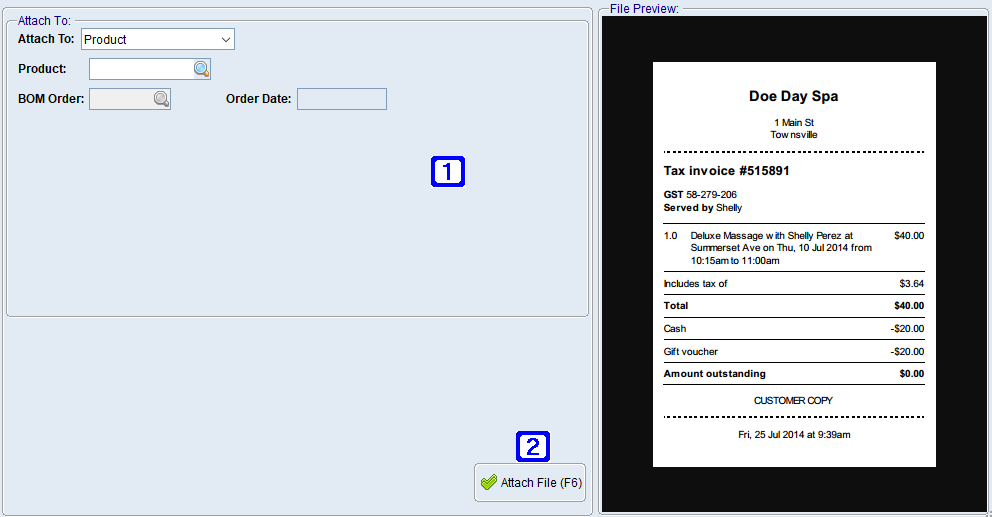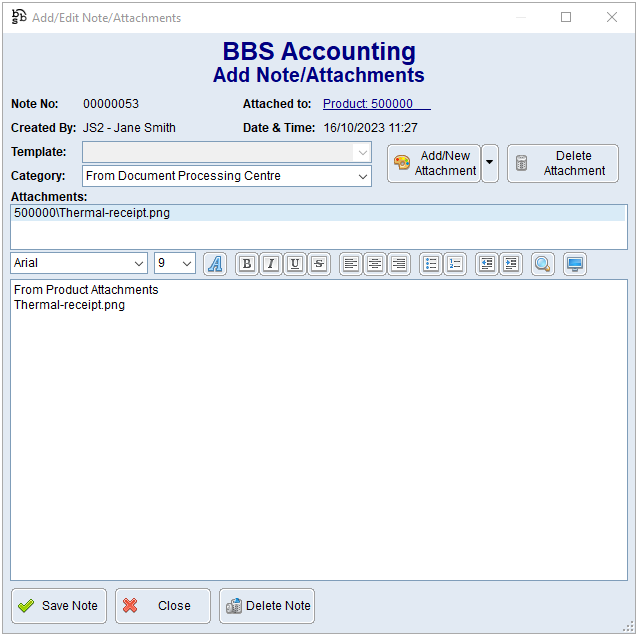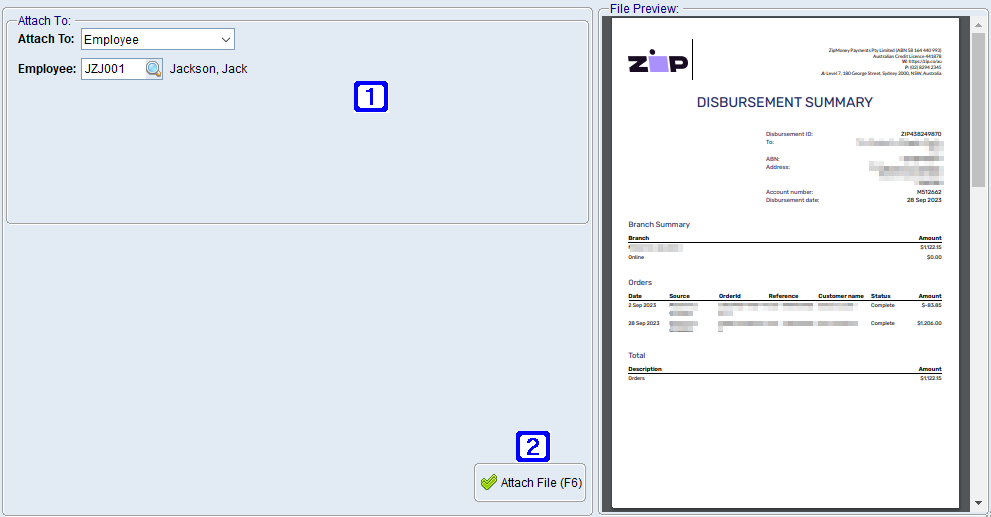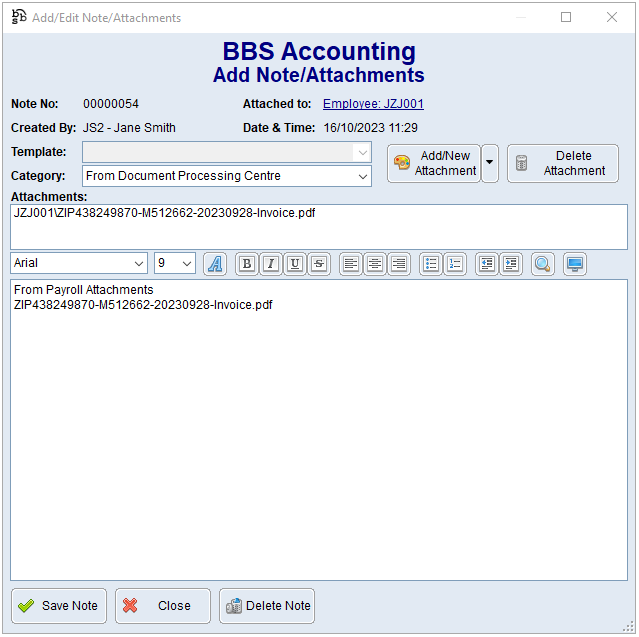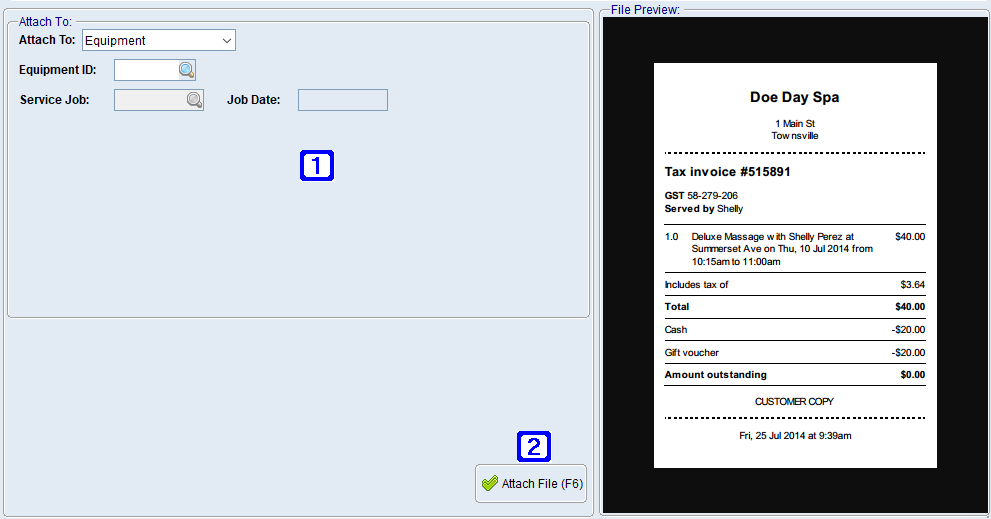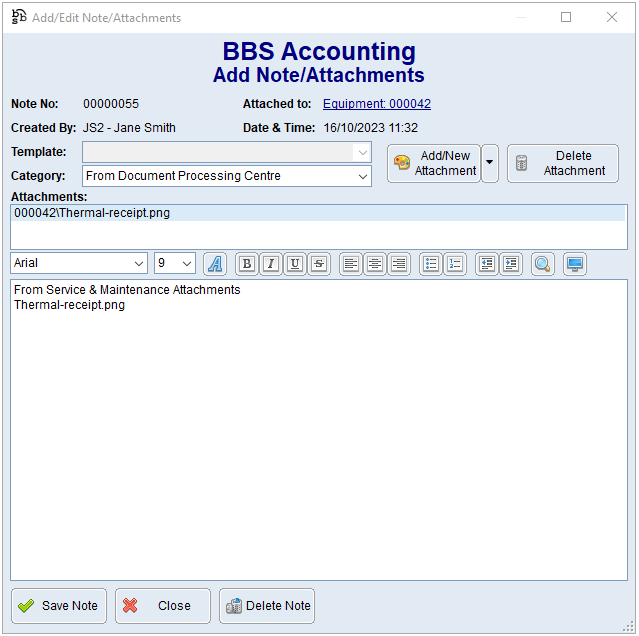|
Main Menu > Document Processing Centre |
The Document Processing Centre allows users to upload documents directly into BBS, or send them via email to special email addresses to import them, in order to process transactions based on the documents, or to attach them to existing transactions.
For documents uploaded or sent to the AI Document Inboxes, the system will extract transaction details using advanced artificial intelligence (AI) technology, enabling transactions to be processed efficiently and accurately. Whether it is a full page invoice or a receipt, they can be processed as either a creditors invoice, stock receipt invoice or cash book debit.
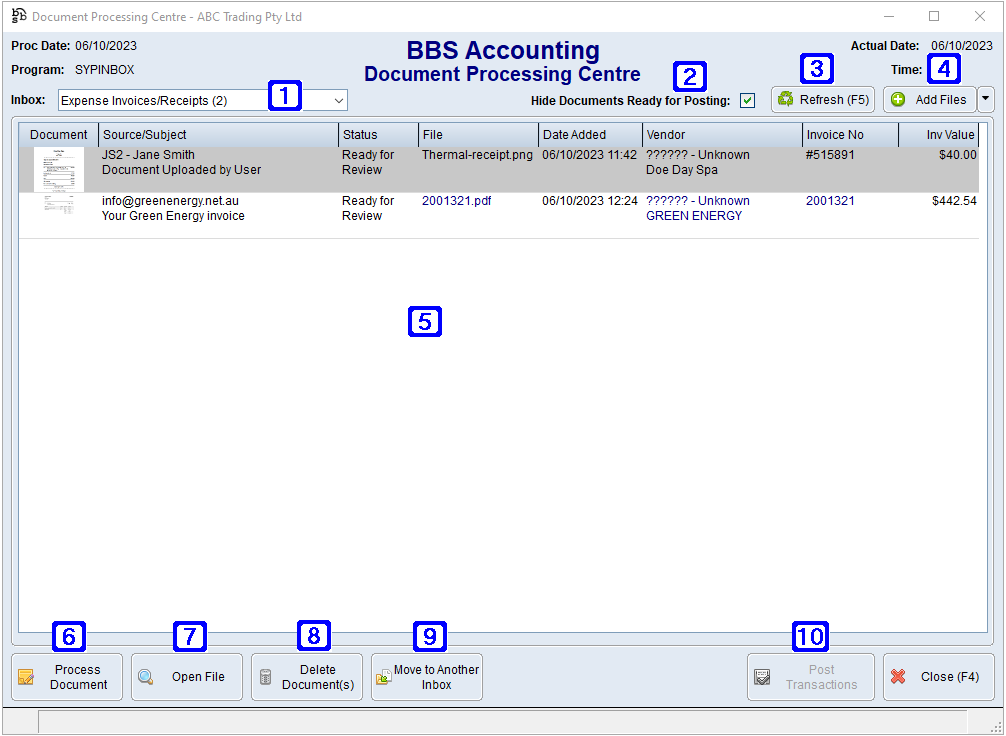
Document Processing Centre Screen
|
Inbox - Clicking the drop down arrow allows users to select another inbox if access permission allows.
There are 9 separate inboxes allowing documents to be imported and only available to users that require access to those documents. Each inbox can be switched on/off for each user in System Operator Maintenance. By default, if a user has access to the module that the inbox relates to, they will have access to the inbox.
Please refer to AI Document Inboxes and File Attachment Inboxes below for further details. |
|
Hide Documents Ready for Posting - When ticked, documents that have been processed and are ready for posting will be hidden. |
|
Refresh (F5) - Will refresh the items in the screen. |
|
Add Files - Allows users to manually add documents. •Select Files - Navigates users to File Explorer where they can locate the file to be added. •Drag and Drop Files - Allows users to drag and drop or copy/paste files into the selected inbox. |
|
Displays a list of documents to be posted. The column headings will vary when viewing attachments and viewing invoices. Invoices will automatically populate with a vendor code if the ABN can be found by the AI Document Processor and if that ABN matches the ABN on a Vendor Masterfile in BBS. |
|
Process Document - Navigates users to Document Processing Centre - Process Document. Please refer to Document Processing Centre - Process Document for more information. |
|
Open File - Opens the file of the selected document. |
|
Delete Document(s) - Allows users to delete the selected document. |
|
Move to Another Inbox - Navigates users to the below screen to select another inbox to move the selected document(s) to.
|
|
Post Transactions - Allows users to post transactions that have been processed.
|
Email addresses noted in this document contain a company code denoted with xx. This should be substituted with your BBS Accounting company code locatable on your BBS Accounting Main Menu. For example xx+poinvoices@bbsedi.bbserp.com.au would become ab+poinvoices@bbsedi.bbserp.com.au if your company code is AB.
It is highly recommended that you do not make the EDI email addresses for your company file public to customers and suppliers but instead get your IT Department to set up aliases that point to these mailboxes. For example set up an apinvoices@yourdomain.com.au that forwards mail to xx+apinvoices@bbsedi.bbserp.com.au and provide the apinvoices@yourdomain.com.au email address to your suppliers.
|
Two AI Document Inboxes have been created for documents to be sent or uploaded to. Documents sent or uploaded to the AI Document Inboxes are processed by the AI Document Processor to extract the details from the invoices in order to fill in the transaction details. The AI Document Processor accepts PDFs and images (eg JPEG, PNG, TIFF) of either A4 style tax invoices or thermal receipts. It will even accept and attempt to decipher a hand written invoice with incredible accuracy.
When using the AI Document Inboxes, there are some rules that apply. •One invoice/receipt per PDF file or image. •Multiple PDFs or images can be attached to a single email as they will be split into separate documents for processing. •If an email with PDFs and images is received, the images will be ignored as these are usually just images in the body of the email. Where an image is emailed for upload and there are images in the body of the email as well (e.g within the signature), each image will be uploaded. •Only the first 10 pages of a PDF will be analysed. •Each image file processed is treated as a single page.
NOTE: Each BBS Accounting / BBSCloud subscription includes 500 pages that can be processed by the AI Document Processor for free each month. If this limit has been exceeded the documents will still import into the Document Processing Centre but will display Processing Limit Exceeded as the status. Additional packs of 1000 pages can be added to your BBS subscription to re-enable document processing. Please contact support@bbsoftware.com.au for pricing. |
 Document Processing Centre - Process Document
Document Processing Centre - Process Document
The Document Processing Centre - Process Document screen is where users can create new transactions from the documents in the inboxes, or attach the documents to existing entities or transactions in the system.
|











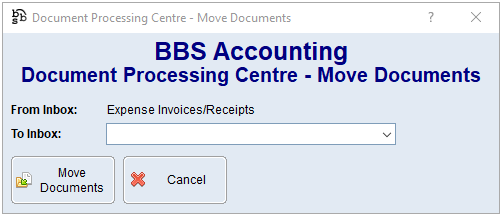

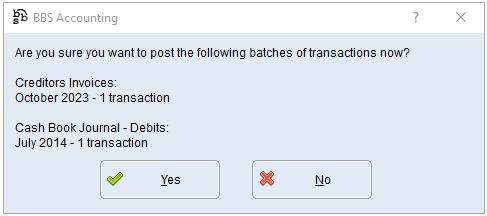
 IMPORTANT NOTES regarding Document Processing Centre EDI email addresses:
IMPORTANT NOTES regarding Document Processing Centre EDI email addresses: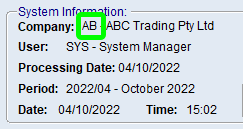
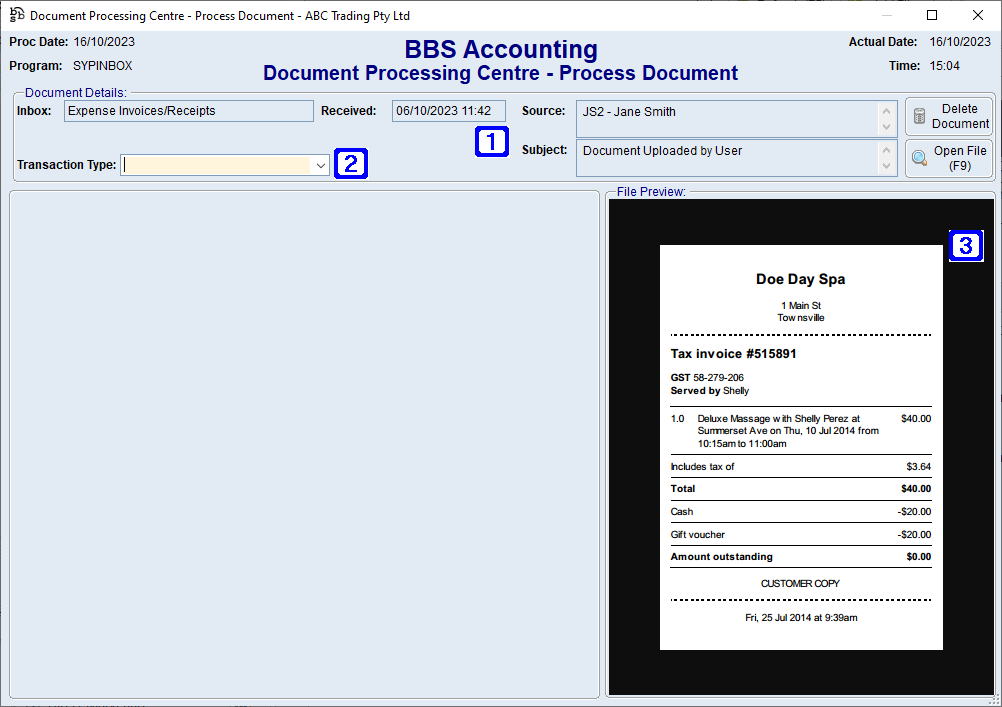

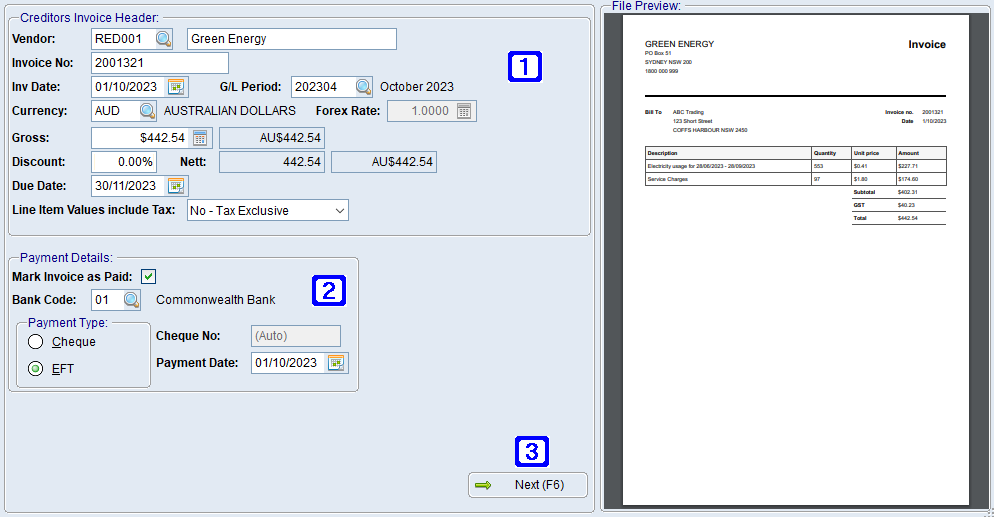
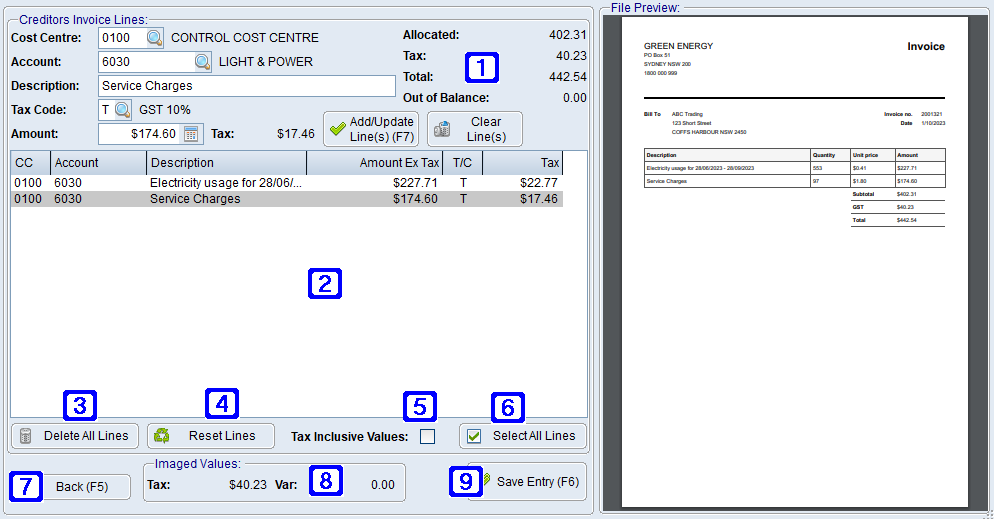
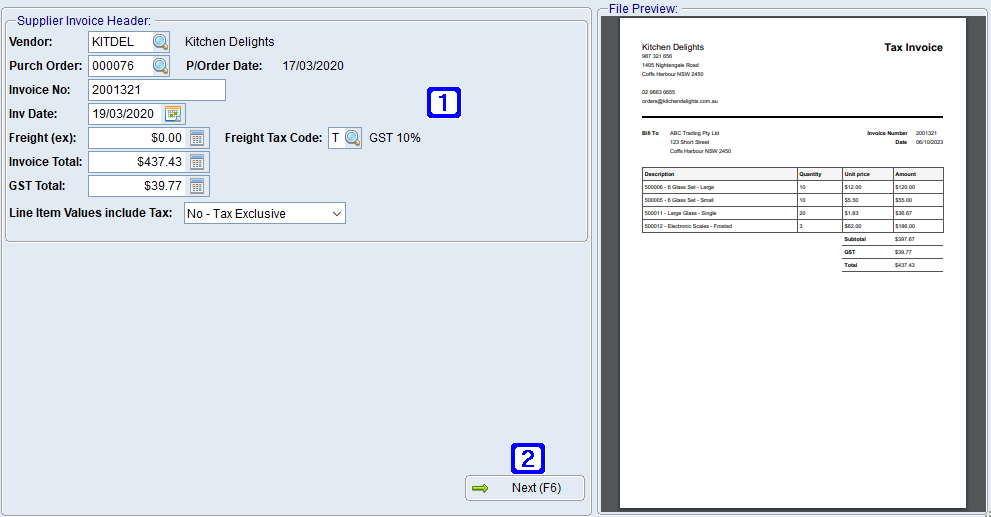
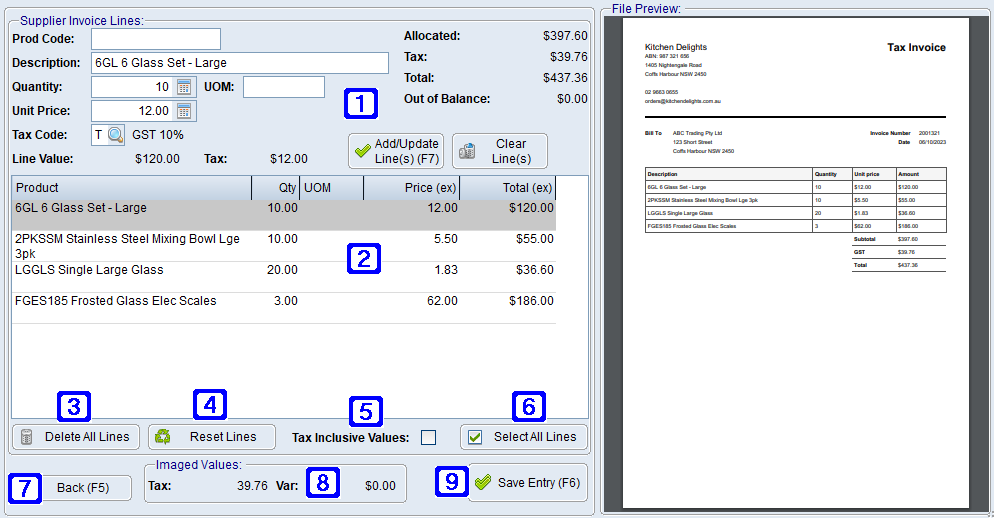
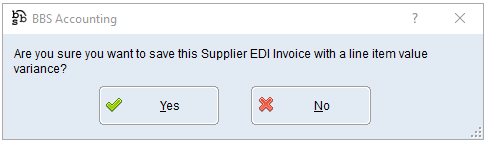
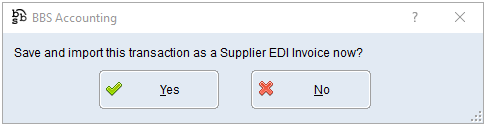
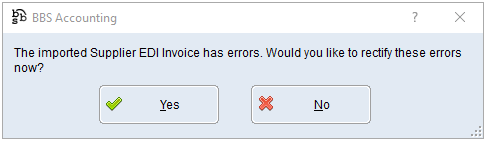
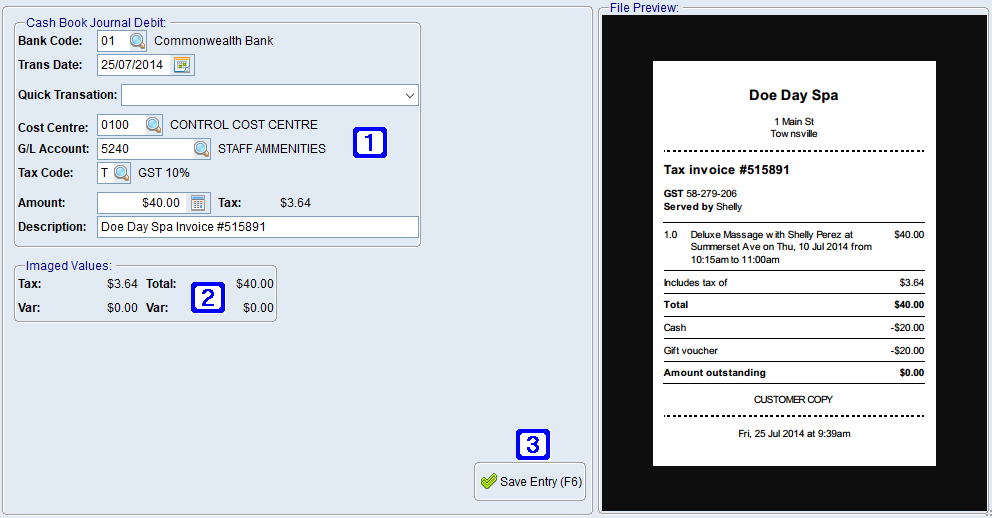
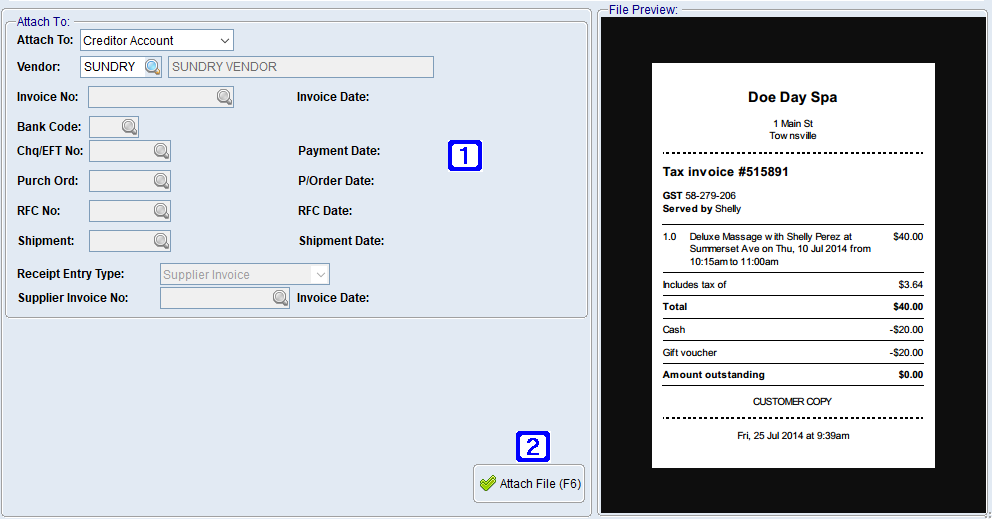
 allows users to search for the vendor.
allows users to search for the vendor.